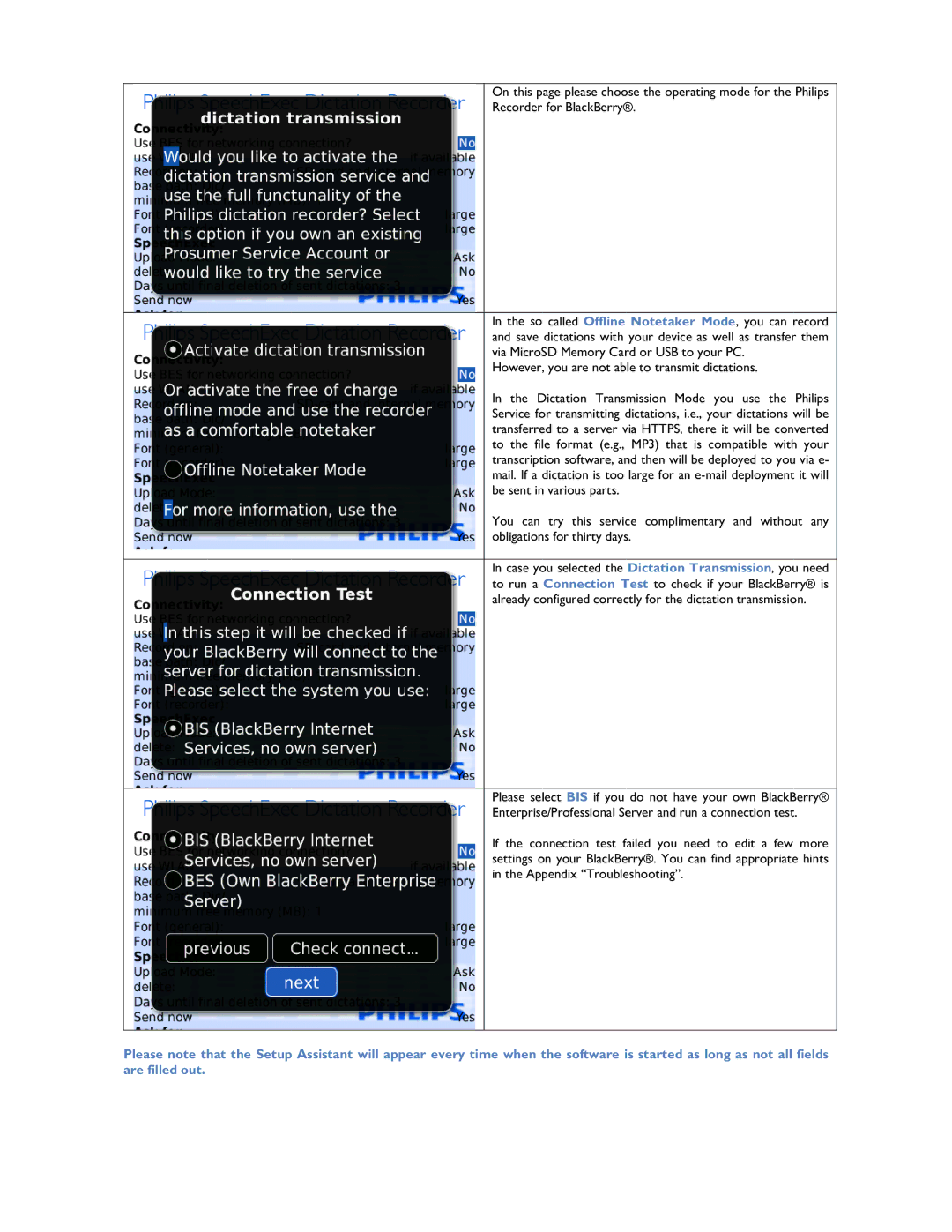On this page please choose the operating mode for the Philips
Recorder for BlackBerry®.
In the so called Offline Notetaker Mode, you can record and save dictations with your device as well as transfer them via MicroSD Memory Card or USB to your PC.
However, you are not able to transmit dictations.
In the Dictation Transmission Mode you use the Philips Service for transmitting dictations, i.e., your dictations will be transferred to a server via HTTPS, there it will be converted to the file format (e.g., MP3) that is compatible with your transcription software, and then will be deployed to you via e- mail. If a dictation is too large for an
You can try this service complimentary and without any obligations for thirty days.
In case you selected the Dictation Transmission, you need to run a Connection Test to check if your BlackBerry® is already configured correctly for the dictation transmission.
Please select BIS if you do not have your own BlackBerry®
Enterprise/Professional Server and run a connection test.
If the connection test failed you need to edit a few more settings on your BlackBerry®. You can find appropriate hints in the Appendix “Troubleshooting”.
Please note that the Setup Assistant will appear every time when the software is started as long as not all fields are filled out.