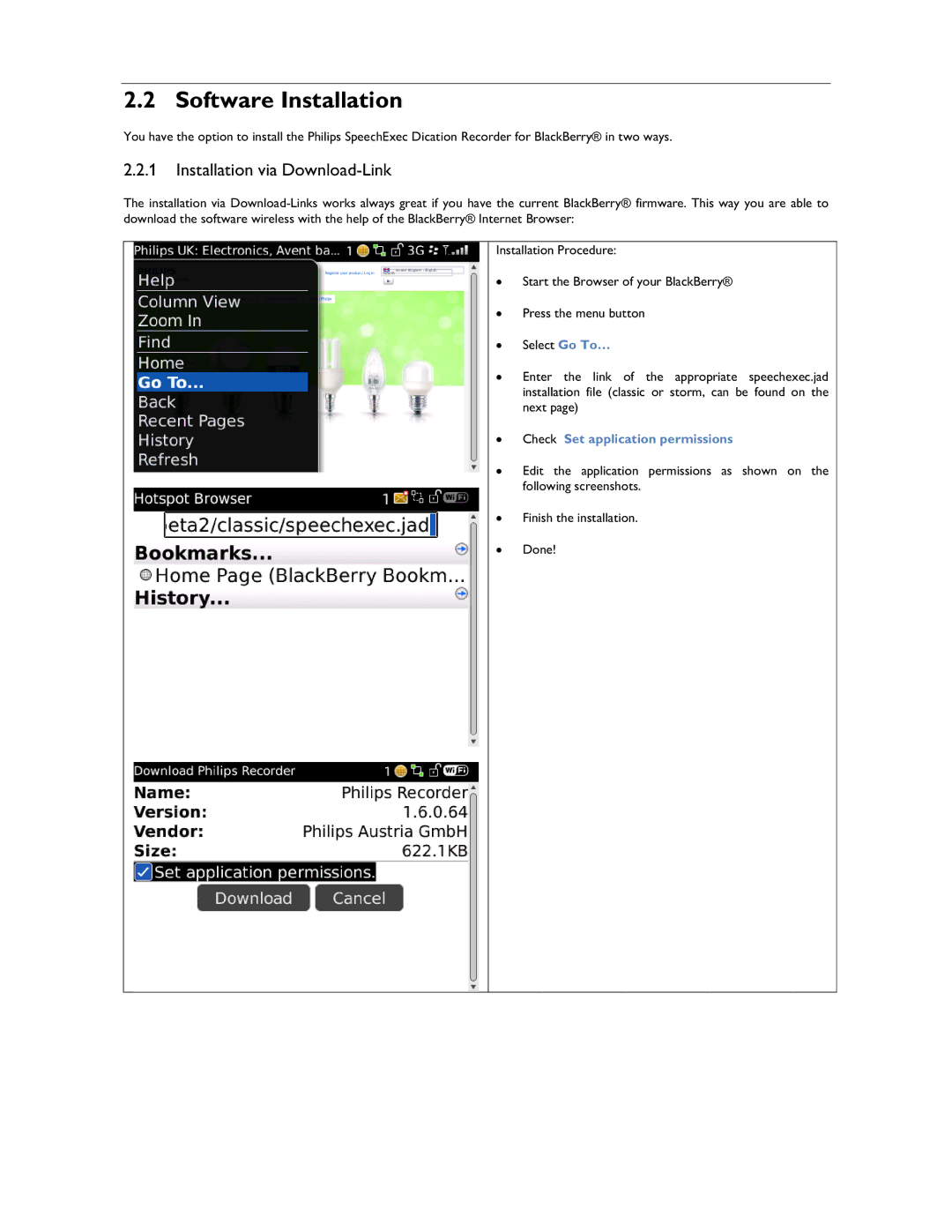2.2 Software Installation
You have the option to install the Philips SpeechExec Dication Recorder for BlackBerry® in two ways.
2.2.1Installation via Download-Link
The installation via
Installation Procedure:
• Start the Browser of your BlackBerry®
• Press the menu button
• Select Go To…
• Enter the link of the appropriate speechexec.jad installation file (classic or storm, can be found on the next page)
• Check Set application permissions
• Edit the application permissions as shown on the following screenshots.
• Finish the installation.
• Done!