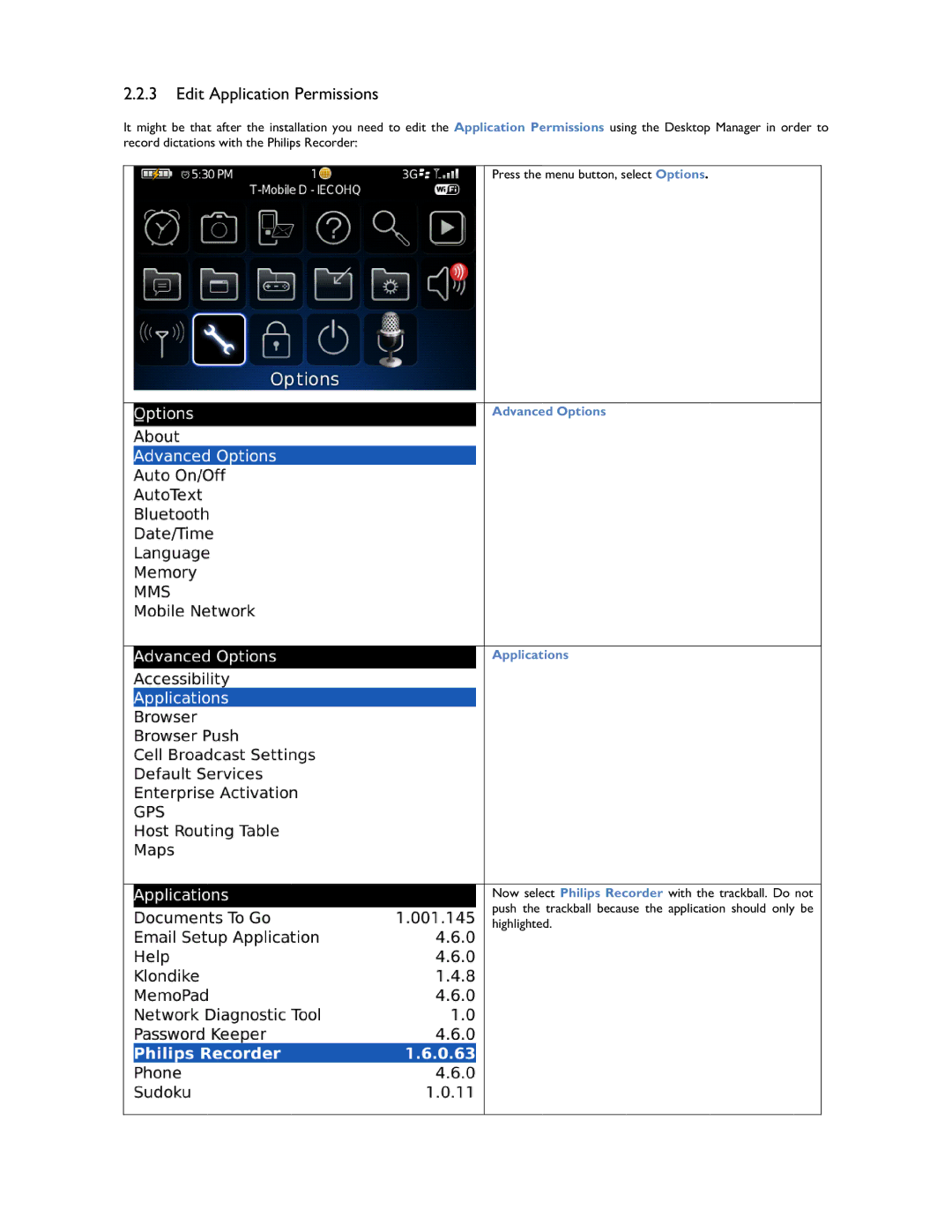2.2.3Edit Application Permissions
It might be that after the installation you need to edit the Application Permissions using the Desktop Manager in order to record dictations with the Philips Recorder:
Press the menu button, select Options.
Advanced Options
Applications
Now select Philips Recorder push the trackball because the highlighted.
with the trackball. Do not application should only be