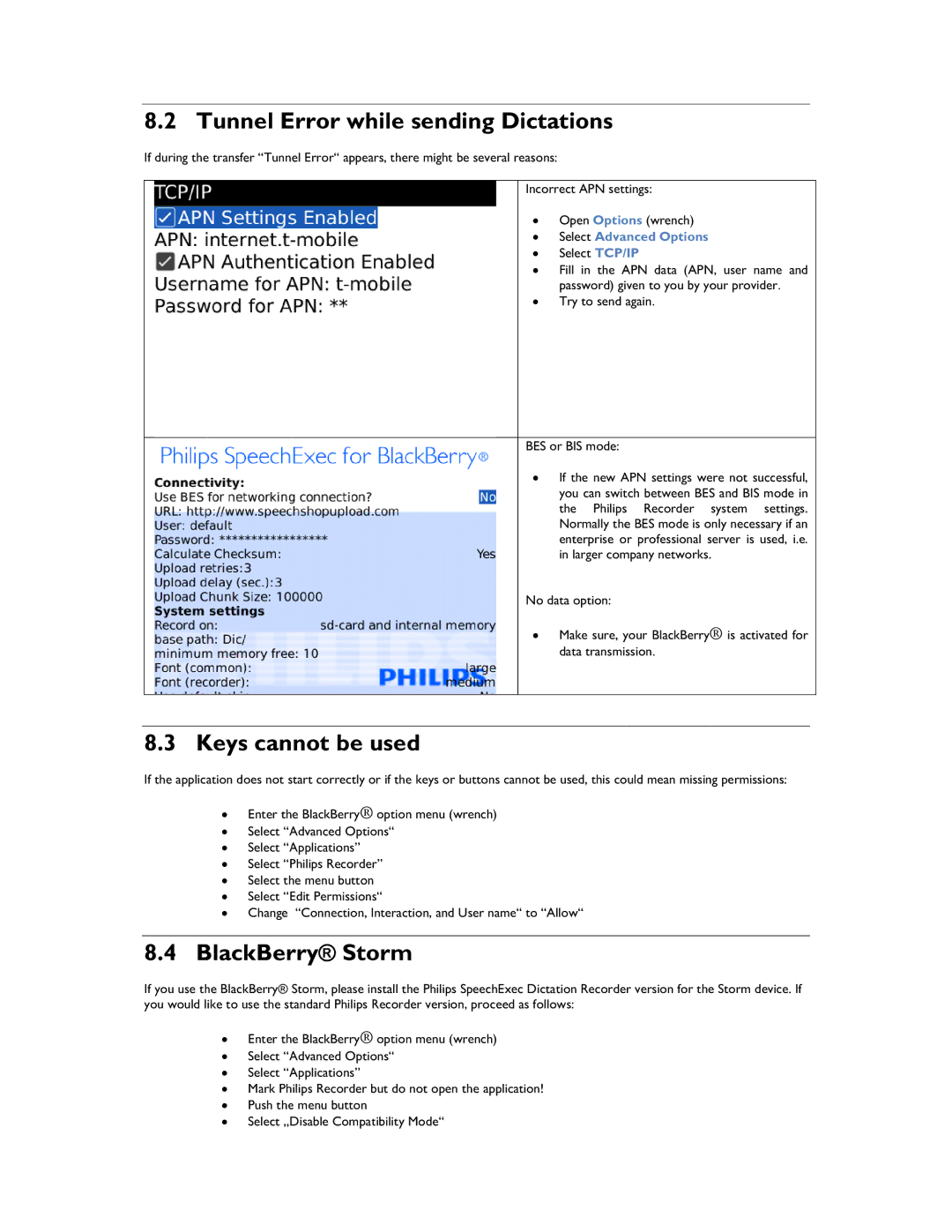8.2 Tunnel Error while send ing Dictations
If during the transfer “Tunnel Error“ appears, there might be several reasons:
Incorrect APN settings:
• Open Options (wrench)
• Select Advanced Options
• Select TCP/IP
• Fill in the APN data (APN, user name and
password) given to you by your provider.
• Try to send again.
BES or BIS mode:
• If the new APN settings were not successful, you can switch between BES and BIS mode in the Philips Recorder system settings. Normally the BES mode is o nly necessary if an enterprise or professional server is used, i.e. in larger company networks.
No data option:
• Make sure, your BlackBerry® is activated for data transmission.
8.3 Keys cannot be used
If the application does not start correctly or if the keys or buttons cannot be used, this could mean missing permissions:
•Enter the BlackBerry® option menu (wrench)
•Select “Advanced Options“
•Select “Applications”
•Select “Philips Recorder”
•Select the menu button
•Select “Edit Permissions“
•Change “Connection, Interaction, and User name“ to “Allow“
8.4BlackBerry® Storm
If you use the BlackBerry® Storm, please install the Philips SpeechExec Dictation Recorder version for the Storm device. If you would like to use the standard Philips Recorder version, proceed as follows:
•Enter the BlackBerry® option menu (wrench)
•Select “Advanced Options“
•Select “Applications”
•Mark Philips Recorder but do not open the application!
•Push the menu button
•Select „Disable Compatibility Mode“