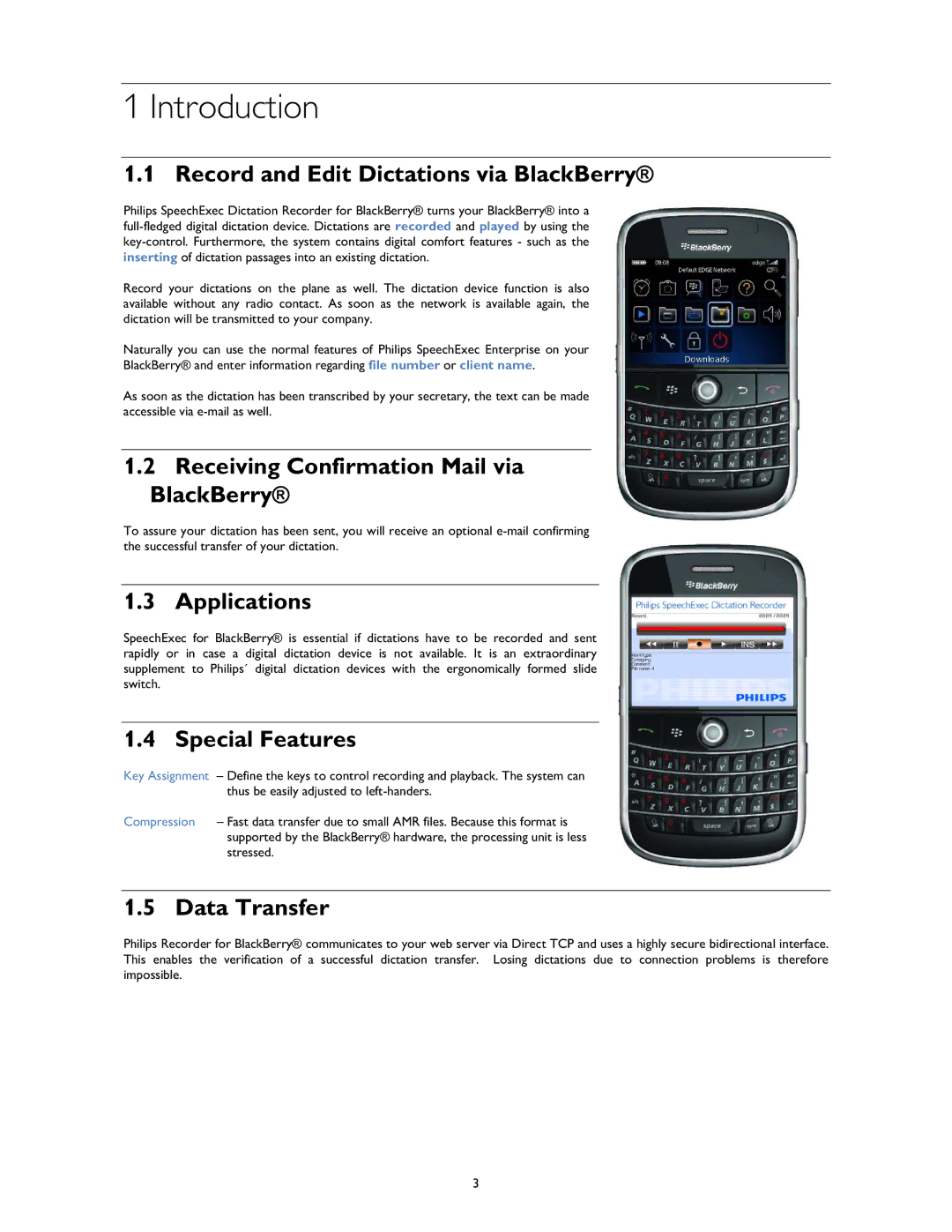1 Introduction
1.1 Record and Edit Dictations via BlackBerry®
Philips SpeechExec Dictation Recorder for BlackBerry® turns your BlackBerry® into a
Record your dictations on the plane as well. The dictation device function is also available without any radio contact. As soon as the network is available again, the dictation will be transmitted to your company.
Naturally you can use the normal features of Philips SpeechExec Enterprise on your
BlackBerry® and enter information regarding file number or client name.
As soon as the dictation has been transcribed by your secretary, the text can be made accessible via
1.2Receiving Confirmation Mail via BlackBerry®
To assure your dictation has been sent, you will receive an optional
1.3 Applications
SpeechExec for BlackBerry® is essential if dictations have to be recorded and sent rapidly or in case a digital dictation device is not available. It is an extraordinary supplement to Philips´ digital dictation devices with the ergonomically formed slide switch.
1.4 Special Features
Key Assignment – Define the keys to control recording and playback. The system can thus be easily adjusted to
Compression | – Fast data transfer due to small AMR files. Because this format is |
| supported by the BlackBerry® hardware, the processing unit is less |
| stressed. |
1.5 Data Transfer
Philips Recorder for BlackBerry® communicates to your web server via Direct TCP and uses a highly secure bidirectional interface. This enables the verification of a successful dictation transfer. Losing dictations due to connection problems is therefore impossible.
3