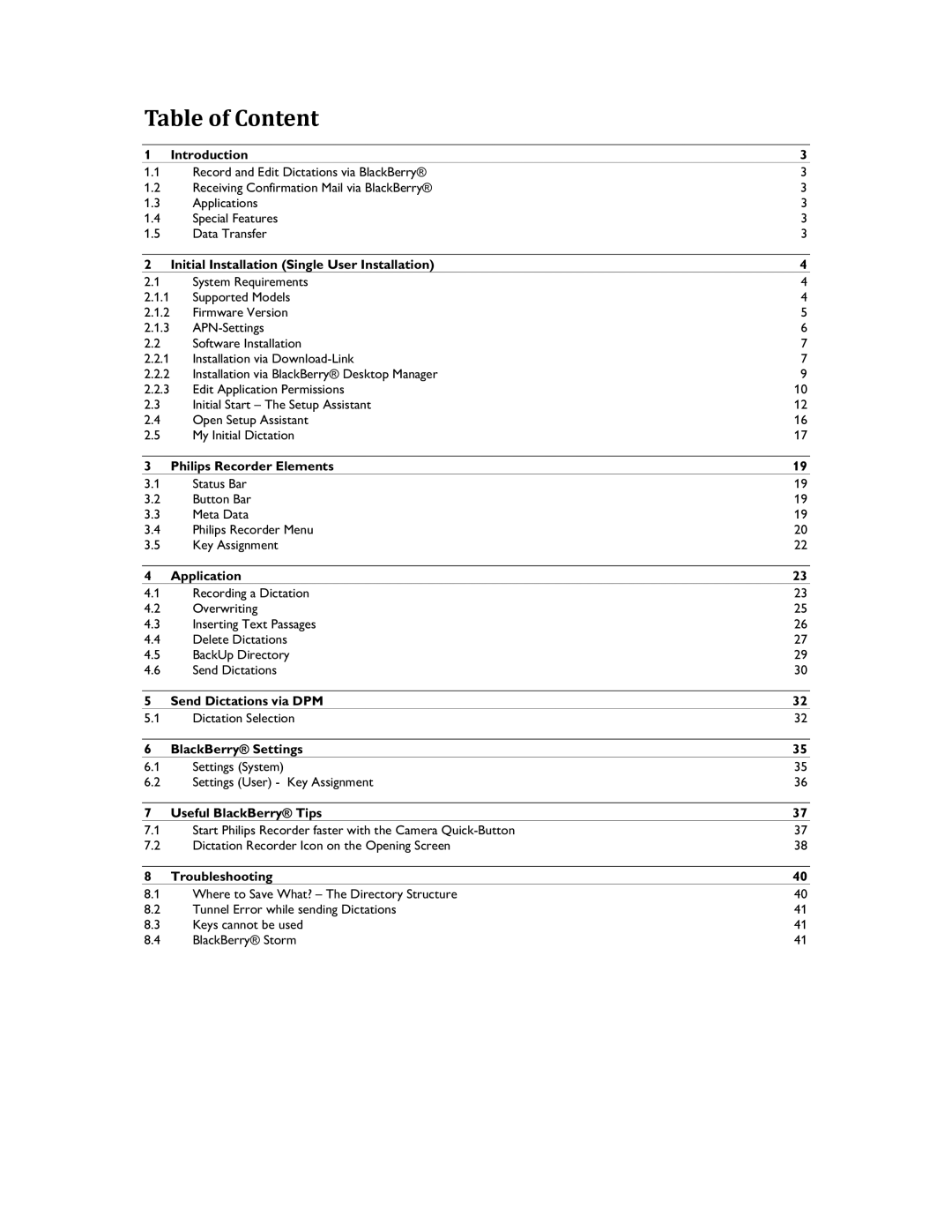Table of Content
1 | Introduction | 3 |
1.1 | Record and Edit Dictations via BlackBerry® | 3 |
1.2 | Receiving Confirmation Mail via BlackBerry® | 3 |
1.3 | Applications | 3 |
1.4 | Special Features | 3 |
1.5 | Data Transfer | 3 |
2 Initial Installation (Single User Installation) | 4 | |
2.1 | System Requirements | 4 |
2.1.1 | Supported Models | 4 |
2.1.2 | Firmware Version | 5 |
2.1.3 | 6 | |
2.2 | Software Installation | 7 |
2.2.1 | Installation via | 7 |
2.2.2 | Installation via BlackBerry® Desktop Manager | 9 |
2.2.3 | Edit Application Permissions | 10 |
2.3 | Initial Start – The Setup Assistant | 12 |
2.4 | Open Setup Assistant | 16 |
2.5 | My Initial Dictation | 17 |
3 | Philips Recorder Elements | 19 |
3.1 | Status Bar | 19 |
3.2 | Button Bar | 19 |
3.3 | Meta Data | 19 |
3.4 | Philips Recorder Menu | 20 |
3.5 | Key Assignment | 22 |
4 | Application | 23 |
4.1 | Recording a Dictation | 23 |
4.2 | Overwriting | 25 |
4.3 | Inserting Text Passages | 26 |
4.4 | Delete Dictations | 27 |
4.5 | BackUp Directory | 29 |
4.6 | Send Dictations | 30 |
5 | Send Dictations via DPM | 32 | |
5.1 | Dictation Selection | 32 | |
|
|
|
|
6 |
| BlackBerry® Settings | 35 |
6.1 | Settings (System) | 35 | |
6.2 | Settings (User) - Key Assignment | 36 | |
|
|
|
|
7 |
| Useful BlackBerry® Tips | 37 |
7.1 | Start Philips Recorder faster with the Camera | 37 | |
7.2 | Dictation Recorder Icon on the Opening Screen | 38 | |
|
|
|
|
8 |
| Troubleshooting | 40 |
8.1 | Where to Save What? – The Directory Structure | 40 | |
8.2 | Tunnel Error while sending Dictations | 41 | |
8.3 | Keys cannot be used | 41 | |
8.4 | BlackBerry® Storm | 41 | |