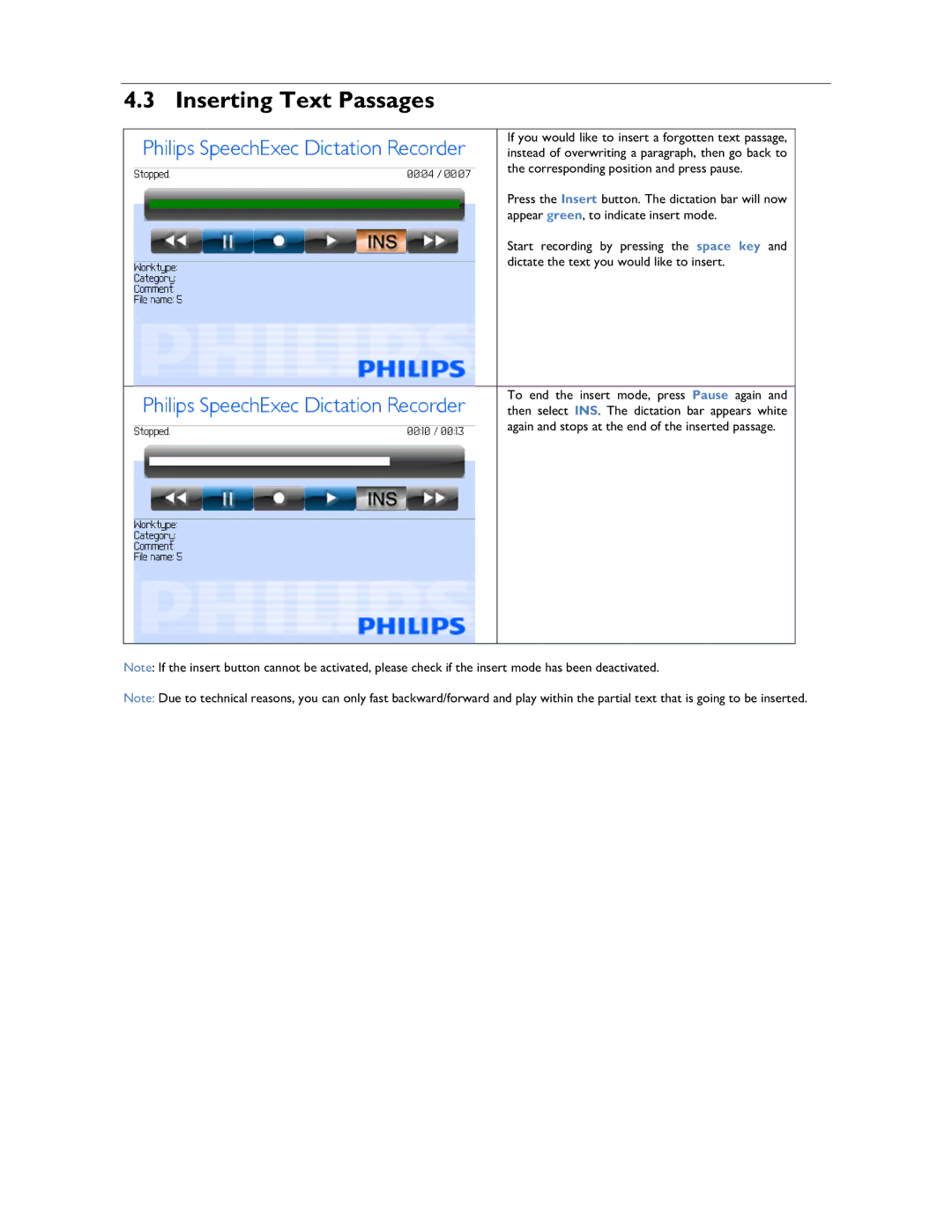4.3 Inserting Text Passages
If you would like to insert a forgotten text passage, instead of overwriting a paragraph, then go back to the corresponding position and press pause.
Press the Insert button. The dictation bar will now appear green, to indicate insert mode.
Start recording by pressing the space key and dictate the text you would like to insert.
To end the insert mode, press Pause again and then select INS. The dictation bar appears white again and stops at the end of the inserted passage.
Note: If the insert button cannot be activated, please check if the insert mode has been deactivated.
Note: Due to technical reasons, you can only fast backward/forward and play within the partial text that is going to be inserted.