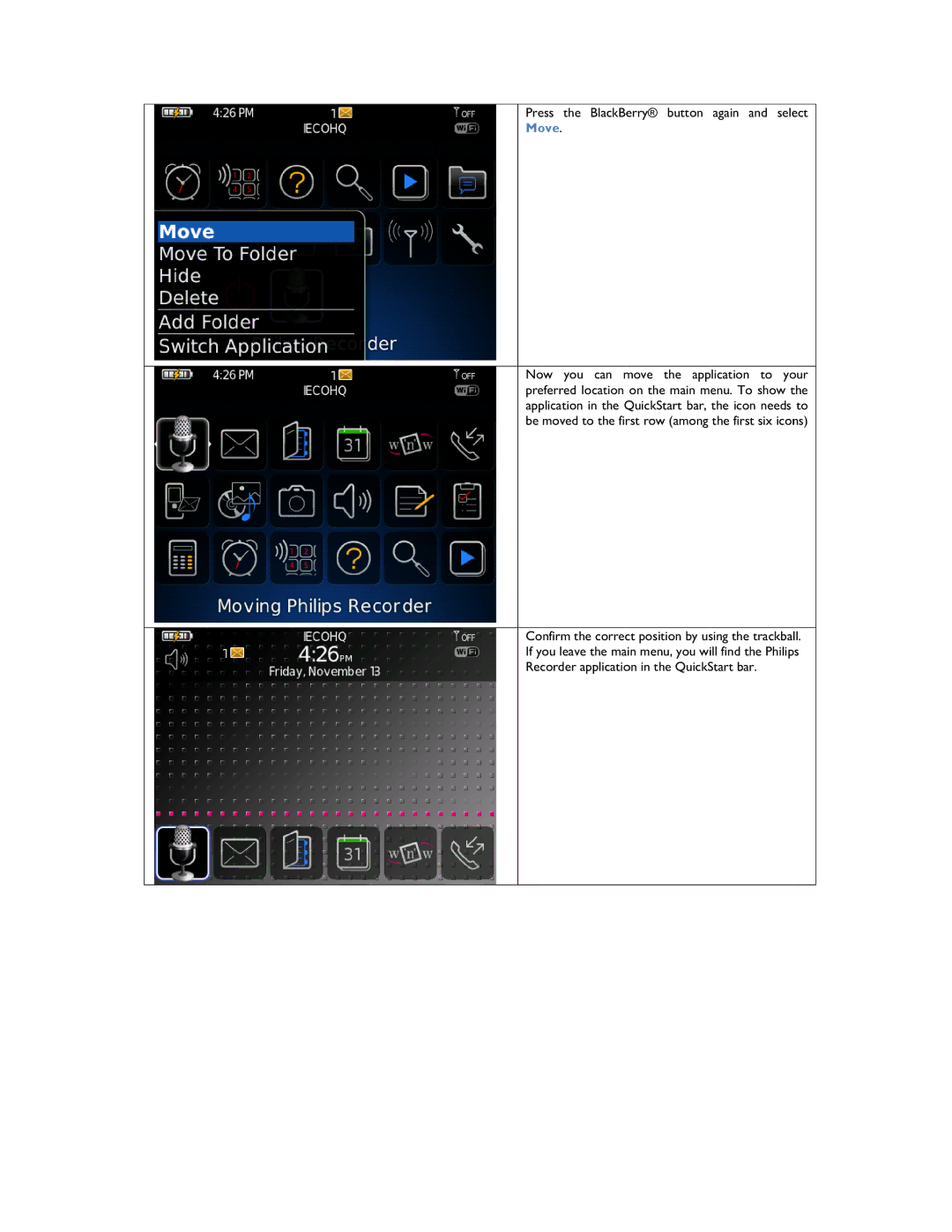Press the BlackBerry® button again and select
Move.
Now you can move the application to your preferred location on the main menu. To show the application in the QuickStart bar, the icon needs to be moved to the first row (among the first six icons)
Confirm the correct position by using the trackball. If you leave the main menu, you will find the Philips Recorder application in the QuickStart bar.