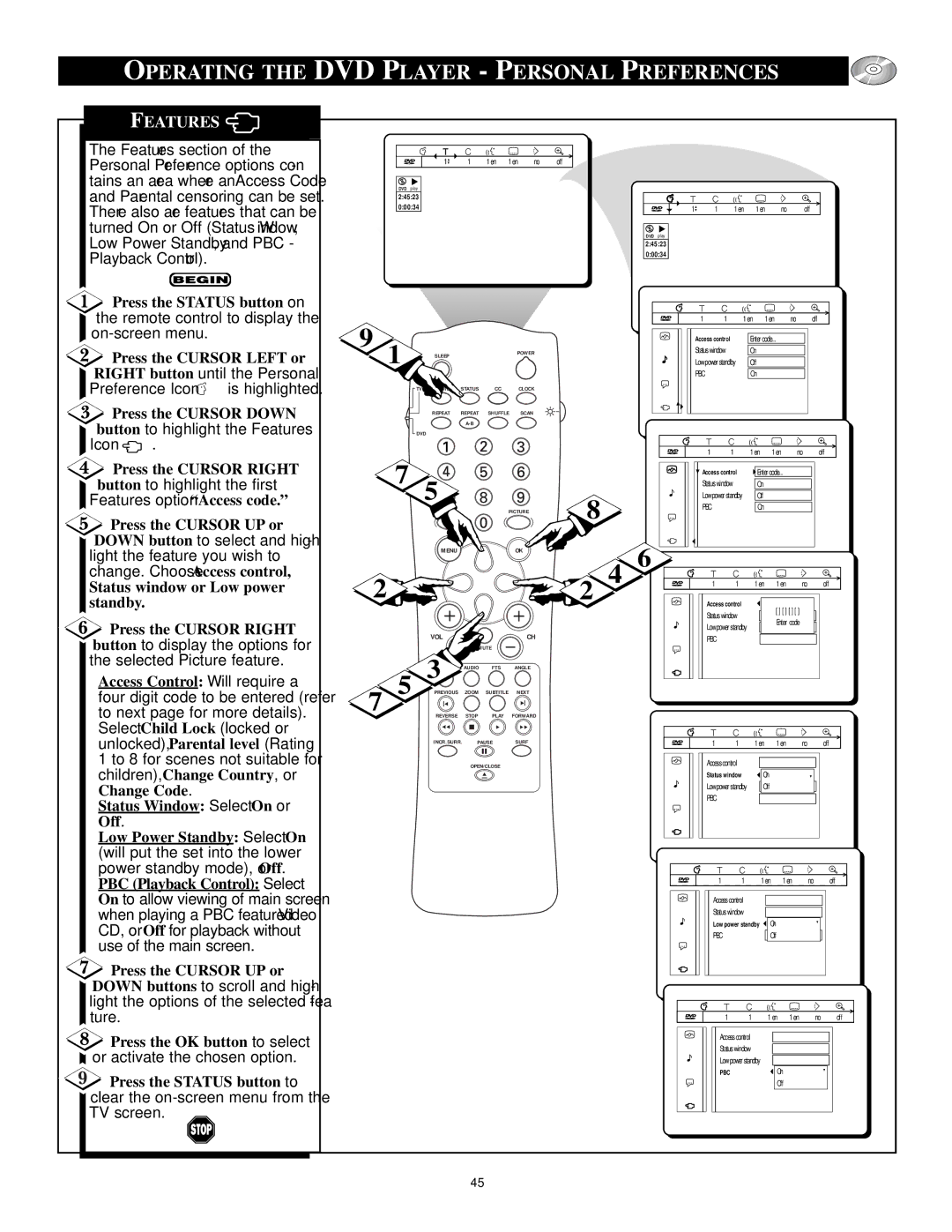OPERATING THE DVD PLAYER - PERSONAL PREFERENCES
| FEATURES |
|
|
|
|
|
|
|
|
|
|
|
|
|
|
|
|
|
|
|
|
| |
The Features section of the |
|
|
| 1 |
| 1 | 1 en | 1 en | no | off |
|
|
|
|
|
|
|
|
|
| |||
Personal Preference options con- |
|
|
|
|
|
|
|
|
|
|
|
|
|
| |||||||||
|
|
|
|
|
|
|
|
|
|
|
|
|
|
|
|
|
|
|
|
| |||
tains an area where an Access Code |
| DVD | play |
|
|
|
|
|
|
|
|
|
|
|
|
|
|
|
|
|
| ||
and Parental censoring can be set. |
|
|
|
|
|
|
|
|
|
|
|
|
|
|
|
|
|
|
| ||||
| 2:45:23 |
|
|
|
|
|
|
|
|
|
|
|
|
|
|
|
|
|
| ||||
There also are features that can be |
| 0:00:34 |
|
|
|
|
|
|
|
| 1 |
| 1 | 1 en | 1 en |
| no | off |
| ||||
|
|
|
|
|
|
|
|
|
|
|
|
|
|
|
|
|
|
|
|
| |||
turned On or Off (Status Window, |
|
|
|
|
|
|
|
|
|
|
| DVD play |
|
|
|
|
|
|
|
|
| ||
Low Power Standby, and PBC - |
|
|
|
|
|
|
|
|
|
|
|
|
|
|
|
|
|
|
|
| |||
|
|
|
|
|
|
|
|
|
|
| 2:45:23 |
|
|
|
|
|
|
|
|
| |||
Playback Control). |
|
|
|
|
|
|
|
|
|
|
|
| 0:00:34 |
|
|
|
|
|
|
|
|
| |
|
|
|
|
|
|
|
|
|
|
|
|
|
|
|
|
|
|
|
|
|
| ||
Press the STATUS button on |
|
|
|
|
|
|
|
|
|
|
|
|
|
|
|
|
|
|
|
|
| ||
the remote control to display the | 9 |
|
|
|
|
|
|
|
|
|
|
| 1 | 1 | 1 en | 1 en | no |
| off |
| |||
| 1 |
|
|
|
|
|
|
|
|
|
| Access control |
| Enter code... |
|
|
|
| |||||
Press the CURSOR LEFT or |
| SLEEP |
|
|
|
| POWER |
|
| Status window |
| On |
|
|
|
|
| ||||||
|
|
|
|
|
|
|
|
|
| Low power standby | Off |
|
|
|
|
| |||||||
RIGHT button until the Personal |
|
|
|
|
|
|
|
|
|
|
|
| PBC |
|
| On |
|
|
|
|
| ||
Preference Icon | is highlighted. |
|
| TV | SOURCE | STATUS | CC |
| CLOCK |
|
|
|
|
|
|
|
|
|
|
| |||
Press the CURSOR DOWN |
|
|
| REPEAT | REPEAT | SHUFFLE | SCAN |
|
|
|
|
|
|
|
|
|
|
|
| ||||
button to highlight the Features |
|
|
|
|
|
|
|
|
|
|
|
|
|
|
|
|
|
|
|
| |||
|
| DVD |
|
|
|
|
|
|
|
|
|
|
|
|
|
|
|
|
| ||||
Icon | . |
|
|
|
|
|
|
|
|
|
|
|
|
|
| 1 | 1 | 1 en | 1 en | no | off | ||
|
|
|
|
|
|
|
|
|
|
|
|
|
|
|
| ||||||||
Press the CURSOR RIGHT |
| 7 |
|
|
|
|
|
|
|
|
|
| Access control | Enter code... |
|
|
| ||||||
button to highlight the first |
|
| 5 |
|
|
|
|
|
|
|
| Status window | On |
|
|
|
|
| |||||
Features option “Access code.” |
|
|
|
|
|
|
|
|
| 8 |
| Low power standby | Off |
|
|
|
|
| |||||
|
|
|
|
|
|
|
|
|
| PBC |
| On |
|
|
|
|
| ||||||
|
|
|
|
|
| SOUND |
|
|
| PICTURE |
|
|
|
|
|
|
|
| |||||
|
|
|
|
|
|
|
|
|
|
|
|
|
|
|
|
|
| ||||||
|
|
|
|
|
|
|
|
|
|
|
|
|
|
|
|
|
|
|
|
| |||
Press the CURSOR UP or |
|
|
|
|
|
|
|
|
|
|
|
|
|
|
|
|
|
|
|
|
| ||
DOWN button to select and high- |
|
|
| MENU |
|
|
|
| OK |
|
| 6 |
|
|
|
|
|
|
|
|
| ||
light the feature you wish to |
|
|
|
|
|
|
|
|
|
|
|
|
|
|
|
|
|
| |||||
|
|
|
|
|
|
|
|
|
| 4 |
|
|
|
|
|
|
|
|
| ||||
change. Choose Access control, | 2 |
|
|
|
|
|
|
|
|
|
|
|
|
|
|
|
|
|
|
| |||
Status window or Low power |
|
|
|
|
|
|
|
|
|
|
| 1 | 1 | 1 en | 1 en | no |
| off | |||||
|
|
|
|
|
|
|
|
| 2 |
|
|
|
|
|
|
|
|
|
| ||||
standby. |
|
|
|
|
|
|
|
|
|
|
|
| Access control |
| [ ] [ ] [ ] [ ] |
|
|
| |||||
|
|
|
|
|
|
|
|
|
|
|
|
|
|
|
| Status window |
|
|
|
| |||
Press the CURSOR RIGHT |
|
|
|
|
|
|
|
|
|
|
|
|
|
| Enter code |
|
|
| |||||
|
|
|
|
|
|
|
|
|
|
|
|
| Low power standby |
|
|
|
| ||||||
|
|
| VOL |
|
|
|
| CH |
|
|
|
|
|
|
|
|
| ||||||
|
|
|
|
|
|
|
|
|
|
|
|
|
|
|
|
|
|
| |||||
button to display the options for |
|
|
|
|
|
|
|
|
|
| PBC |
|
|
|
|
|
|
| |||||
|
|
|
|
|
|
|
|
|
|
|
|
|
|
|
|
|
|
|
| ||||
|
|
|
|
| MUTE |
|
|
|
|
|
|
|
|
|
|
|
|
|
| ||||
the selected Picture feature. |
|
|
| 3 |
| AUDIO | FTS |
| ANGLE |
|
|
|
|
|
|
|
|
|
|
|
| ||
Access Control: Will require a |
| 5 |
|
|
|
|
|
|
|
|
|
|
|
|
|
| |||||||
7 |
|
|
|
|
|
|
|
|
|
|
|
|
|
|
|
|
|
| |||||
four digit code to be entered (refer | PREVIOUS |
| ZOOM | SUBTITLE | NEXT |
|
|
|
|
|
|
|
|
|
|
|
| ||||||
to next page for more details). |
|
| REVERSE |
| STOP | PLAY |
| FORWARD |
|
|
|
|
|
|
|
|
|
|
| ||||
Select Child Lock (locked or |
|
|
|
|
|
|
|
|
|
|
|
|
| 1 | 1 | 1 en | 1 en | no |
| off | |||
unlocked), Parental level (Rating |
|
|
| INCR.SURR. | PAUSE |
| SURF |
|
|
|
|
| |||||||||||
1 to 8 for scenes not suitable for |
|
|
|
|
| OPEN/CLOSE |
|
|
|
|
|
| Access control |
|
|
|
|
|
| ||||
children), Change Country, or |
|
|
|
|
|
|
|
|
|
|
|
|
|
|
|
|
|
|
| ||||
|
|
|
|
|
|
|
|
|
|
|
|
| Status window | On |
|
|
|
| |||||
Change Code. |
|
|
|
|
|
|
|
|
|
|
|
|
|
| Low power standby | Off |
|
|
|
| |||
|
|
|
|
|
|
|
|
|
|
|
|
|
| PBC |
|
|
|
|
|
|
| ||
Status Window: Select On or |
|
|
|
|
|
|
|
|
|
|
|
|
|
|
|
|
|
|
|
| |||
|
|
|
|
|
|
|
|
|
|
|
|
|
|
|
|
|
|
|
|
| |||
Off. |
|
|
|
|
|
|
|
|
|
|
|
|
|
|
|
|
|
|
|
|
|
|
|
Low Power Standby: Select On |
|
|
|
|
|
|
|
|
|
|
|
|
|
|
|
|
|
|
|
|
| ||
(will put the set into the lower |
|
|
|
|
|
|
|
|
|
|
|
|
|
|
|
|
|
|
|
|
| ||
power standby mode), or Off. |
|
|
|
|
|
|
|
|
|
|
|
|
|
|
|
|
|
|
|
|
| ||
PBC (Playback Control): Select |
|
|
|
|
|
|
|
|
|
|
|
|
| 1 | 1 | 1 en | 1 en |
| no | off | |||
|
|
|
|
|
|
|
|
|
|
|
|
|
|
|
|
|
|
|
|
| |||
On to allow viewing of main screen |
|
|
|
|
|
|
|
|
|
|
|
|
| Access control |
|
|
|
|
|
| |||
when playing a PBC featured Video |
|
|
|
|
|
|
|
|
|
|
|
|
| Status window |
|
|
|
|
|
| |||
|
|
|
|
|
|
|
|
|
|
|
|
| Low power standby | On |
|
|
|
| |||||
CD, or Off for playback without |
|
|
|
|
|
|
|
|
|
|
|
|
|
|
|
|
| ||||||
|
|
|
|
|
|
|
|
|
|
|
|
| PBC |
|
| Off |
|
|
|
| |||
use of the main screen. |
|
|
|
|
|
|
|
|
|
|
|
|
|
|
|
|
|
|
|
|
| ||
Press the CURSOR UP or |
|
|
|
|
|
|
|
|
|
|
|
|
|
|
|
|
|
|
|
|
| ||
DOWN buttons to scroll and high- |
|
|
|
|
|
|
|
|
|
|
|
|
|
|
|
|
|
|
|
|
| ||
light the options of the selected fea- |
|
|
|
|
|
|
|
|
|
|
|
|
|
|
|
|
|
|
|
|
| ||
ture. |
|
|
|
|
|
|
|
|
|
|
|
|
|
|
| 1 |
| 1 | 1 en | 1 en |
| no | off |
Press the OK button to select |
|
|
|
|
|
|
|
|
|
|
|
|
| Access control |
|
|
|
|
| ||||
|
|
|
|
|
|
|
|
|
|
|
|
| Status window |
|
|
|
|
| |||||
or activate the chosen option. |
|
|
|
|
|
|
|
|
|
|
|
|
|
|
|
|
|
| |||||
|
|
|
|
|
|
|
|
|
|
|
|
| Low power standby |
|
|
|
|
| |||||
Press the STATUS button to |
|
|
|
|
|
|
|
|
|
|
|
|
| PBC |
|
| On |
|
|
| |||
|
|
|
|
|
|
|
|
|
|
|
|
|
|
|
| Off |
|
|
| ||||
clear the |
|
|
|
|
|
|
|
|
|
|
|
|
|
|
|
|
|
|
|
|
| ||
TV screen. |
|
|
|
|
|
|
|
|
|
|
|
|
|
|
|
|
|
|
|
|
|
| |
|
|
|
|
|
|
|
| 45 |
|
|
|
|
|
|
|
|
|
|
|
|
|
|
|