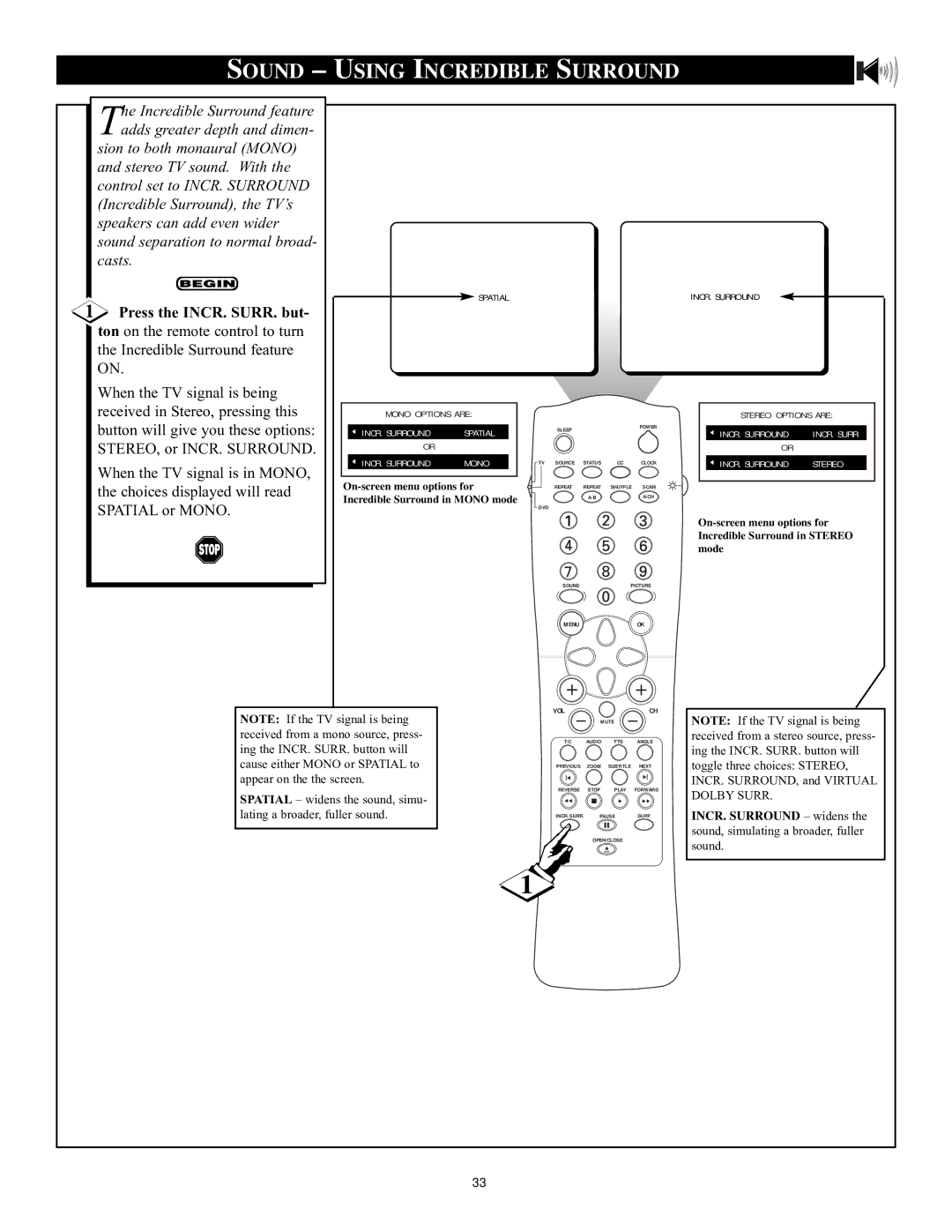SOUND – USING INCREDIBLE SURROUND |
|
| |||||||
he Incredible Surround feature |
|
|
|
|
|
|
|
|
|
Tadds greater depth and dimen- |
|
|
|
|
|
|
|
|
|
sion to both monaural (MONO) |
|
|
|
|
|
|
|
|
|
and stereo TV sound. With the |
|
|
|
|
|
|
|
|
|
control set to INCR. SURROUND |
|
|
|
|
|
|
|
|
|
(Incredible Surround), the TVÕs |
|
|
|
|
|
|
|
|
|
speakers can add even wider |
|
|
|
|
|
|
|
|
|
sound separation to normal broad- |
|
|
|
|
|
|
|
|
|
casts. |
|
|
|
|
|
|
|
|
|
Press the INCR. SURR. but- |
| SPATIAL |
|
|
|
|
| INCR. SURROUND |
|
|
|
|
|
|
|
|
|
| |
ton on the remote control to turn |
|
|
|
|
|
|
|
|
|
the Incredible Surround feature |
|
|
|
|
|
|
|
|
|
ON. |
|
|
|
|
|
|
|
|
|
When the TV signal is being |
|
|
|
|
|
|
|
|
|
received in Stereo, pressing this | MONO OPTIONS ARE: |
|
|
|
|
| STEREO OPTIONS ARE: | ||
button will give you these options: | INCR. SURROUND | SPATIAL |
| SLEEP |
|
| POWER | INCR. SURROUND | INCR. SURR |
|
|
|
| ||||||
|
|
|
|
| |||||
STEREO, or INCR. SURROUND. | OR |
|
|
|
|
|
| OR |
|
When the TV signal is in MONO, | INCR. SURROUND | MONO | TV | SOURCE | STATUS | CC | CLOCK | INCR. SURROUND | STEREO |
|
|
|
|
| |||||
|
|
|
|
|
|
| |||
the choices displayed will read |
| REPEAT | REPEAT | SHUFFLE | SCAN |
|
| ||
Incredible Surround in MONO mode |
|
|
| A/CH |
|
| |||
SPATIAL or MONO. | DVD |
|
|
|
|
|
| ||
|
|
|
|
|
|
|
| ||
|
|
|
|
|
|
| |||
|
|
|
|
|
|
|
| ||
|
|
|
|
|
|
|
| Incredible Surround in STEREO | |
|
|
|
|
|
|
|
| mode |
|
|
|
|
| SOUND |
| PICTURE |
|
| |
|
|
|
| MENU |
|
| OK |
|
|
NOTE: If the TV signal is being | VOL |
|
| CH | NOTE: If the TV signal is being | |
| MUTE |
| ||||
received from a mono source, press- | T/C | AUDIO | FTS | ANGLE | received from a stereo source, press- | |
ing the INCR. SURR. button will | ing the INCR. SURR. button will | |||||
|
|
|
| |||
cause either MONO or SPATIAL to | PREVIOUS | ZOOM | SUBTITLE | NEXT | toggle three choices: STEREO, | |
appear on the the screen. | REVERSE | STOP | PLAY | FORWARD | INCR. SURROUND, and VIRTUAL | |
SPATIAL Ð widens the sound, simu- | DOLBY SURR. | |||||
|
|
|
| |||
|
|
|
| INCR. SURROUND Ð widens the | ||
lating a broader, fuller sound. | INCR.SURR. | PAUSE | SURF | |||
|
| OPEN/CLOSE |
| sound, simulating a broader, fuller | ||
|
|
| sound. | |||
|
|
|
|
| ||
1
33