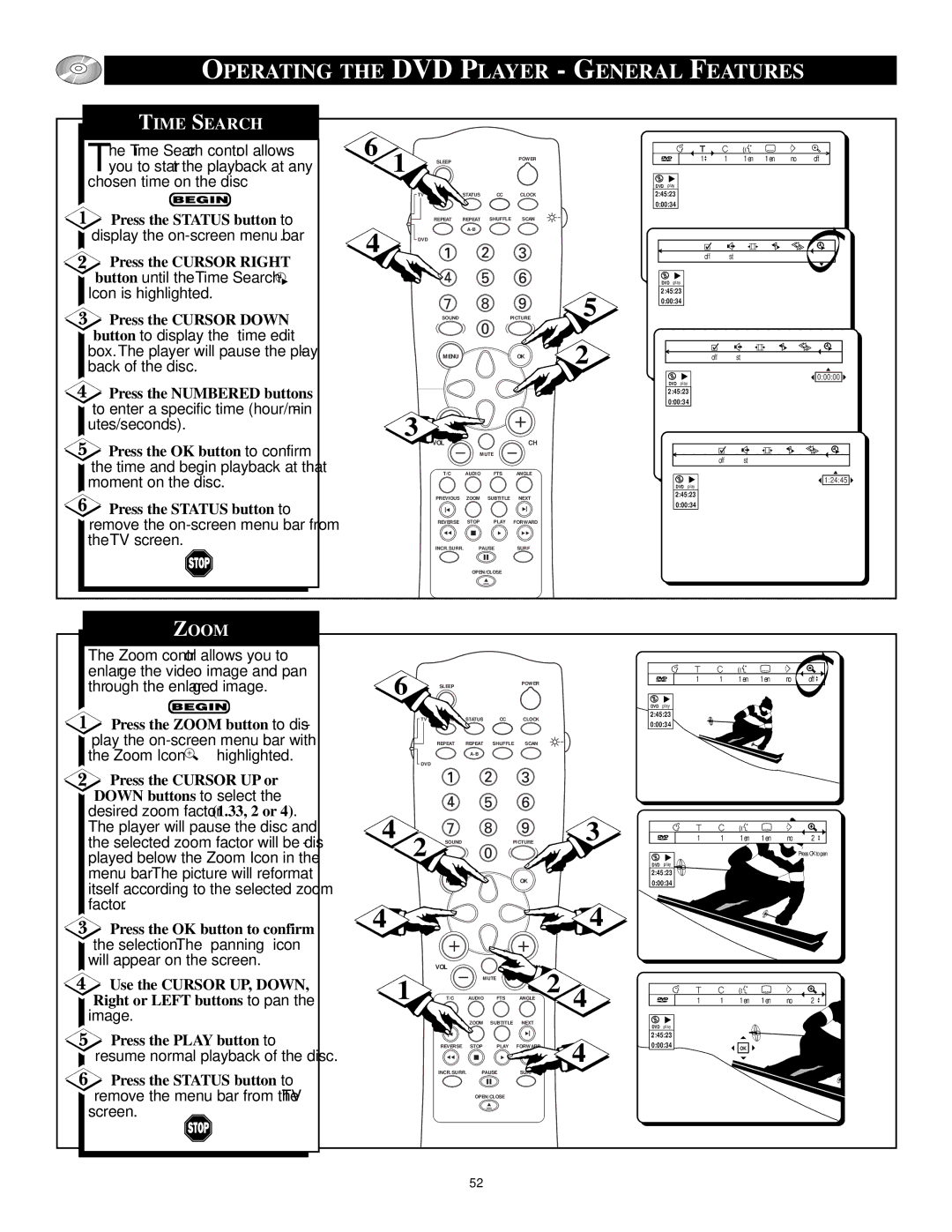OPERATING THE DVD PLAYER - GENERAL FEATURES
TIME SEARCH | 6 |
|
|
|
|
|
|
|
|
|
|
|
|
|
he Time Search control allows |
| SLEEP |
|
|
| POWER |
| 1 | 1 | 1 en | 1 en | no | off | |
Tyou to start the playback at any |
| 1 |
|
|
|
|
|
|
|
|
|
|
| |
|
|
|
|
|
|
|
|
|
|
|
|
| ||
chosen time on the disc |
|
|
|
|
|
|
|
| DVD play |
|
|
|
|
|
|
| TV | SOURCE | STATUS | CC | CLOCK |
| 2:45:23 |
|
|
|
|
| |
Press the STATUS button to |
|
|
|
|
|
|
|
| 0:00:34 |
|
|
|
|
|
|
| REPEAT | REPEAT | SHUFFLE | SCAN |
|
|
|
|
|
|
| ||
|
|
|
|
|
|
|
|
|
| |||||
display the | 4 |
|
|
|
|
|
|
|
|
|
|
|
| |
DVD |
|
|
|
|
|
|
|
|
|
|
|
| ||
Press the CURSOR RIGHT |
|
|
|
|
|
|
|
| off | st |
|
|
| |
|
|
|
|
|
|
|
|
|
|
|
|
|
| |
button until the Time Search |
|
|
|
|
|
|
|
| DVD play |
|
|
|
|
|
Icon is highlighted. |
|
|
|
|
|
|
| 5 | 2:45:23 |
|
|
|
|
|
|
|
|
|
|
|
| 0:00:34 |
|
|
|
|
| ||
|
|
|
|
|
|
|
|
|
|
|
|
| ||
Press the CURSOR DOWN |
|
| SOUND |
|
| PICTURE |
|
|
|
|
|
| ||
button to display the “time edit” |
|
|
|
|
|
|
| 2 |
|
|
|
|
|
|
box. The player will pause the play- |
|
| MENU |
|
|
| OK |
| off | st |
|
|
| |
back of the disc. |
|
|
|
|
|
|
|
|
|
|
|
| 0:00:00 | |
|
|
|
|
|
|
|
|
| DVD play |
|
|
|
| |
Press the NUMBERED buttons |
|
|
|
|
|
|
|
|
|
|
|
|
| |
|
|
|
|
|
|
|
| 2:45:23 |
|
|
|
|
| |
|
|
|
|
|
|
|
| 0:00:34 |
|
|
|
|
| |
to enter a specific time (hour/min- |
|
|
|
|
|
|
|
|
|
|
|
|
| |
| 3 |
|
|
|
|
|
|
|
|
|
|
|
| |
utes/seconds). |
|
|
|
|
|
|
|
|
|
|
|
|
| |
|
|
|
|
|
|
|
|
|
|
|
|
|
| |
Press the OK button to confirm |
|
| VOL |
|
|
| CH |
|
|
|
|
|
|
|
|
|
|
| MUTE |
|
|
| off | st |
|
|
| ||
the time and begin playback at that |
|
|
|
|
|
|
|
|
|
|
|
| ||
|
| T/C |
| AUDIO | FTS | ANGLE |
| DVD play |
|
|
|
|
| |
moment on the disc. |
|
|
|
|
|
|
|
|
|
|
|
| 1:24:45 | |
|
|
| PREVIOUS |
| ZOOM | SUBTITLE | NEXT |
| 2:45:23 |
|
|
|
|
|
Press the STATUS button to |
|
|
|
| 0:00:34 |
|
|
|
|
| ||||
|
|
|
|
|
|
|
|
|
|
|
|
| ||
|
|
|
|
|
|
|
|
|
|
|
|
|
| |
remove the |
|
| REVERSE |
| STOP | PLAY | FORWARD |
|
|
|
|
|
|
|
the TV screen. |
|
| INCR.SURR. | PAUSE | SURF |
|
|
|
|
|
|
| ||
|
|
|
|
|
|
|
|
|
| |||||
|
|
|
|
| OPEN/CLOSE |
|
|
|
|
|
|
|
| |
ZOOM |
|
|
|
|
|
|
|
|
|
|
|
|
|
|
The Zoom control allows you to |
|
|
|
|
|
|
|
|
|
|
|
|
|
|
enlarge the video image and pan |
| 6 |
|
|
|
|
|
| 1 | 1 | 1 en | 1 en | no | off |
through the enlarged image. |
| SLEEP |
|
|
| POWER |
| |||||||
|
|
|
|
|
|
|
|
|
|
| ||||
|
|
|
|
|
|
|
|
|
|
|
| |||
|
|
|
|
|
|
|
|
| DVD play |
|
|
|
|
|
Press the ZOOM button to dis- | TV | SOURCE | STATUS | CC | CLOCK |
|
| 2:45:23 |
|
|
|
|
| |
|
| 0:00:34 |
|
|
|
|
| |||||||
|
|
|
|
|
|
|
|
|
|
|
| |||
play the |
| REPEAT | REPEAT | SHUFFLE | SCAN |
|
|
|
|
|
|
|
| |
the Zoom Icon | highlighted. |
|
|
|
|
|
|
|
|
|
|
|
| |
|
| DVD |
|
|
|
|
|
|
|
|
|
|
|
|
Press the CURSOR UP or |
|
|
|
|
|
|
|
|
|
|
|
|
| |
DOWN buttons to select the |
|
|
|
|
|
|
|
|
|
|
|
|
| |
desired zoom factor (1.33, 2 or 4). | 4 |
|
|
|
|
| 3 |
|
|
|
|
|
| |
The player will pause the disc and |
|
|
|
|
| 1 | 1 | 1 en | 1 en | no | 2 | |||
the selected zoom factor will be dis- | SOUND |
| PICTURE |
| ||||||||||
played below the Zoom Icon in the | 2 |
|
|
|
|
|
| DVD play |
|
|
|
| Press OK to pan | |
menu bar. The picture will reformat |
| MENU |
|
| OK |
|
| 2:45:23 |
|
|
|
|
| |
itself according to the selected zoom |
|
|
|
|
| 0:00:34 |
|
|
|
|
| |||
|
|
|
|
|
|
|
|
|
|
|
|
| ||
factor. |
| 4 |
|
|
|
|
| 4 |
|
|
|
|
|
|
Press the OK button to confirm |
|
|
|
|
|
|
|
|
|
|
| |||
the selection. The “panning” icon |
|
|
|
|
|
|
|
|
|
|
|
|
| |
will appear on the screen. |
| VOL |
|
| CH | 2 |
|
|
|
|
|
|
| |
|
|
|
|
|
|
|
|
|
|
|
| |||
Use the CURSOR UP, DOWN, | 1 |
| MUTE |
|
|
|
|
|
|
|
| |||
|
|
|
| 4 |
|
|
|
|
|
| ||||
Right or LEFT buttons to pan the | T/C | AUDIO | FTS | ANGLE | 1 | 1 | 1 en | 1 en | no | 2 | ||||
|
|
| ||||||||||||
image. |
|
| PREVIOUS | ZOOM | SUBTITLE | NEXT |
|
| DVD play |
|
|
|
|
|
|
|
|
|
|
|
|
|
|
|
|
|
|
| |
Press the PLAY button to |
|
|
|
|
|
| 4 | 2:45:23 |
|
|
|
|
| |
| REVERSE | STOP | PLAY | FORWARD |
| 0:00:34 |
| OK |
|
|
| |||
resume normal playback of the disc. |
|
|
|
|
|
|
|
|
|
|
| |||
| INCR.SURR. PAUSE | SURF |
|
|
|
|
|
|
| |||||
Press the STATUS button to |
|
|
|
|
|
|
|
|
| |||||
|
|
|
|
|
|
|
|
|
|
|
|
| ||
remove the menu bar from the TV |
|
| OPEN/CLOSE |
|
|
|
|
|
|
|
|
| ||
|
|
|
|
|
|
|
|
|
|
|
|
| ||
screen. |
|
|
|
|
|
|
|
|
|
|
|
|
|
|
|
|
|
| 52 |
|
|
|
|
|
|
|
|
|
|