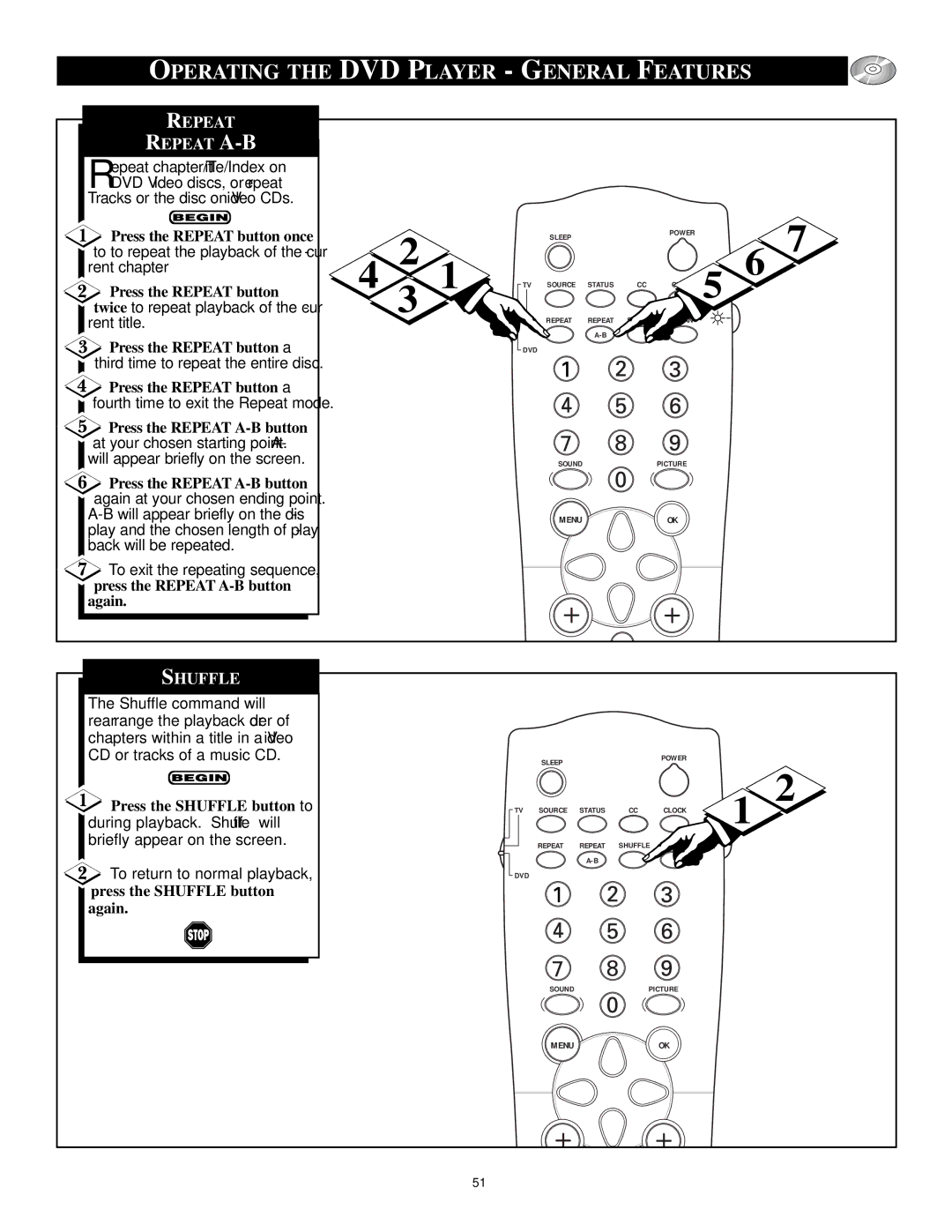OPERATING THE DVD PLAYER - GENERAL FEATURES
REPEAT
REPEAT A-B
Repeat chapter/Title/Index on DVD Video discs, or repeat
Tracks or the disc on Video CDs.
![]() Press the REPEAT button once to to repeat the playback of the cur- rent chapter.
Press the REPEAT button once to to repeat the playback of the cur- rent chapter.
![]() Press the REPEAT button twice to repeat playback of the cur- rent title.
Press the REPEAT button twice to repeat playback of the cur- rent title.
![]() Press the REPEAT button a third time to repeat the entire disc.
Press the REPEAT button a third time to repeat the entire disc.
![]() Press the REPEAT button a fourth time to exit the Repeat mode.
Press the REPEAT button a fourth time to exit the Repeat mode.
![]() Press the REPEAT
Press the REPEAT
![]() Press the REPEAT
Press the REPEAT
![]() To exit the repeating sequence, press the REPEAT
To exit the repeating sequence, press the REPEAT
|
|
| SLEEP |
| POWER |
| 2 |
|
| 5 6 7 | |
4 | 1 | TV SOURCE STATUS | CC | ||
| 3 |
| REPEAT REPEAT | SHUFFLE | SCAN |
DVD
SOUNDPICTURE
MENU ![]() OK
OK
SHUFFLE
The Shuffle command will rearrange the playback order of chapters within a title in a Video CD or tracks of a music CD.
 Press the SHUFFLE button to
Press the SHUFFLE button to
during playback. “Shuffle” will briefly appear on the screen.
![]() To return to normal playback, press the SHUFFLE button again.
To return to normal playback, press the SHUFFLE button again.
SLEEP | POWER |
|
TV | SOURCE | STATUS | CC | CLOCK | 1 | 2 |
| ||||||
| REPEAT | REPEAT | SHUFFLE | SCAN |
|
|
|
|
|
|
|
| |
DVD |
|
|
|
|
|
|
SOUNDPICTURE
MENU ![]() OK
OK
51