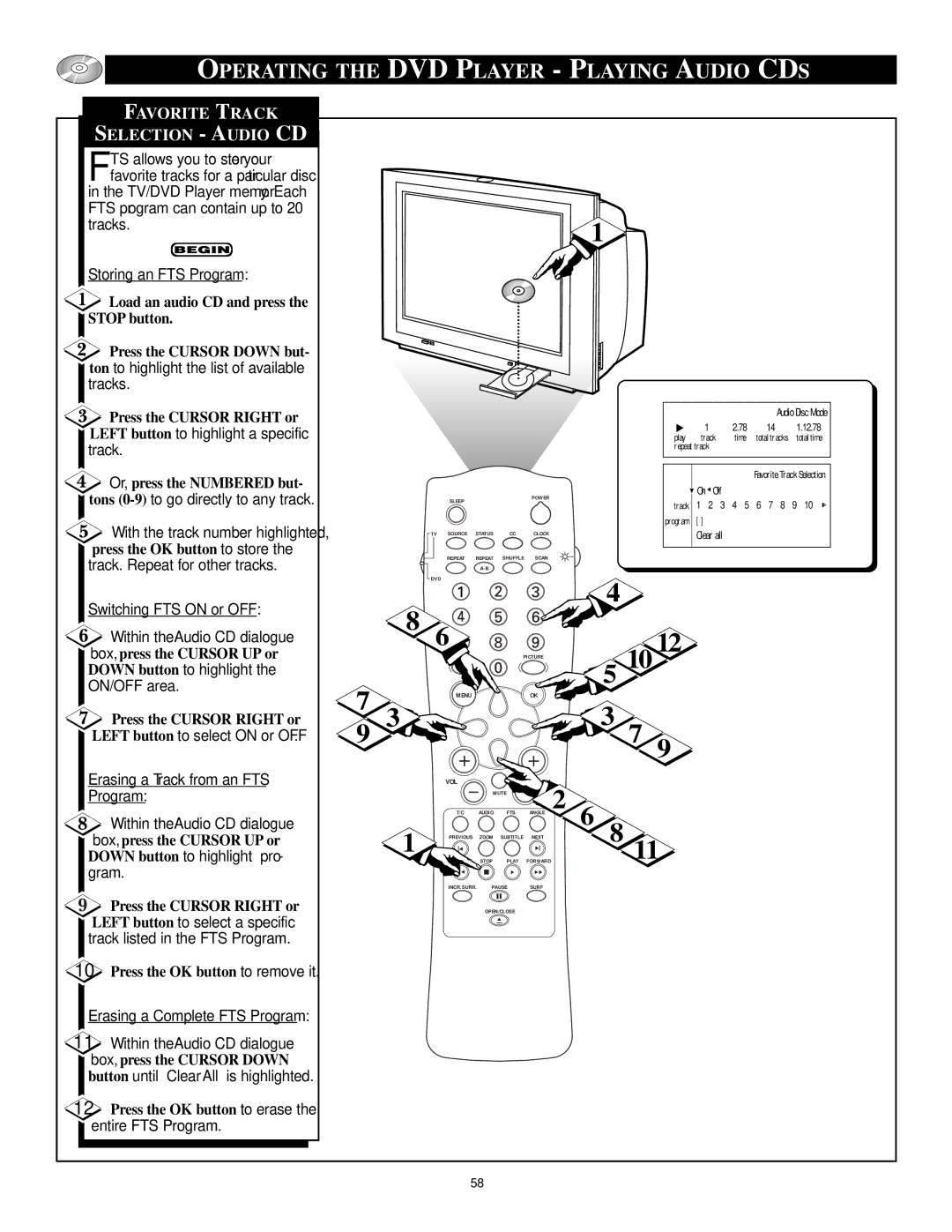OPERATING THE DVD PLAYER - PLAYING AUDIO CDS
FAVORITE TRACK |
|
|
|
|
|
|
|
|
|
|
|
|
|
|
|
|
|
|
|
|
|
SELECTION - AUDIO CD |
|
|
|
|
|
|
|
|
|
|
|
|
|
|
|
|
|
|
|
|
|
TS allows you to store your |
|
|
|
|
|
|
|
|
|
|
|
|
|
|
|
|
|
|
|
|
|
Ffavorite tracks for a particular disc |
|
|
|
|
|
|
|
|
|
|
|
|
|
|
|
|
|
|
|
|
|
in the TV/DVD Player memory. Each |
|
|
|
|
|
|
|
|
|
|
|
|
|
|
|
|
|
|
|
|
|
FTS program can contain up to 20 |
|
|
|
|
|
|
|
|
|
|
|
|
|
|
|
|
|
|
|
|
|
tracks. |
|
|
|
|
|
|
|
| 1 |
|
|
|
|
|
|
|
|
|
|
|
|
|
|
|
|
|
|
|
|
|
|
|
|
|
|
|
|
|
|
|
|
| |
Storing an FTS Program: |
|
|
|
|
|
|
|
|
|
|
|
|
|
|
|
|
|
|
|
|
|
Load an audio CD and press the |
|
|
|
|
|
|
|
|
|
|
|
|
|
|
|
|
|
|
|
|
|
STOP button. |
|
|
|
|
|
|
|
|
|
|
|
|
|
|
|
|
|
|
|
|
|
Press the CURSOR DOWN but- |
|
|
|
|
|
|
|
|
|
|
|
|
|
|
|
|
|
|
|
|
|
ton to highlight the list of available |
|
|
|
|
|
|
|
|
|
|
|
|
|
|
|
|
|
|
|
|
|
tracks. |
|
|
|
|
|
|
|
|
|
|
|
|
|
|
|
|
|
|
|
|
|
Press the CURSOR RIGHT or |
|
|
|
|
|
|
|
|
|
|
|
|
|
|
|
|
|
| Audio Disc Mode | ||
|
|
|
|
|
|
|
|
|
|
|
| 1 |
| 2.78 |
| 14 |
|
| 1.12.78 | ||
LEFT button to highlight a specific |
|
|
|
|
|
|
|
|
|
|
|
|
|
|
|
| |||||
|
|
|
|
|
|
|
|
|
| play |
| track | time | total tracks |
| total time | |||||
track. |
|
|
|
|
|
|
|
|
|
| repeat track |
|
|
|
|
|
|
|
| ||
|
|
|
|
|
|
|
|
|
|
|
|
|
|
|
|
|
|
|
|
| |
Or, press the NUMBERED but- |
|
|
|
|
|
|
|
|
|
|
|
|
|
|
|
| Favorite Track Selection | ||||
|
|
|
|
|
|
|
|
|
|
| On | Off |
|
|
|
|
|
|
| ||
tons |
|
|
|
|
|
|
| POWER |
|
|
|
|
|
|
|
|
|
| |||
|
|
| SLEEP |
|
|
|
|
| track | 1 | 2 | 3 | 4 | 5 | 6 | 7 | 8 | 9 | 10 | ||
|
|
|
|
|
|
|
|
|
| ||||||||||||
|
|
|
|
|
|
|
|
|
|
| |||||||||||
With the track number highlighted, |
|
|
|
|
|
|
|
|
|
| program |
|
|
|
|
|
|
|
|
|
|
|
| TV | SOURCE | STATUS | CC | CLOCK |
|
|
| Clear all |
|
|
|
|
|
|
| ||||
press the OK button to store the |
|
|
| REPEAT | REPEAT | SHUFFLE | SCAN |
|
|
|
|
|
|
|
|
|
|
|
|
| |
track. Repeat for other tracks. |
|
|
|
|
|
|
|
|
|
|
|
|
|
|
|
| |||||
|
|
|
|
|
|
|
|
|
|
|
|
|
|
|
|
|
|
|
| ||
|
|
| DVD |
|
|
|
|
| 4 |
|
|
|
|
|
|
|
|
|
|
|
|
Switching FTS ON or OFF: |
| 8 |
|
|
|
|
|
|
|
|
|
|
|
|
|
|
|
|
|
| |
|
|
|
|
|
|
|
|
|
|
|
|
|
|
|
|
|
|
|
| ||
Within the Audio CD dialogue |
| 6 SOUND |
|
|
|
|
|
| 12 |
|
|
|
|
|
|
|
|
|
| ||
|
|
|
|
|
|
| 10 |
|
|
|
|
|
|
|
|
|
| ||||
box, press the CURSOR UP or |
|
|
|
| PICTURE | 5 |
|
|
|
|
|
|
|
|
|
| |||||
DOWN button to highlight the |
|
|
|
|
|
|
|
|
|
|
|
|
|
|
|
|
|
|
| ||
ON/OFF area. | 7 |
|
|
|
|
|
|
|
|
|
|
|
|
|
|
|
|
|
|
| |
|
| MENU |
|
|
| OK |
|
|
|
|
|
|
|
|
|
|
|
|
| ||
|
|
|
|
|
|
|
|
|
|
|
|
|
|
|
|
|
|
| |||
Press the CURSOR RIGHT or | 3 |
|
|
|
|
|
| 3 | 7 9 |
|
|
|
|
|
|
|
|
|
| ||
LEFT button to select ON or OFF. | 9 |
|
|
|
|
|
|
|
|
|
|
|
|
|
|
|
|
|
| ||
|
|
|
|
|
|
|
|
|
|
|
|
|
|
|
|
|
|
|
|
| |
Erasing a Track from an FTS |
|
|
| VOL |
|
|
| CH | 2 6 |
|
|
|
|
|
|
|
|
|
|
|
|
Program: |
|
|
|
|
| MUTE |
|
|
|
|
|
|
|
|
|
|
|
|
| ||
|
|
|
|
|
|
|
|
|
|
|
|
|
|
|
|
|
|
|
| ||
Within the Audio CD dialogue |
|
|
| T/C |
| AUDIO | FTS | ANGLE |
|
|
|
|
|
|
|
|
|
|
|
| |
box, press the CURSOR UP or |
| 1 |
| PREVIOUS | ZOOM | SUBTITLE | NEXT | 8 | 11 |
|
|
|
|
|
|
|
|
|
| ||
DOWN button to highlight “pro- |
|
| REVERSE |
| STOP | PLAY | FORWARD |
|
|
|
|
|
|
|
|
|
|
| |||
gram.” |
|
|
|
|
|
|
|
|
|
|
|
|
|
|
|
|
|
|
|
|
|
|
|
|
| INCR.SURR. | PAUSE | SURF |
|
|
|
|
|
|
|
|
|
|
|
|
| ||
Press the CURSOR RIGHT or |
|
|
|
|
| OPEN/CLOSE |
|
|
|
|
|
|
|
|
|
|
|
|
|
| |
LEFT button to select a specific |
|
|
|
|
|
|
|
|
|
|
|
|
|
|
|
|
|
|
|
|
|
track listed in the FTS Program. |
|
|
|
|
|
|
|
|
|
|
|
|
|
|
|
|
|
|
|
|
|
10 Press the OK button to remove it. |
|
|
|
|
|
|
|
|
|
|
|
|
|
|
|
|
|
|
|
|
|
Erasing a Complete FTS Program: |
|
|
|
|
|
|
|
|
|
|
|
|
|
|
|
|
|
|
|
|
|
11 Within the Audio CD dialogue |
|
|
|
|
|
|
|
|
|
|
|
|
|
|
|
|
|
|
|
|
|
box, press the CURSOR DOWN |
|
|
|
|
|
|
|
|
|
|
|
|
|
|
|
|
|
|
|
|
|
button until “Clear All” is highlighted. |
|
|
|
|
|
|
|
|
|
|
|
|
|
|
|
|
|
|
|
|
|
12 Press the OK button to erase the |
|
|
|
|
|
|
|
|
|
|
|
|
|
|
|
|
|
|
|
|
|
entire FTS Program. |
|
|
|
|
|
|
|
|
|
|
|
|
|
|
|
|
|
|
|
|
|
|
|
|
| 58 |
|
|
|
|
|
|
|
|
|
|
|
|
|
|
| ||