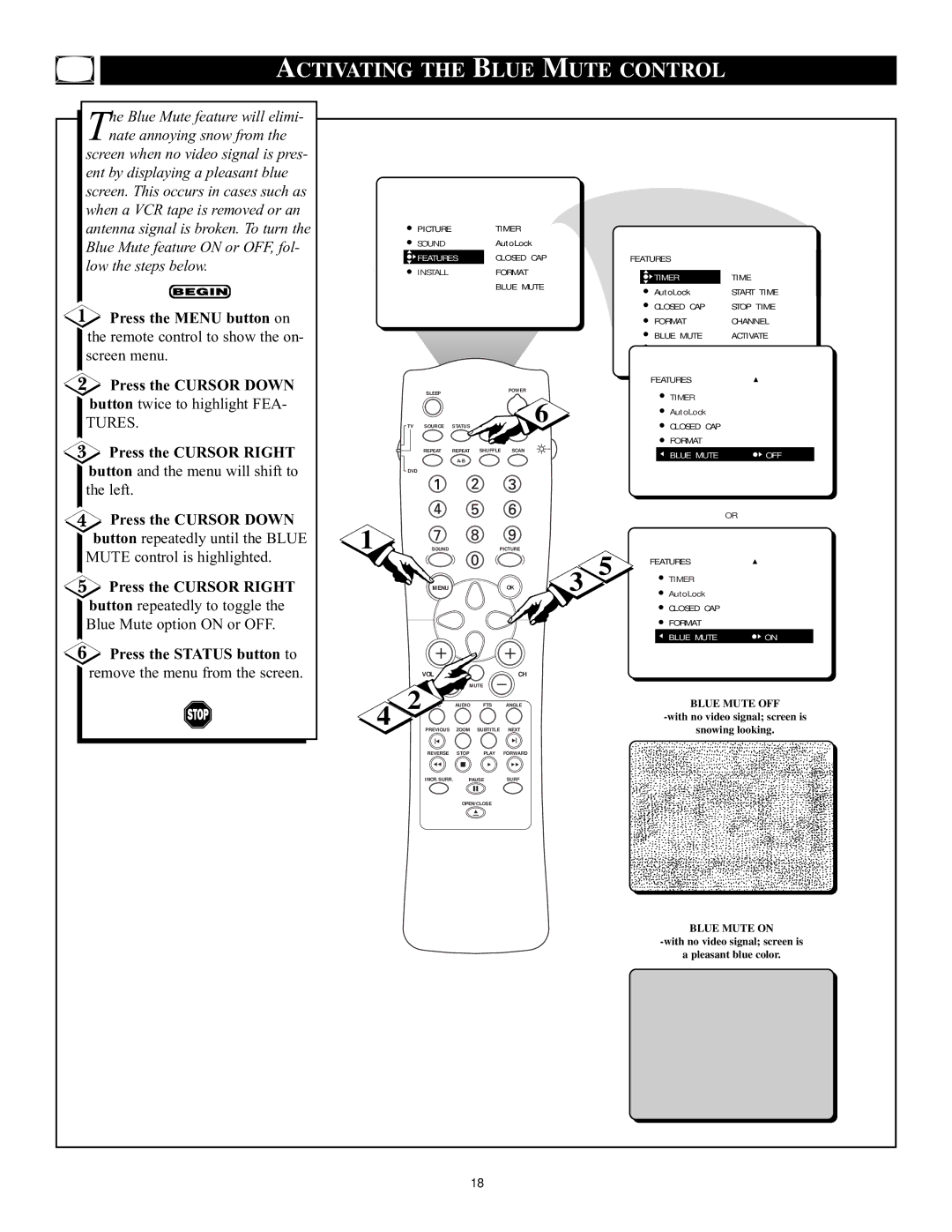ACTIVATING THE BLUE MUTE CONTROL | |||||||||||
he Blue Mute feature will elimi- |
|
|
|
|
|
|
|
|
|
|
|
Tnate annoying snow from the |
|
|
|
|
|
|
|
|
|
|
|
screen when no video signal is pres- |
|
|
|
|
|
|
|
|
|
|
|
ent by displaying a pleasant blue |
|
|
|
|
|
|
|
|
|
|
|
screen. This occurs in cases such as |
|
|
|
|
|
|
|
|
|
|
|
when a VCR tape is removed or an |
|
|
|
|
|
|
|
|
|
|
|
antenna signal is broken. To turn the |
|
| PICTURE |
|
| TIMER |
|
|
|
| |
Blue Mute feature ON or OFF, fol- |
|
| SOUND |
|
| AutoLock |
|
| FEATURES |
| |
low the steps below. |
|
| FEATURES | CLOSED CAP |
|
| |||||
|
| INSTALL |
|
| FORMAT |
|
| TIMER | TIME | ||
|
|
|
|
|
|
| |||||
|
|
|
|
|
| BLUE MUTE |
| ||||
|
|
|
|
|
|
| AutoLock | START TIME | |||
|
|
|
|
|
|
|
|
|
| ||
Press the MENU button on |
|
|
|
|
|
|
|
|
| CLOSED CAP | STOP TIME |
|
|
|
|
|
|
|
|
| FORMAT | CHANNEL | |
the remote control to show the on- |
|
|
|
|
|
|
|
|
| BLUE MUTE | ACTIVATE |
screen menu. |
|
|
|
|
|
|
|
|
|
|
|
Press the CURSOR DOWN |
|
|
|
|
|
|
|
|
| FEATURES |
|
|
| SLEEP |
|
|
| POWER |
|
| TIMER |
| |
button twice to highlight FEA- |
|
|
|
|
|
|
|
|
| ||
|
|
|
|
|
|
| 6 |
|
| ||
|
|
|
|
|
|
|
| AutoLock |
| ||
TURES. |
|
|
|
|
|
|
|
|
| ||
| TV | SOURCE | STATUS | CC | CLOCK |
| CLOSED CAP |
| |||
Press the CURSOR RIGHT |
|
|
|
|
|
| SCAN |
|
| FORMAT | OFF |
|
| REPEAT | REPEAT | SHUFFLE |
|
| BLUE MUTE | ||||
button and the menu will shift to |
|
|
|
|
|
|
|
|
|
| |
| DVD |
|
|
|
|
|
|
|
| ||
the left. |
|
|
|
|
|
|
|
|
|
|
|
Press the CURSOR DOWN |
|
|
|
|
|
|
|
|
|
| OR |
1 |
|
|
|
|
|
|
|
|
|
| |
button repeatedly until the BLUE |
| SOUND |
|
| PICTURE |
|
|
|
| ||
MUTE control is highlighted. |
|
|
|
| 5 | FEATURES |
| ||||
|
|
|
|
|
|
| 3 |
| |||
Press the CURSOR RIGHT |
|
| MENU |
|
|
| OK | TIMER |
| ||
|
|
|
|
|
| AutoLock |
| ||||
button repeatedly to toggle the |
|
|
|
|
|
|
|
|
| CLOSED CAP |
|
Blue Mute option ON or OFF. |
|
|
|
|
|
|
|
|
| FORMAT |
|
|
|
|
|
|
|
|
|
|
| BLUE MUTE | ON |
Press the STATUS button to |
|
|
|
|
|
|
|
|
|
|
|
remove the menu from the screen. |
|
| VOL |
|
|
| CH |
|
|
|
|
|
| 2 |
| MUTE |
|
|
|
|
| ||
| 4 |
| AUDIO | FTS | ANGLE |
|
| BLUE MUTE OFF | |||
|
|
|
|
|
| ||||||
|
|
|
|
|
|
|
|
|
| ||
|
| PREVIOUS |
| ZOOM | SUBTITLE | NEXT |
|
| snowing looking. | ||
|
|
| REVERSE |
| STOP | PLAY | FORWARD |
|
|
|
|
|
|
| INCR.SURR. | PAUSE | SURF |
|
|
|
| ||
|
|
|
|
| OPEN/CLOSE |
|
|
|
|
| |
|
|
|
|
|
|
|
|
|
| BLUE MUTE ON | |
|
|
|
|
|
|
|
|
|
| ||
|
|
|
|
|
|
|
|
|
| a pleasant blue color. | |
|
|
|
|
|
| 18 |
|
|
|
|
|