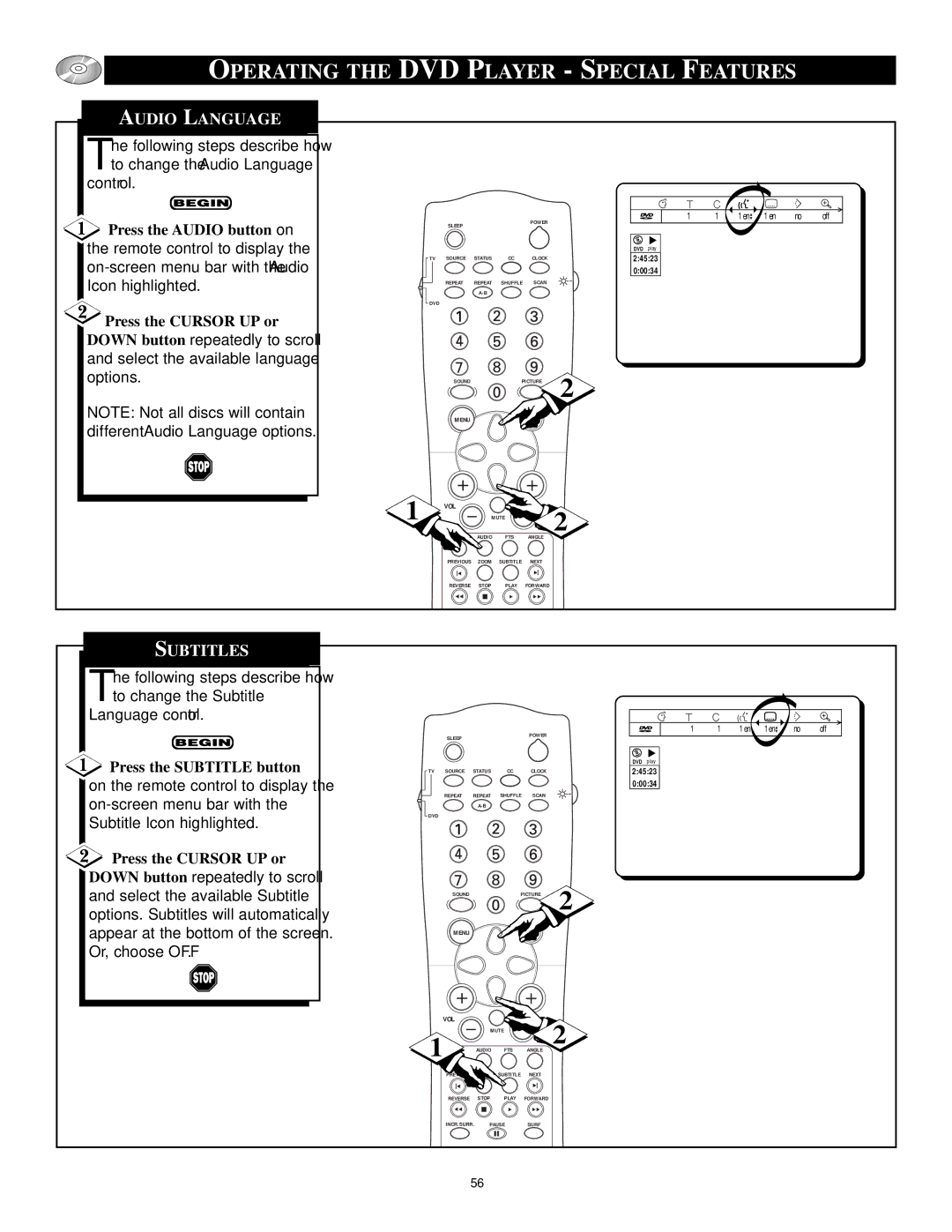OPERATING THE DVD PLAYER - SPECIAL FEATURES
AUDIO LANGUAGE
The following steps describe how to change the Audio Language
control.
![]() Press the AUDIO button on the remote control to display the
Press the AUDIO button on the remote control to display the
![]() Press the CURSOR UP or
Press the CURSOR UP or
DOWN button repeatedly to scroll and select the available language options.
NOTE: Not all discs will contain different Audio Language options.
| SLEEP |
| POWER |
|
|
| |
TV | SOURCE STATUS | CC | CLOCK |
REPEAT REPEAT SHUFFLE SCAN
DVD
SOUND | PICTURE | 2 |
MENU  OK
OK
1 | VOL | MUTE | CH | |
|
|
|
| 2 |
| T/C | AUDIO | FTS | ANGLE |
| PREVIOUS | ZOOM | SUBTITLE | NEXT |
| REVERSE | STOP | PLAY | FORWARD |
|
|
|
|
|
|
|
|
|
|
|
|
|
|
|
|
|
|
| 1 | 1 | 1 en | 1 en | no | off | ||
DVD play
2:45:23
0:00:34
SUBTITLES
The following steps describe how to change the Subtitle
Language control.
Press the SUBTITLE button
on the remote control to display the
![]() Press the CURSOR UP or
Press the CURSOR UP or
DOWN button repeatedly to scroll and select the available Subtitle options. Subtitles will automatically appear at the bottom of the screen. Or, choose OFF.
| SLEEP |
| POWER |
|
|
| |
TV | SOURCE STATUS | CC | CLOCK |
REPEAT REPEAT SHUFFLE SCAN
DVD
SOUND | PICTURE | 2 |
MENU  OK
OK
VOL |
|
| CH | |
1 | MUTE | 2 | ||
AUDIO | FTS | ANGLE | ||
| ||||
PREVIOUS | ZOOM | SUBTITLE | NEXT | |
REVERSE | STOP | PLAY | FORWARD | |
INCR.SURR. | PAUSE | SURF | ||
1 | 1 | 1 en | 1 en | no | off |
DVD play
2:45:23
0:00:34
56