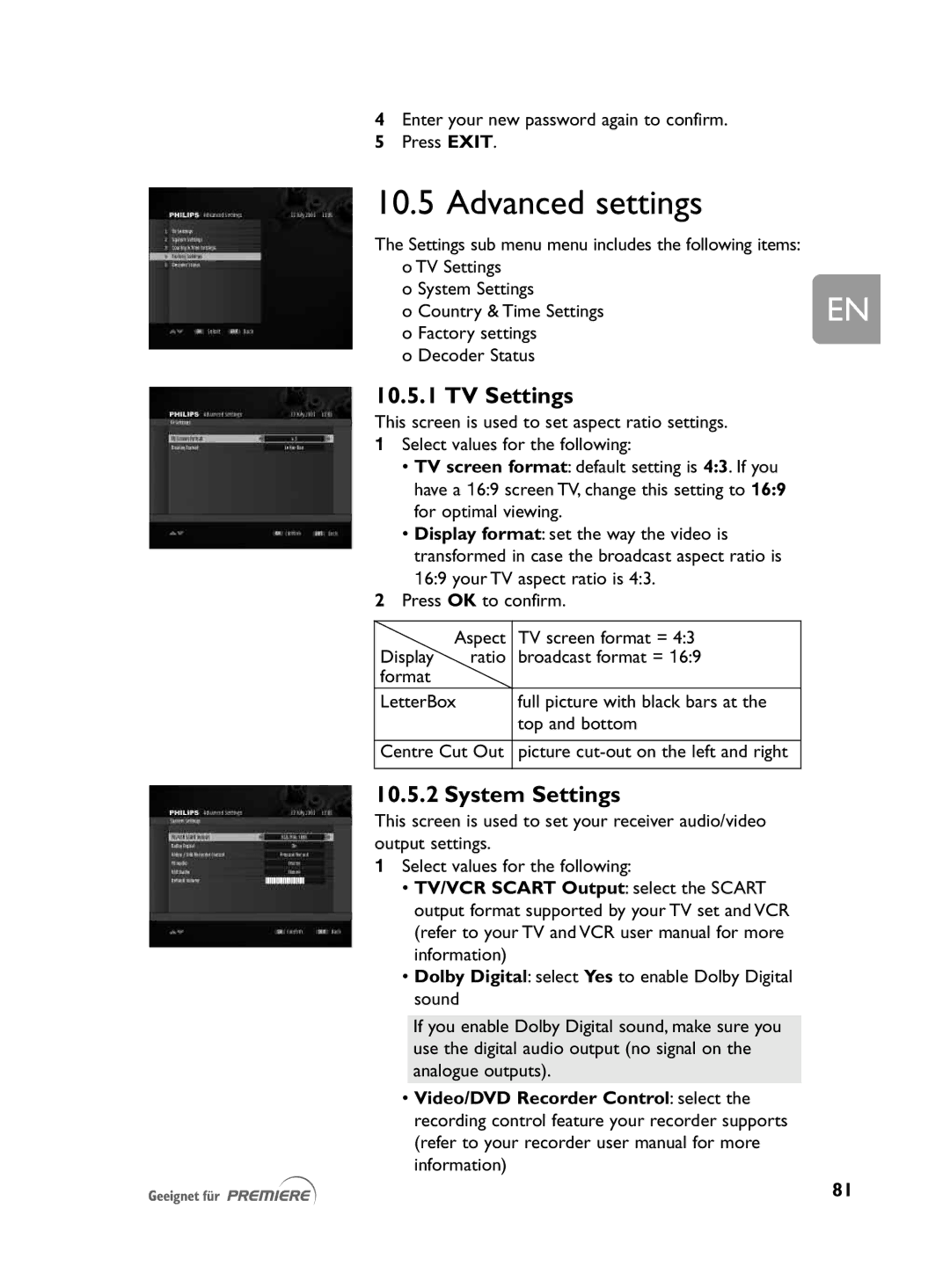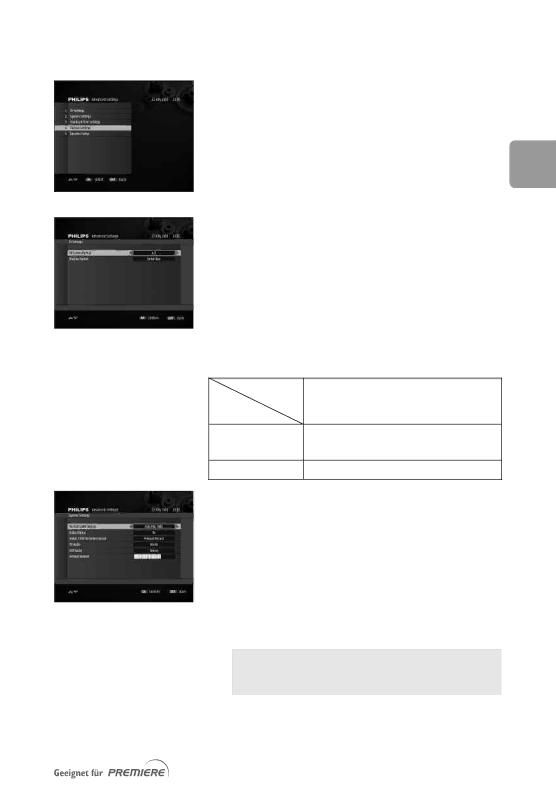
4 Enter your new password again to confirm.
5 Press EXIT.
10.5 Advanced settings
The Settings sub menu menu includes the following items: |
|
o TV Settings |
|
o System Settings | EN |
o Country & Time Settings | |
o Factory settings |
|
o Decoder Status |
|
10.5.1 TV Settings |
|
This screen is used to set aspect ratio settings. |
|
1Select values for the following:
•TV screen format: default setting is 4:3. If you have a 16:9 screen TV, change this setting to 16:9 for optimal viewing.
•Display format: set the way the video is transformed in case the broadcast aspect ratio is 16:9 your TV aspect ratio is 4:3.
2Press OK to confirm.
Aspect TV screen format = 4:3 ratio broadcast format = 16:9
full picture with black bars at the top and bottom
Centre Cut Out picture
10.5.2 System Settings
This screen is used to set your receiver audio/video output settings.
1Select values for the following:
•TV/VCR SCART Output: select the SCART output format supported by your TV set and VCR (refer to your TV and VCR user manual for more information)
•Dolby Digital: select Yes to enable Dolby Digital sound
If you enable Dolby Digital sound, make sure you use the digital audio output (no signal on the analogue outputs).
•Video/DVD Recorder Control: select the recording control feature your recorder supports (refer to your recorder user manual for more information)
81