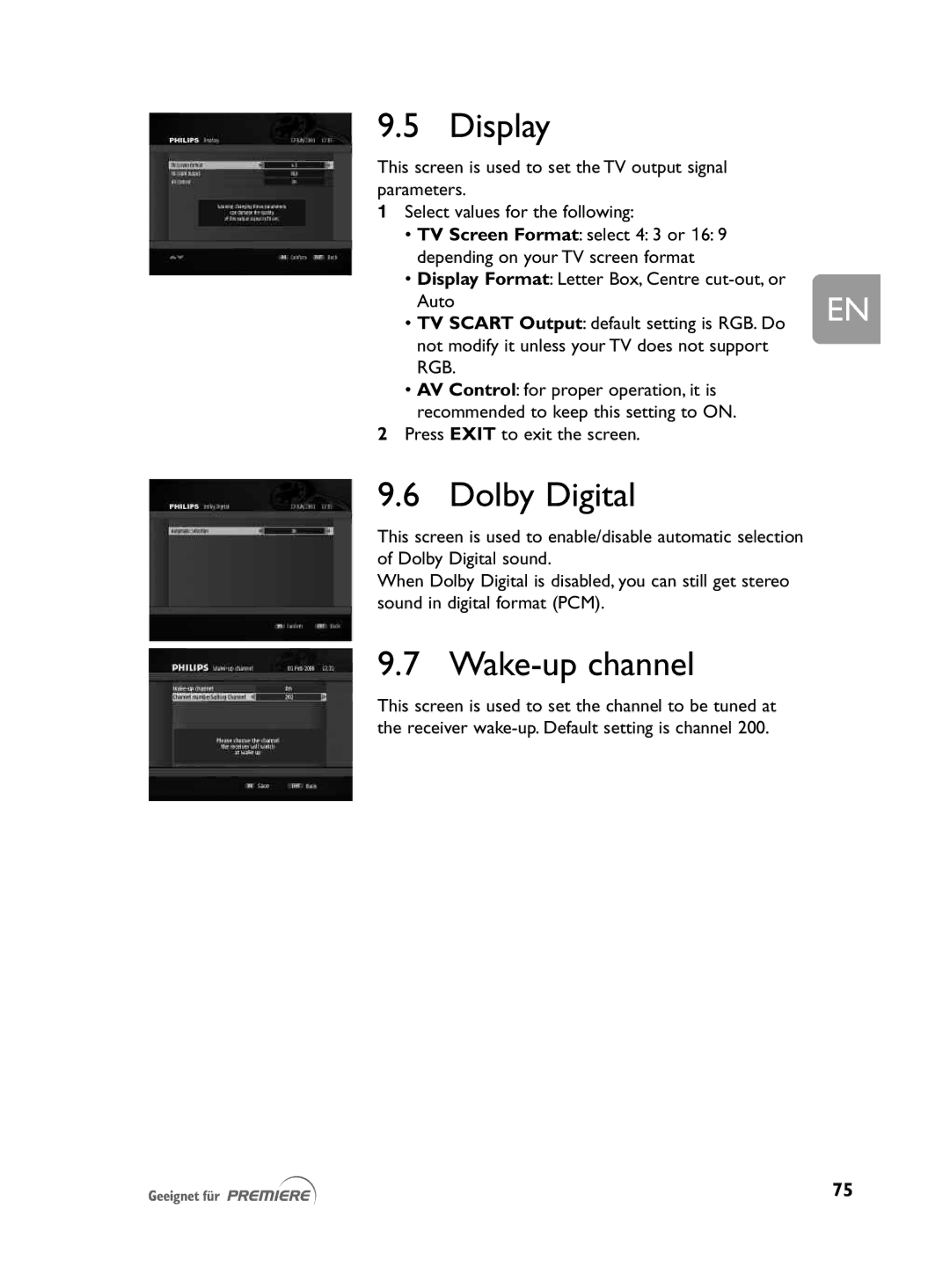9.5 Display
This screen is used to set the TV output signal parameters.
1Select values for the following:
•TV Screen Format: select 4: 3 or 16: 9 depending on your TV screen format
•Display Format: Letter Box, Centre
Auto | EN |
• TV SCART Output: default setting is RGB. Do | |
not modify it unless your TV does not support |
|
RGB. |
|
• AV Control: for proper operation, it is |
|
recommended to keep this setting to ON. |
|
2 Press EXIT to exit the screen. |
|
9.6 Dolby Digital
This screen is used to enable/disable automatic selection of Dolby Digital sound.
When Dolby Digital is disabled, you can still get stereo sound in digital format (PCM).
9.7 Wake-up channel
This screen is used to set the channel to be tuned at the receiver
75