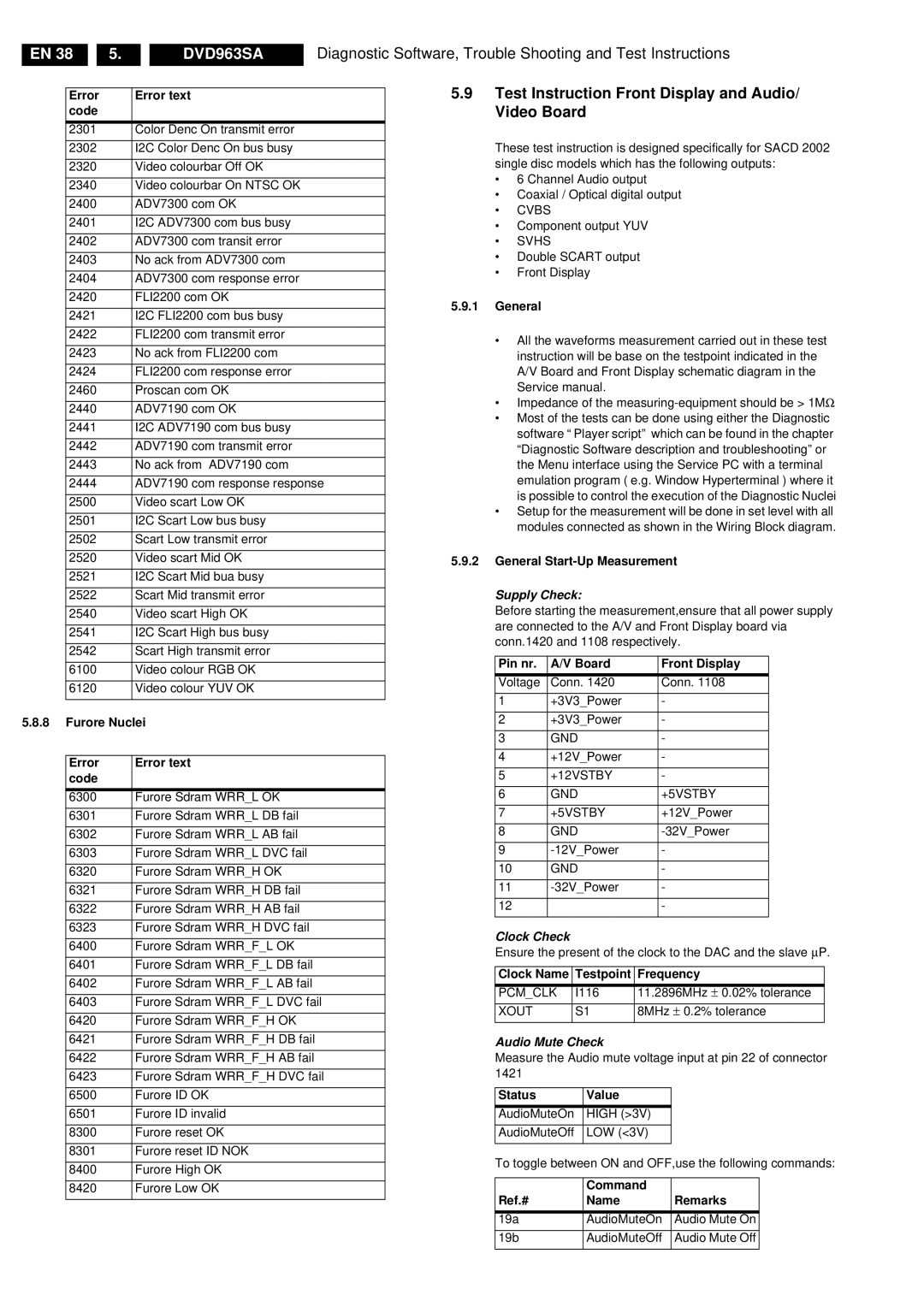EN 38 |
| 5. |
| DVD963SA | Diagnostic Software, Trouble Shooting and Test Instructions |
Error | Error text |
code |
|
|
|
2301 | Color Denc On transmit error |
|
|
2302 | I2C Color Denc On bus busy |
|
|
2320 | Video colourbar Off OK |
|
|
2340 | Video colourbar On NTSC OK |
|
|
2400 | ADV7300 com OK |
|
|
2401 | I2C ADV7300 com bus busy |
|
|
2402 | ADV7300 com transit error |
|
|
2403 | No ack from ADV7300 com |
|
|
2404 | ADV7300 com response error |
|
|
2420 | FLI2200 com OK |
|
|
2421 | I2C FLI2200 com bus busy |
|
|
2422 | FLI2200 com transmit error |
|
|
2423 | No ack from FLI2200 com |
|
|
2424 | FLI2200 com response error |
|
|
2460 | Proscan com OK |
|
|
2440 | ADV7190 com OK |
|
|
2441 | I2C ADV7190 com bus busy |
|
|
2442 | ADV7190 com transmit error |
|
|
2443 | No ack from ADV7190 com |
|
|
2444 | ADV7190 com response response |
|
|
2500 | Video scart Low OK |
|
|
2501 | I2C Scart Low bus busy |
|
|
2502 | Scart Low transmit error |
|
|
2520 | Video scart Mid OK |
|
|
2521 | I2C Scart Mid bua busy |
|
|
2522 | Scart Mid transmit error |
|
|
2540 | Video scart High OK |
|
|
2541 | I2C Scart High bus busy |
|
|
2542 | Scart High transmit error |
|
|
6100 | Video colour RGB OK |
|
|
6120 | Video colour YUV OK |
|
|
5.8.8Furore Nuclei
Error | Error text |
code |
|
|
|
6300 | Furore Sdram WRR_L OK |
|
|
6301 | Furore Sdram WRR_L DB fail |
|
|
6302 | Furore Sdram WRR_L AB fail |
|
|
6303 | Furore Sdram WRR_L DVC fail |
|
|
6320 | Furore Sdram WRR_H OK |
|
|
6321 | Furore Sdram WRR_H DB fail |
|
|
6322 | Furore Sdram WRR_H AB fail |
|
|
6323 | Furore Sdram WRR_H DVC fail |
|
|
6400 | Furore Sdram WRR_F_L OK |
|
|
6401 | Furore Sdram WRR_F_L DB fail |
|
|
6402 | Furore Sdram WRR_F_L AB fail |
|
|
6403 | Furore Sdram WRR_F_L DVC fail |
|
|
6420 | Furore Sdram WRR_F_H OK |
|
|
6421 | Furore Sdram WRR_F_H DB fail |
|
|
6422 | Furore Sdram WRR_F_H AB fail |
|
|
6423 | Furore Sdram WRR_F_H DVC fail |
|
|
6500 | Furore ID OK |
|
|
6501 | Furore ID invalid |
|
|
8300 | Furore reset OK |
|
|
8301 | Furore reset ID NOK |
|
|
8400 | Furore High OK |
|
|
8420 | Furore Low OK |
|
|
5.9Test Instruction Front Display and Audio/ Video Board
These test instruction is designed specifically for SACD 2002 single disc models which has the following outputs:
•6 Channel Audio output
•Coaxial / Optical digital output
•CVBS
•Component output YUV
•SVHS
•Double SCART output
•Front Display
5.9.1General
•All the waveforms measurement carried out in these test instruction will be base on the testpoint indicated in the A/V Board and Front Display schematic diagram in the Service manual.
•Impedance of the measuring-equipment should be > 1MΩ
•Most of the tests can be done using either the Diagnostic software “ Player script” which can be found in the chapter “Diagnostic Software description and troubleshooting” or the Menu interface using the Service PC with a terminal emulation program ( e.g. Window Hyperterminal ) where it is possible to control the execution of the Diagnostic Nuclei
•Setup for the measurement will be done in set level with all modules connected as shown in the Wiring Block diagram.
5.9.2General
Supply Check:
Before starting the measurement,ensure that all power supply are connected to the A/V and Front Display board via conn.1420 and 1108 respectively.
Pin nr. | A/V Board | Front Display |
Voltage | Conn. 1420 | Conn. 1108 |
|
|
|
1 | +3V3_Power | - |
|
|
|
2 | +3V3_Power | - |
|
|
|
3 | GND | - |
|
|
|
4 | +12V_Power | - |
|
|
|
5 | +12VSTBY | - |
|
|
|
6 | GND | +5VSTBY |
|
|
|
7 | +5VSTBY | +12V_Power |
|
|
|
8 | GND | |
|
|
|
9 | - | |
|
|
|
10 | GND | - |
|
|
|
11 | - | |
|
|
|
12 |
| - |
|
|
|
Clock Check
Ensure the present of the clock to the DAC and the slave ∝P.
Clock Name | Testpoint | Frequency |
PCM_CLK | I116 | 11.2896MHz ± 0.02% tolerance |
|
|
|
XOUT | S1 | 8MHz ± 0.2% tolerance |
|
|
|
Audio Mute Check
Measure the Audio mute voltage input at pin 22 of connector 1421
Status | Value |
AudioMuteOn | HIGH (>3V) |
|
|
AudioMuteOff | LOW (<3V) |
|
|
To toggle between ON and OFF,use the following commands:
| Command |
|
Ref.# | Name | Remarks |
|
|
|
19a | AudioMuteOn | Audio Mute On |
|
|
|
19b | AudioMuteOff | Audio Mute Off |
|
|
|