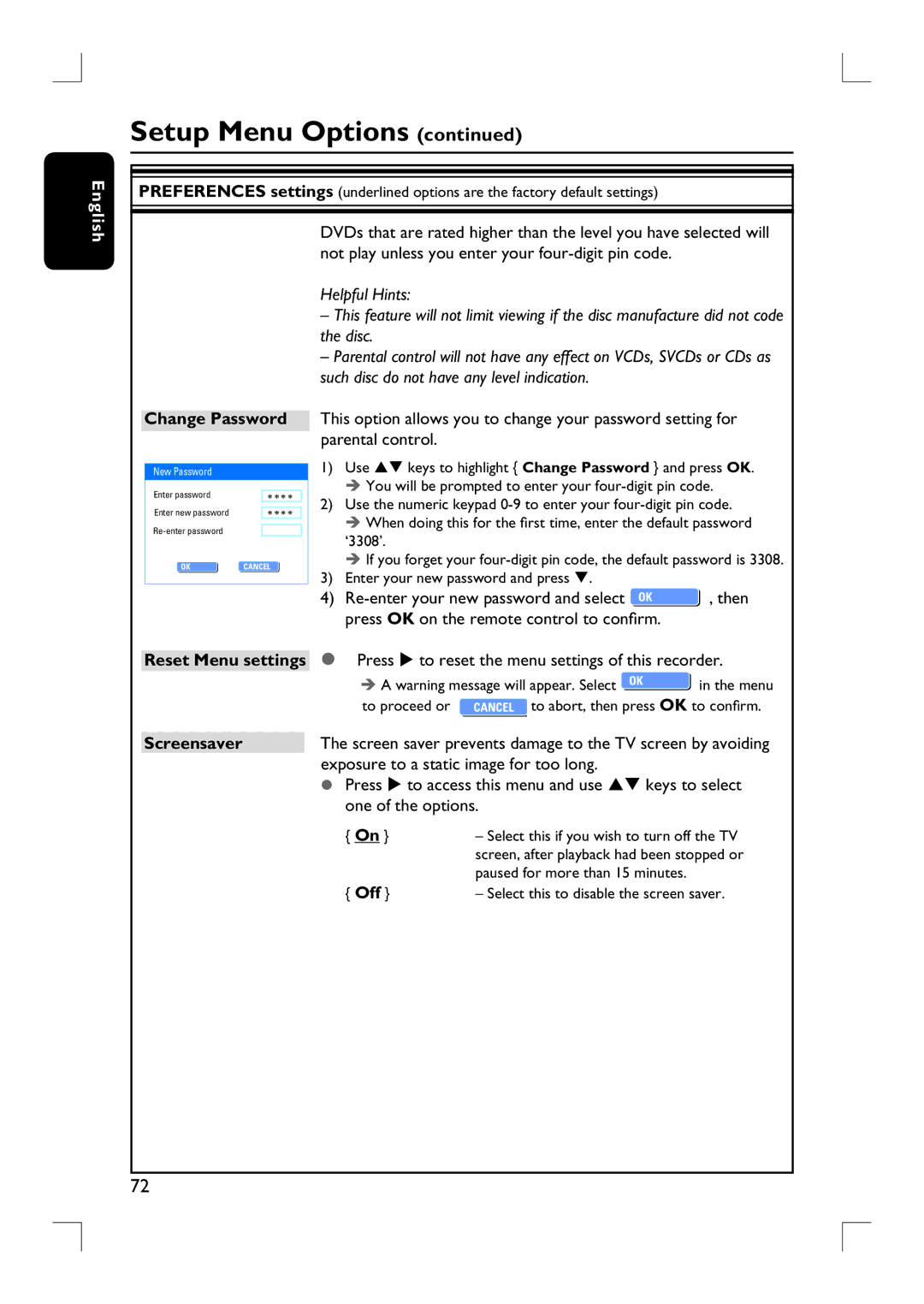English
Setup Menu Options (continued)
PREFERENCES settings (underlined options are the factory default settings)
DVDs that are rated higher than the level you have selected will not play unless you enter your
Helpful Hints:
–This feature will not limit viewing if the disc manufacture did not code the disc.
–Parental control will not have any effect on VCDs, SVCDs or CDs as such disc do not have any level indication.
Change Password This option allows you to change your password setting for parental control.
New Password |
|
Enter password | * * * * |
|
Enter new password |
| * * * * |
|
| |
|
| |
OK | CANCELOK | |
1)Use ST keys to highlight { Change Password } and press OK. You will be prompted to enter your
2)Use the numeric keypad
When doing this for the first time, enter the default password ‘3308’.
If you forget your
|
| 4) | , then | ||
|
| press OK on the remote control to confirm. |
| ||
| Press X to reset the menu settings of this recorder. | ||||
Reset Menu settings | |||||
|
| A warning message will appear. Select OK OK | in the menu | ||
|
| to proceed or | CANCELOK | to abort, then press OK to confirm. | |
|
| ||||
Screensaver |
| The screen saver prevents damage to the TV screen by avoiding | |||
|
| exposure to a static image for too long. |
| ||
|
| Press X to access this menu and use ST keys to select | |||
|
| one of the options. |
|
| |
|
| { On } | – Select this if you wish to turn off the TV | ||
|
|
| screen, after playback had been stopped or | ||
|
|
| paused for more than 15 minutes. |
| |
|
| { Off } | – Select this to disable the screen saver. | ||
72