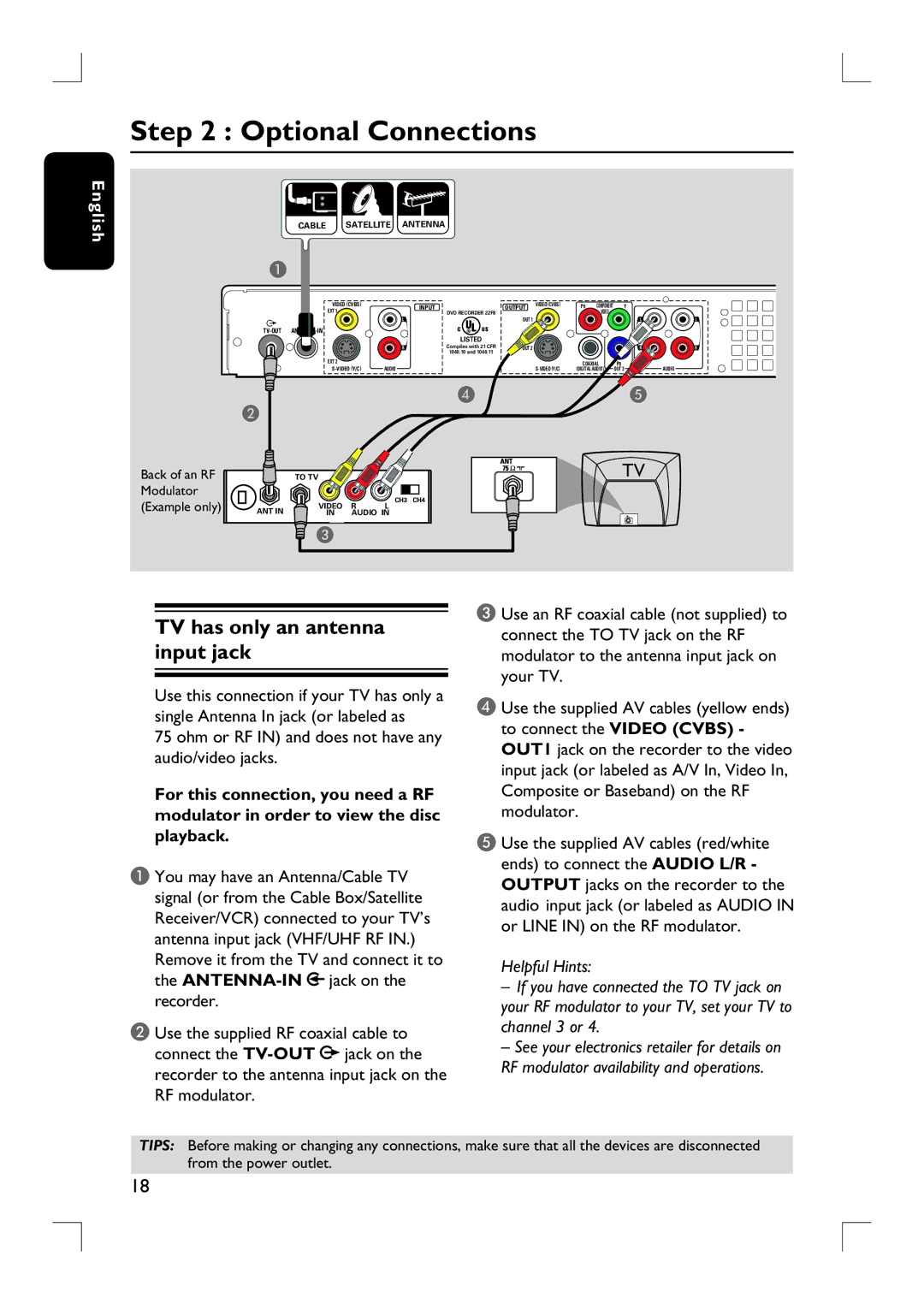English
Step 2 : Optional Connections
CABLE SATELLITE ANTENNA
| A |
|
|
|
|
|
|
|
|
|
| VIDEO (CVBS) |
| INPUT | OUTPUT VIDEO (CVBS) | PR COMPONENT | Y |
| |
|
| EXT 1 |
|
| DVD RECORDER 22F8 |
| VIDEO |
|
|
|
|
|
| L |
| OUT 1 |
| L | L |
|
|
|
| R |
|
|
|
| |
|
|
|
|
| LISTED |
|
|
|
|
|
|
|
| R | Complies with 21 CFR | OUT 2 |
| R | R |
|
|
|
|
| 1040.10 and 1040.11 |
|
|
|
|
|
| EXT 2 |
| AUDIO |
| COAXIAL | PB | AUDIO | |
|
|
| (DIGITAL AUDIO) | OUT 3 | |||||
|
|
|
|
| D |
|
| E |
|
| B |
|
|
|
|
|
|
|
|
Back of an RF |
| TO TV |
|
|
|
|
| TV |
|
Modulator |
|
|
| CH3 | CH4 |
|
|
|
|
(Example only) |
| VIDEO |
|
|
|
|
| ||
ANT IN | R | L |
|
|
|
|
| ||
| IN | AUDIO IN |
|
|
|
|
| ||
![]() C
C
TV has only an antenna input jack
Use this connection if your TV has only a single Antenna In jack (or labeled as
75 ohm or RF IN) and does not have any audio/video jacks.
For this connection, you need a RF modulator in order to view the disc playback.
A You may have an Antenna/Cable TV signal (or from the Cable Box/Satellite Receiver/VCR) connected to your TV’s antenna input jack (VHF/UHF RF IN.) Remove it from the TV and connect it to the ![]() jack on the recorder.
jack on the recorder.
B Use the supplied RF coaxial cable to connect the ![]() jack on the recorder to the antenna input jack on the RF modulator.
jack on the recorder to the antenna input jack on the RF modulator.
C Use an RF coaxial cable (not supplied) to connect the TO TV jack on the RF modulator to the antenna input jack on your TV.
D Use the supplied AV cables (yellow ends) to connect the VIDEO (CVBS) - OUT1 jack on the recorder to the video input jack (or labeled as A/V In, Video In, Composite or Baseband) on the RF modulator.
E Use the supplied AV cables (red/white ends) to connect the AUDIO L/R - OUTPUT jacks on the recorder to the audio input jack (or labeled as AUDIO IN or LINE IN) on the RF modulator.
Helpful Hints:
–If you have connected the TO TV jack on your RF modulator to your TV, set your TV to channel 3 or 4.
–See your electronics retailer for details on RF modulator availability and operations.
TIPS: Before making or changing any connections, make sure that all the devices are disconnected from the power outlet.
18