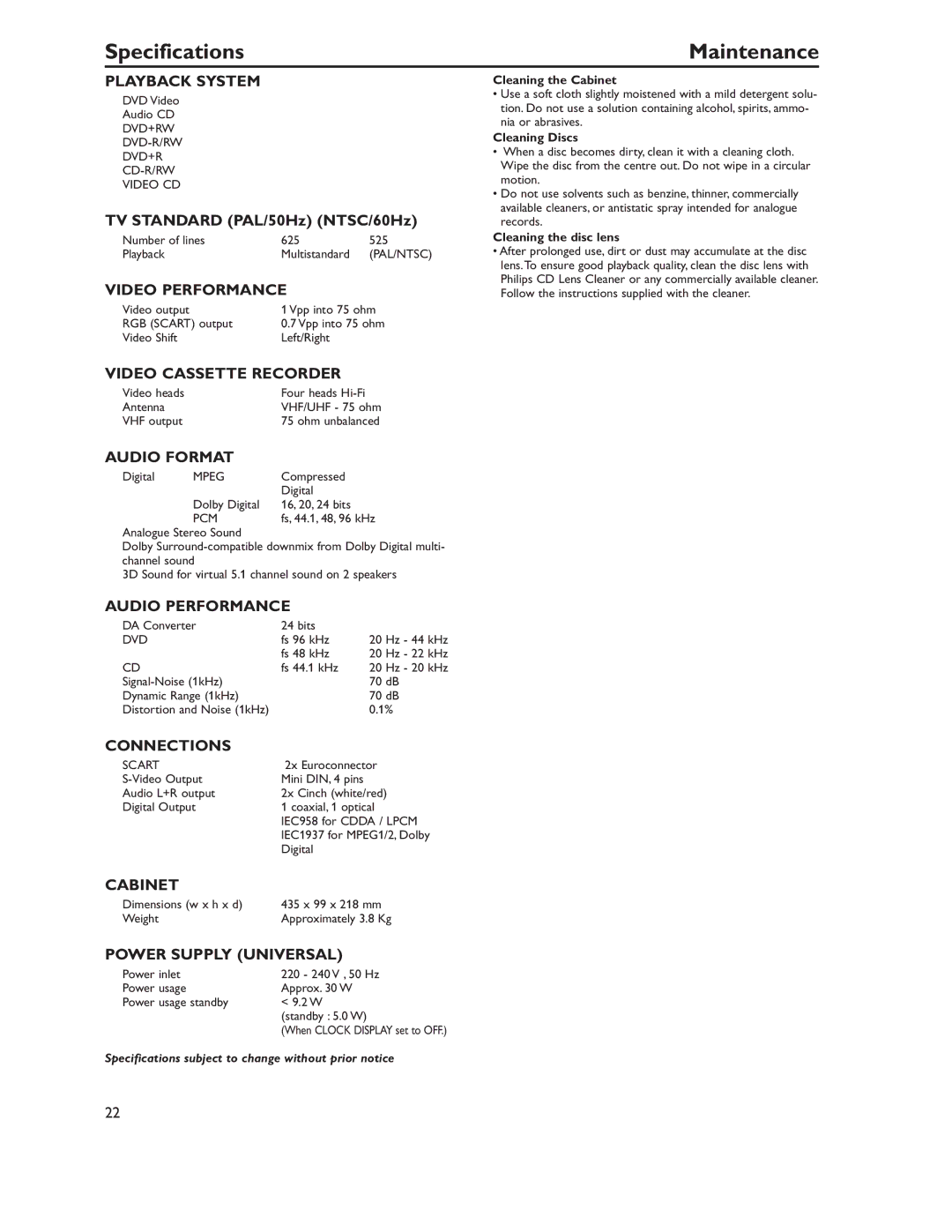Specifications | Maintenance |
PLAYBACK SYSTEM
DVD Video
Audio CD
DVD+RW
DVD+R
VIDEO CD
TV STANDARD (PAL/50Hz) (NTSC/60Hz)
Number of lines | 625 | 525 |
Playback | Multistandard | (PAL/NTSC) |
VIDEO PERFORMANCE
Video output | 1 Vpp into 75 ohm |
RGB (SCART) output | 0.7 Vpp into 75 ohm |
Video Shift | Left/Right |
VIDEO CASSETTE RECORDER
Video heads
Antenna
VHF output
AUDIO FORMAT
Digital MPEG
Dolby Digital
PCM
Analogue Stereo Sound
Dolby
3D Sound for virtual 5.1 channel sound on 2 speakers
AUDIO PERFORMANCE
DA Converter | 24 bits |
|
DVD | fs 96 kHz | 20 Hz - 44 kHz |
| fs 48 kHz | 20 Hz - 22 kHz |
CD | fs 44.1 kHz | 20 Hz - 20 kHz |
| 70 dB | |
Dynamic Range (1kHz) |
| 70 dB |
Distortion and Noise (1kHz) |
| 0.1% |
CONNECTIONS
SCART | 2x Euroconnector |
Mini DIN, 4 pins | |
Audio L+R output | 2x Cinch (white/red) |
Digital Output | 1 coaxial, 1 optical |
| IEC958 for CDDA / LPCM |
| IEC1937 for MPEG1/2, Dolby |
| Digital |
CABINET
Dimensions (w x h x d) | 435 x 99 x 218 mm |
Weight | Approximately 3.8 Kg |
POWER SUPPLY (UNIVERSAL)
Power inlet | 220 - 240 V , 50 Hz |
Power usage | Approx. 30 W |
Power usage standby | < 9.2 W |
| (standby : 5.0 W) |
| (When CLOCK DISPLAY set to OFF.) |
Specifications subject to change without prior notice
Cleaning the Cabinet
•Use a soft cloth slightly moistened with a mild detergent solu- tion. Do not use a solution containing alcohol, spirits, ammo- nia or abrasives.
Cleaning Discs
•When a disc becomes dirty, clean it with a cleaning cloth. Wipe the disc from the centre out. Do not wipe in a circular motion.
•Do not use solvents such as benzine, thinner, commercially available cleaners, or antistatic spray intended for analogue records.
Cleaning the disc lens
•After prolonged use, dirt or dust may accumulate at the disc lens.To ensure good playback quality, clean the disc lens with Philips CD Lens Cleaner or any commercially available cleaner. Follow the instructions supplied with the cleaner.
22