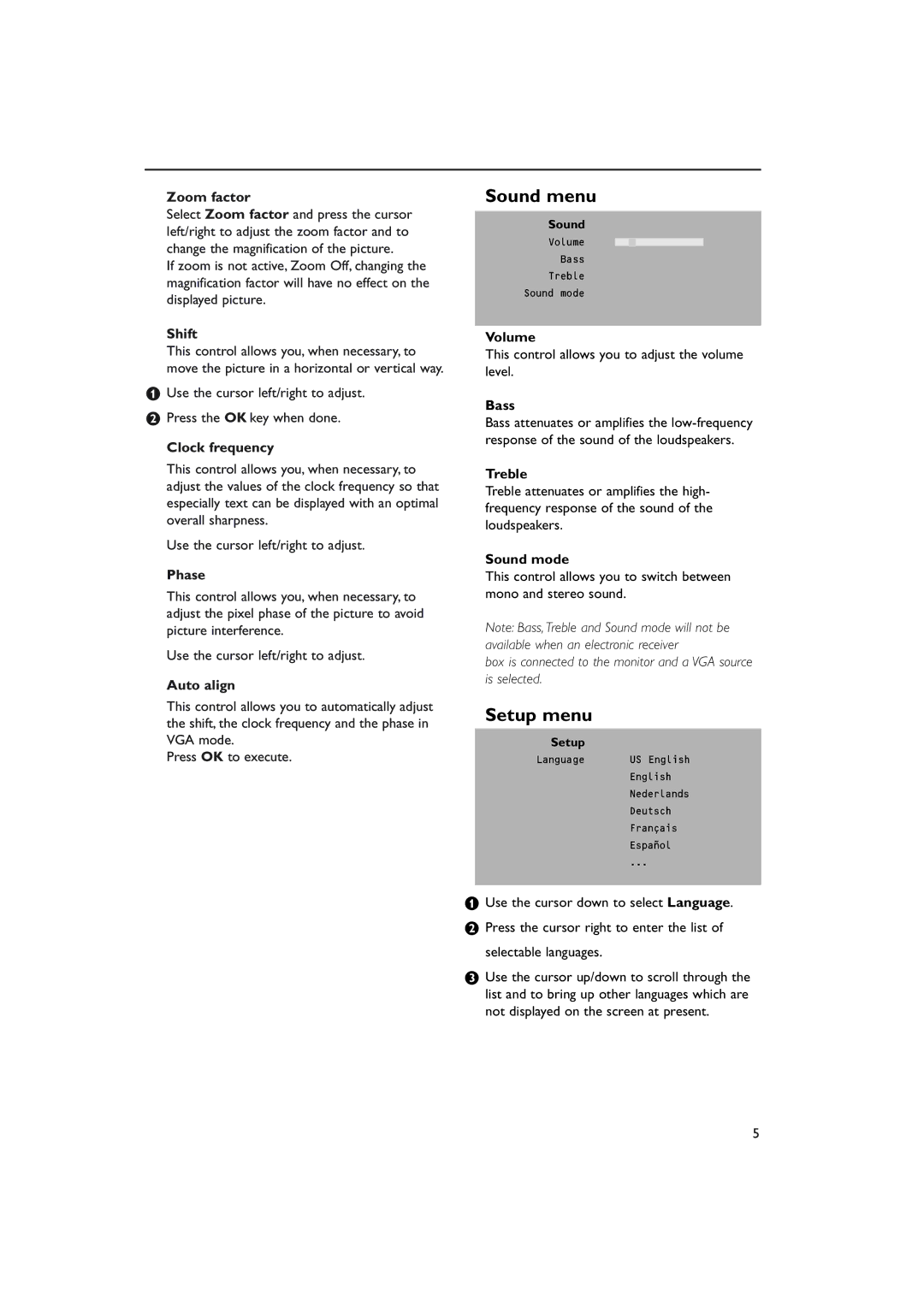Zoom factor
Select Zoom factor and press the cursor left/right to adjust the zoom factor and to change the magnification of the picture.
If zoom is not active, Zoom Off, changing the magnification factor will have no effect on the displayed picture.
Shift
This control allows you, when necessary, to move the picture in a horizontal or vertical way.
&Use the cursor left/right to adjust.
éPress the OK key when done.
Clock frequency
This control allows you, when necessary, to adjust the values of the clock frequency so that especially text can be displayed with an optimal overall sharpness.
Use the cursor left/right to adjust.
Phase
This control allows you, when necessary, to adjust the pixel phase of the picture to avoid picture interference.
Use the cursor left/right to adjust.
Auto align
This control allows you to automatically adjust the shift, the clock frequency and the phase in VGA mode.
Press OK to execute.
Sound menu
Sound
Volume
Bass
Treble
Sound mode
Volume
This control allows you to adjust the volume level.
Bass
Bass attenuates or amplifies the
Treble
Treble attenuates or amplifies the high- frequency response of the sound of the loudspeakers.
Sound mode
This control allows you to switch between mono and stereo sound.
Note: Bass,Treble and Sound mode will not be available when an electronic receiver
box is connected to the monitor and a VGA source is selected.
Setup menu
Setup
Language | US English |
| English |
| Nederlands |
| Deutsch |
| Français |
| Español |
| ... |
&Use the cursor down to select Language.
éPress the cursor right to enter the list of
selectable languages.
“Use the cursor up/down to scroll through the list and to bring up other languages which are not displayed on the screen at present.
5