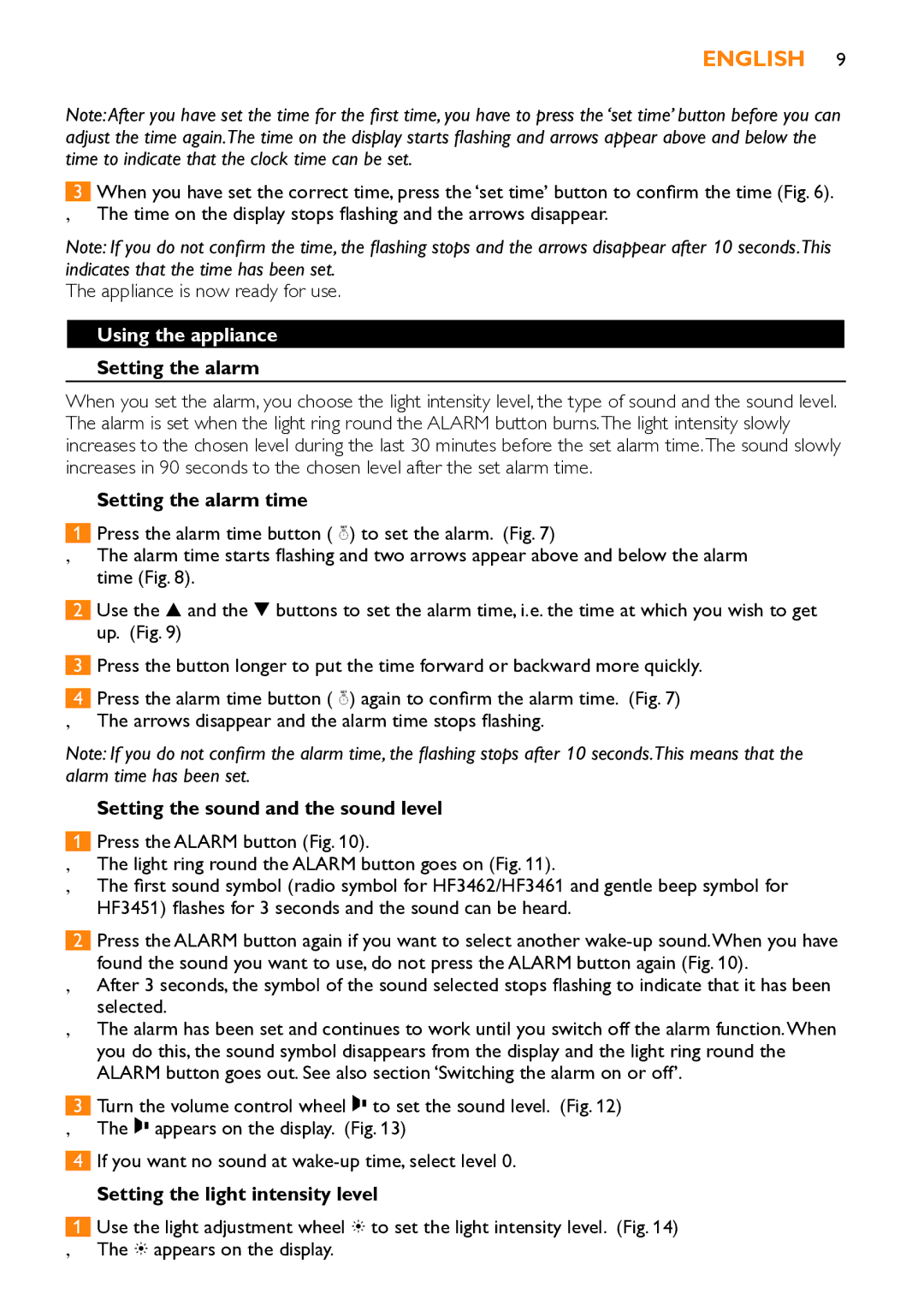HF3451 specifications
The Philips HF3451 is an innovative wake-up light designed to enhance the waking experience by simulating a natural sunrise. This product stands out in the market for its ability to mimic the gradual increase in daylight, helping users to wake up more gently and naturally.One of the key features of the HF3451 is its ability to gradually increase the light intensity over a period of 20 to 40 minutes before the alarm time is set. This progressive light increase simulates the experience of a natural sunrise, easing people out of sleep and reducing the jarring effects of a traditional alarm clock.
In addition to its natural wakes-up feature, the HF3451 also offers a variety of sound options. Users can choose from different nature sounds, such as birds chirping or gentle streams, to accompany the light, providing a more serene waking environment. Furthermore, there's an FM radio feature that allows users to wake up to their favorite radio station, adding an extra layer of personalization to the waking experience.
The design of the Philips HF3451 is sleek and modern, fitting seamlessly into various bedroom aesthetics. It features a large, easy-to-read display that provides clear visibility even in low light. The adjustable brightness of the display ensures it does not disturb your sleep while maintaining a functional aspect.
Durability and energy efficiency are also important characteristics of the HF3451. The light utilizes LED technology, which is known for its long lifespan and lower energy consumption. This makes it not only environmentally friendly but also cost-effective over time.
Moreover, the HF3451 includes a snooze function that allows users to enjoy a few extra minutes of rest before the light and sound resume. Its intuitive design makes it user-friendly, with touch-sensitive buttons positioned for easy access.
Overall, the Philips HF3451 combines advanced technology with user-centric features to create a unique and beneficial waking experience. By seamlessly integrating light therapy and sound to enhance the waking process, it caters to those looking to improve their morning routine and overall well-being.