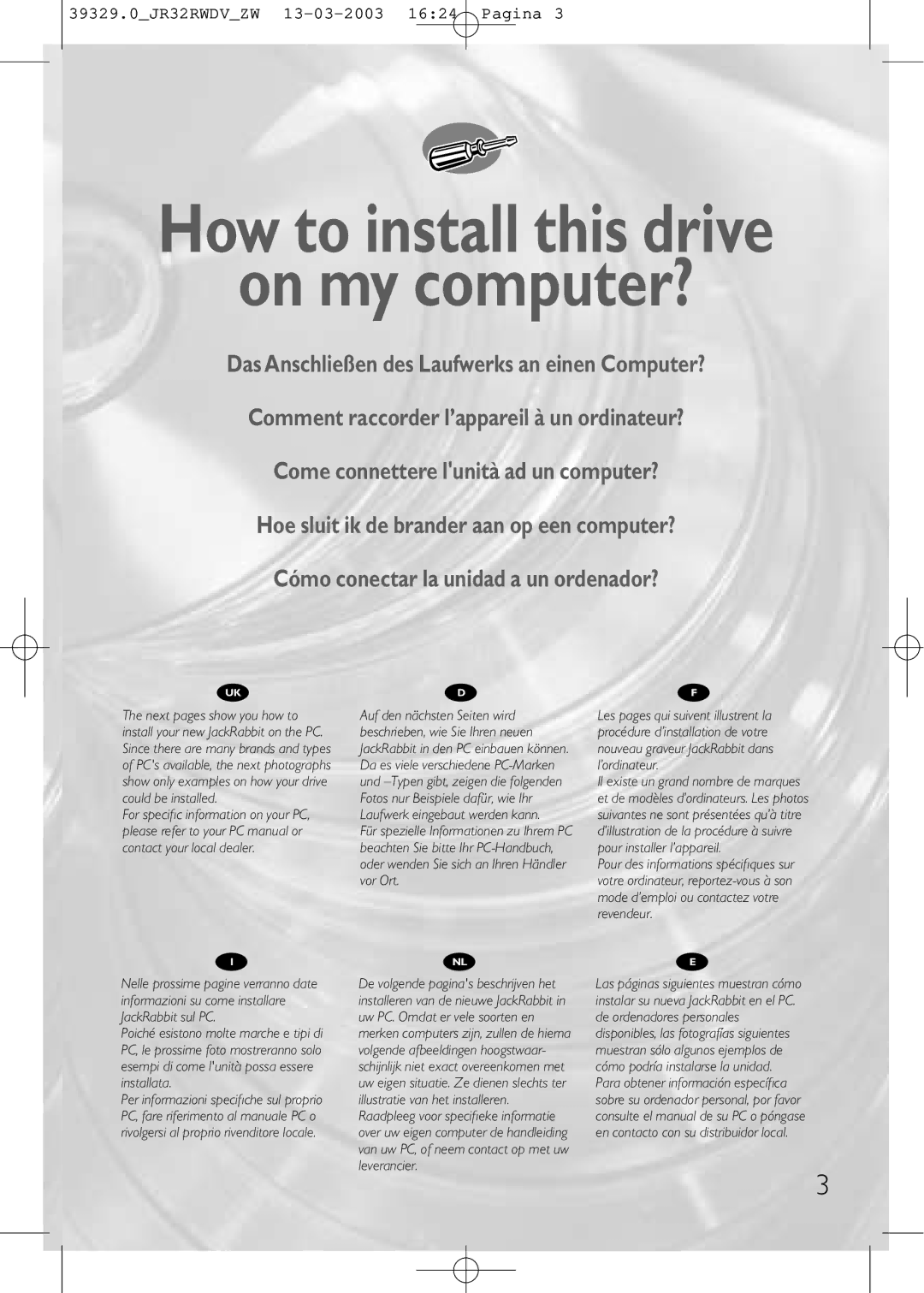39329.0_JR32RWDV_ZW
How to install this drive
on my computer?
Das Anschließen des Laufwerks an einen Computer? Comment raccorder l’appareil à un ordinateur?
Come connettere l'unità ad un computer?
Hoe sluit ik de brander aan op een computer?
Cómo conectar la unidad a un ordenador?
UK
The next pages show you how to install your new JackRabbit on the PC. Since there are many brands and types of PC's available, the next photographs show only examples on how your drive could be installed.
For specific information on your PC, please refer to your PC manual or contact your local dealer.
D
Auf den nächsten Seiten wird beschrieben, wie Sie Ihren neuen JackRabbit in den PC einbauen können. Da es viele verschiedene
Für spezielle Informationen zu Ihrem PC beachten Sie bitte Ihr
F
Les pages qui suivent illustrent la procédure d’installation de votre nouveau graveur JackRabbit dans l’ordinateur.
Il existe un grand nombre de marques et de modèles d’ordinateurs. Les photos suivantes ne sont présentées qu’à titre d’illustration de la procédure à suivre pour installer l’appareil.
Pour des informations spécifiques sur votre ordinateur,
I
Nelle prossime pagine verranno date informazioni su come installare JackRabbit sul PC.
Poiché esistono molte marche e tipi di PC, le prossime foto mostreranno solo esempi di come l'unità possa essere installata.
Per informazioni specifiche sul proprio PC, fare riferimento al manuale PC o rivolgersi al proprio rivenditore locale.
NL
De volgende pagina's beschrijven het installeren van de nieuwe JackRabbit in uw PC. Omdat er vele soorten en merken computers zijn, zullen de hierna volgende afbeeldingen hoogstwaar- schijnlijk niet exact overeenkomen met uw eigen situatie. Ze dienen slechts ter illustratie van het installeren. Raadpleeg voor specifieke informatie over uw eigen computer de handleiding van uw PC, of neem contact op met uw leverancier.
E
Las páginas siguientes muestran cómo instalar su nueva JackRabbit en el PC. de ordenadores personales disponibles, las fotografías siguientes muestran sólo algunos ejemplos de cómo podría instalarse la unidad. Para obtener información específica sobre su ordenador personal, por favor consulte el manual de su PC o póngase en contacto con su distribuidor local.
3