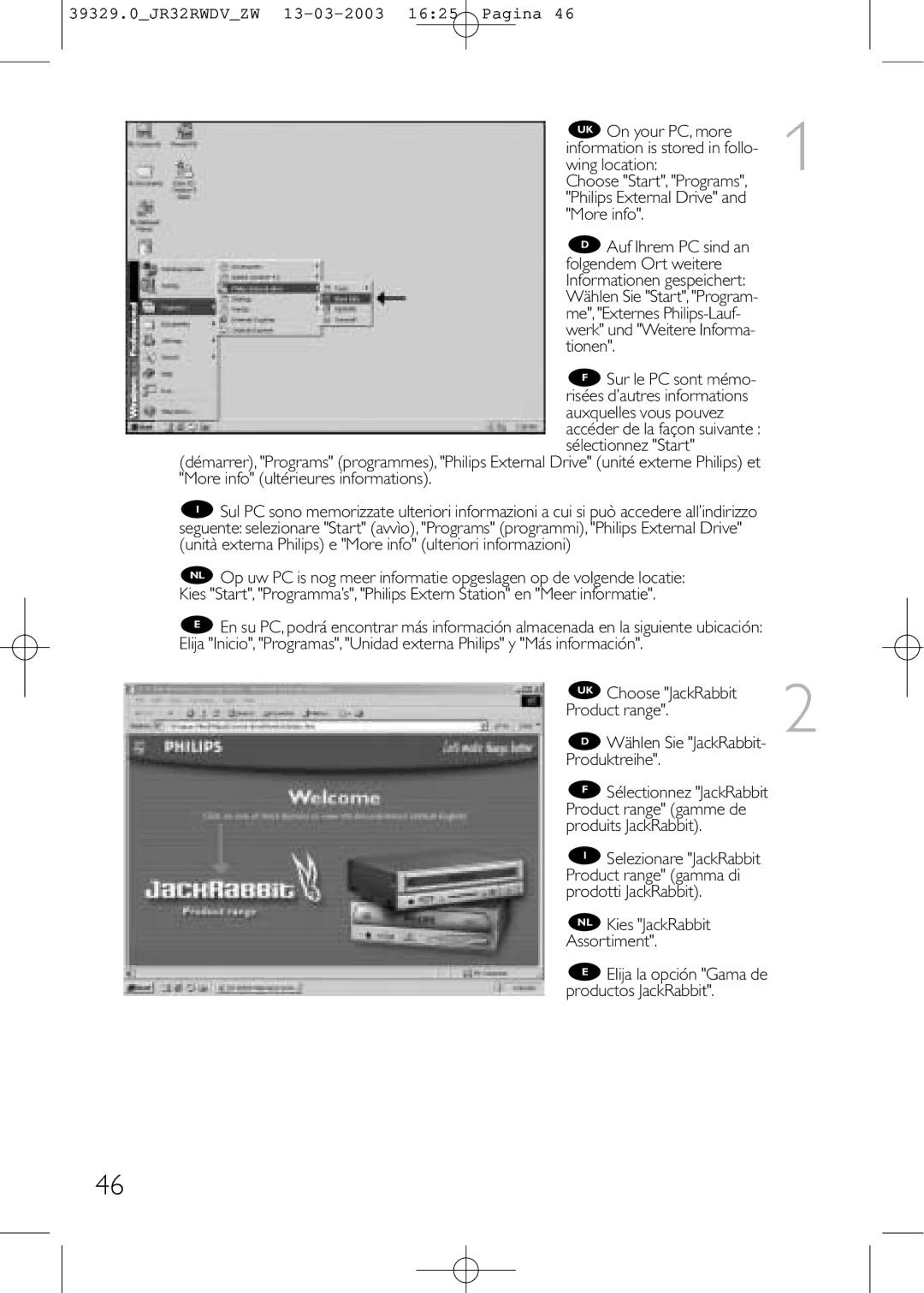39329.0_JR32RWDV_ZW 13-03-2003 16:25 Pagina 46
UK On your PC, more information is stored in follo- wing location:
Choose "Start", "Programs", "Philips External Drive" and "More info".
D Auf Ihrem PC sind an folgendem Ort weitere Informationen gespeichert: Wählen Sie "Start", "Program- me", "Externes
F Sur le PC sont mémo- risées d’autres informations auxquelles vous pouvez accéder de la façon suivante : sélectionnez "Start"
(démarrer), "Programs" (programmes), "Philips External Drive" (unité externe Philips) et "More info" (ultérieures informations).
ISul PC sono memorizzate ulteriori informazioni a cui si può accedere all’indirizzo seguente: selezionare "Start" (avvìo), "Programs" (programmi), "Philips External Drive" (unità externa Philips) e "More info" (ulteriori informazioni)
NL Op uw PC is nog meer informatie opgeslagen op de volgende locatie: Kies "Start", "Programma’s", "Philips Extern Station" en "Meer informatie".
EEn su PC, podrá encontrar más información almacenada en la siguiente ubicación: Elija "Inicio", "Programas", "Unidad externa Philips" y "Más información".
UK Choose "JackRabbit
Product range".
D | Wählen Sie "JackRabbit- |
Produktreihe". | |
F | Sélectionnez "JackRabbit |
Product range" (gamme de | |
produits JackRabbit). | |
I | Selezionare "JackRabbit |
Product range" (gamma di | |
prodotti JackRabbit). | |
NL | Kies "JackRabbit |
Assortiment". | |
E | Elija la opción "Gama de |
productos JackRabbit".
1
2
46