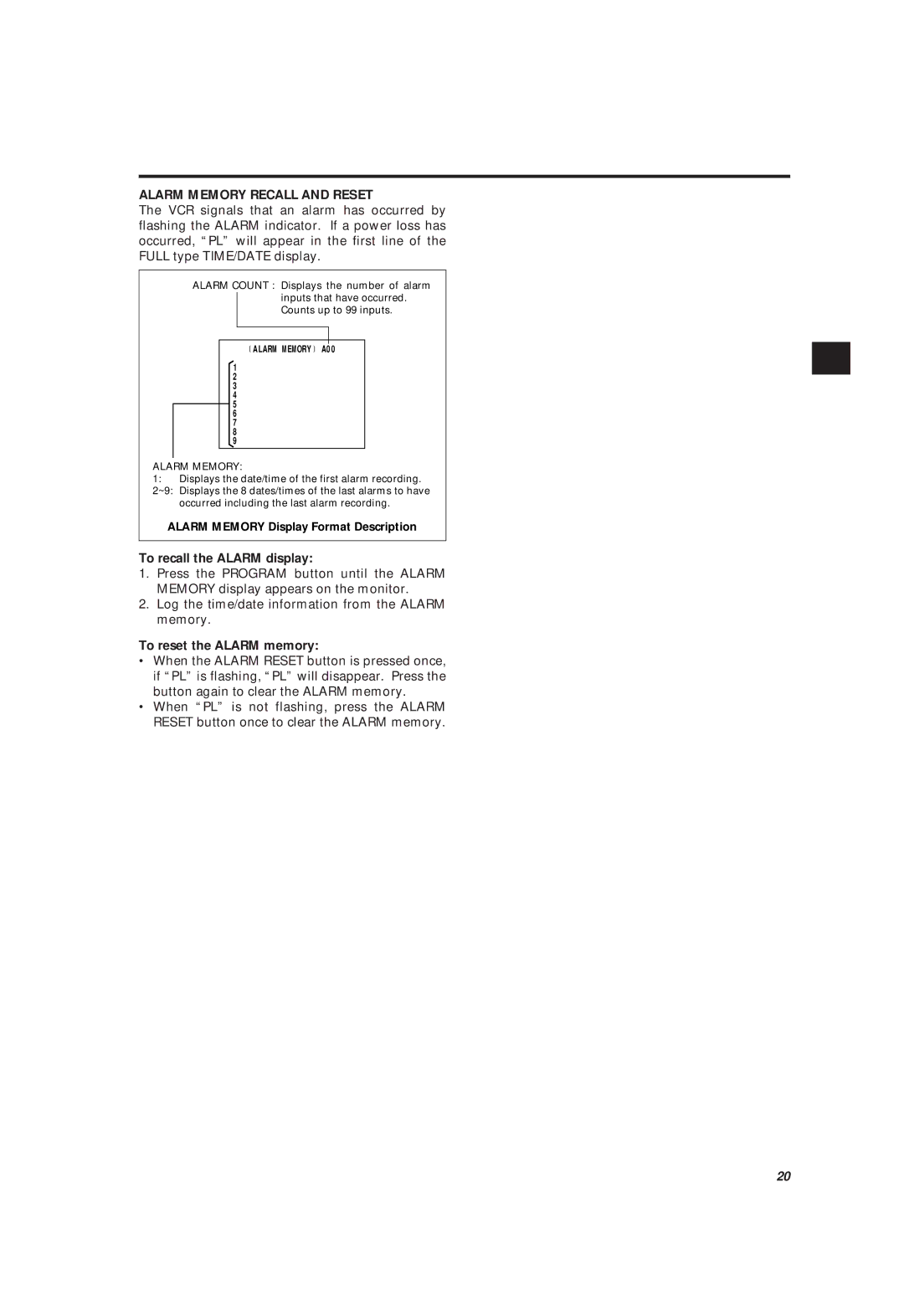ALARM MEMORY RECALL AND RESET
The VCR signals that an alarm has occurred by flashing the ALARM indicator. If a power loss has occurred, “PL” will appear in the first line of the FULL type TIME/DATE display.
ALARM COUNT : Displays the number of alarm inputs that have occurred. Counts up to 99 inputs.
ALARM MEMORY A00
1
2
3
4
5
6
7
8
9
ALARM MEMORY:
1:Displays the date/time of the first alarm recording. 2~9: Displays the 8 dates/times of the last alarms to have
occurred including the last alarm recording.
ALARM MEMORY Display Format Description
To recall the ALARM display:
1.Press the PROGRAM button until the ALARM MEMORY display appears on the monitor.
2.Log the time/date information from the ALARM memory.
To reset the ALARM memory:
•When the ALARM RESET button is pressed once, if “PL” is flashing, “PL” will disappear. Press the button again to clear the ALARM memory.
•When “PL” is not flashing, press the ALARM RESET button once to clear the ALARM memory.
20