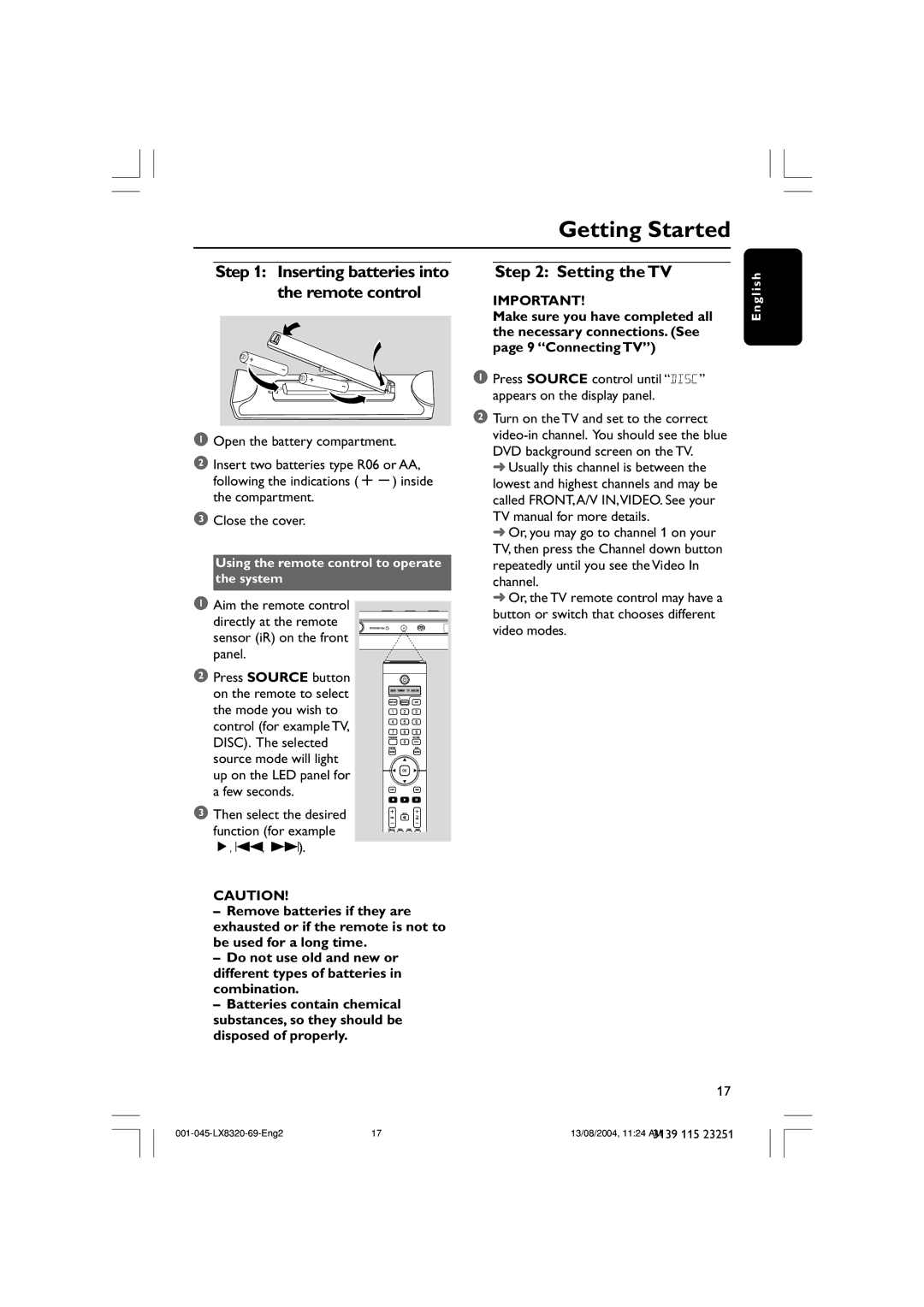Getting Started
Step 1: Inserting batteries into the remote control
1Open the battery compartment.
2Insert two batteries type R06 or AA, following the indications
3Close the cover.
Using the remote control to operate the system
1Aim the remote control directly at the remote sensor (iR) on the front panel.
2 Press SOURCE button on the remote to select the mode you wish to control (for example TV, DISC). The selected source mode will light up on the LED panel for a few seconds.
3 Then select the desired function (for example É, S, T).
CAUTION!
–Remove batteries if they are exhausted or if the remote is not to be used for a long time.
–Do not use old and new or different types of batteries in combination.
–Batteries contain chemical substances, so they should be disposed of properly.
Step 2: Setting the TV
IMPORTANT!
Make sure you have completed all the necessary connections. (See page 9 “Connecting TV”)
1Press SOURCE control until “DISC” appears on the display panel.
2Turn on the TV and set to the correct
➜Usually this channel is between the lowest and highest channels and may be called FRONT,A/V IN,VIDEO. See your TV manual for more details.
➜Or, you may go to channel 1 on your TV, then press the Channel down button repeatedly until you see the Video In channel.
➜Or, the TV remote control may have a button or switch that chooses different video modes.
English
17
17 | 13/08/2004, 11:24 AM | |
|
| 3139 115 23251 |