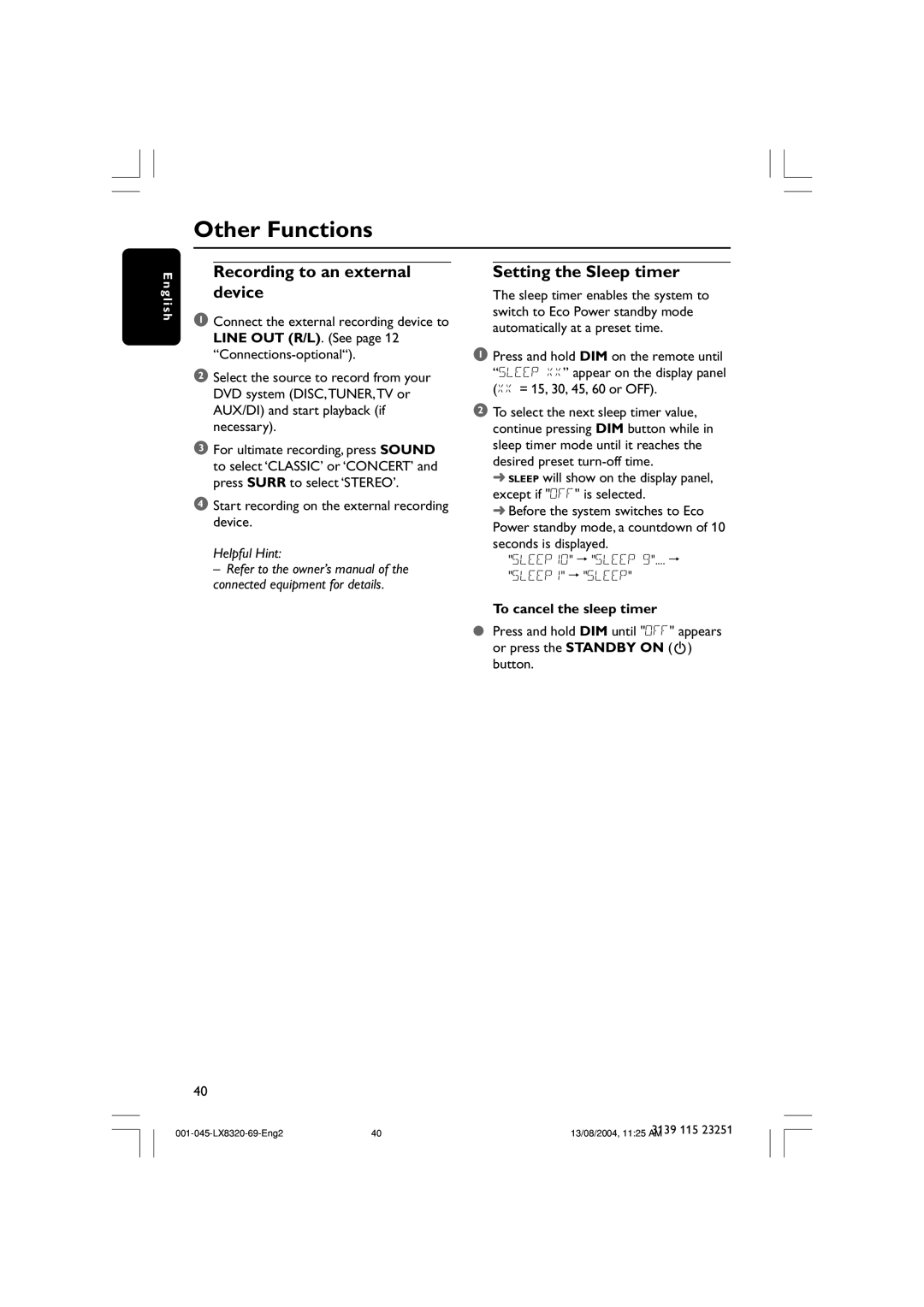Other Functions
E n g l i s h
Recording to an external device
1Connect the external recording device to LINE OUT (R/L). (See page 12
2Select the source to record from your DVD system (DISC,TUNER,TV or AUX/DI) and start playback (if necessary).
3For ultimate recording, press SOUND to select ‘CLASSIC’ or ‘CONCERT’ and press SURR to select ‘STEREO’.
4Start recording on the external recording device.
Helpful Hint:
– Refer to the owner’s manual of the connected equipment for details.
Setting the Sleep timer
The sleep timer enables the system to switch to Eco Power standby mode automatically at a preset time.
1Press and hold DIM on the remote until “SLEEP XX” appear on the display panel (XX = 15, 30, 45, 60 or OFF).
2To select the next sleep timer value, continue pressing DIM button while in sleep timer mode until it reaches the desired preset
➜SLEEP will show on the display panel, except if "OFF" is selected.
➜Before the system switches to Eco Power standby mode, a countdown of 10 seconds is displayed.
"SLEEP10" ™ "SLEEP 9".... ™ "SLEEP1" ™ "SLEEP"
To cancel the sleep timer
●Press and hold DIM until "OFF" appears or press the STANDBY ON (B) button.
40
40 | 3139 115 23251 | |
13/08/2004, 11:25 AM |