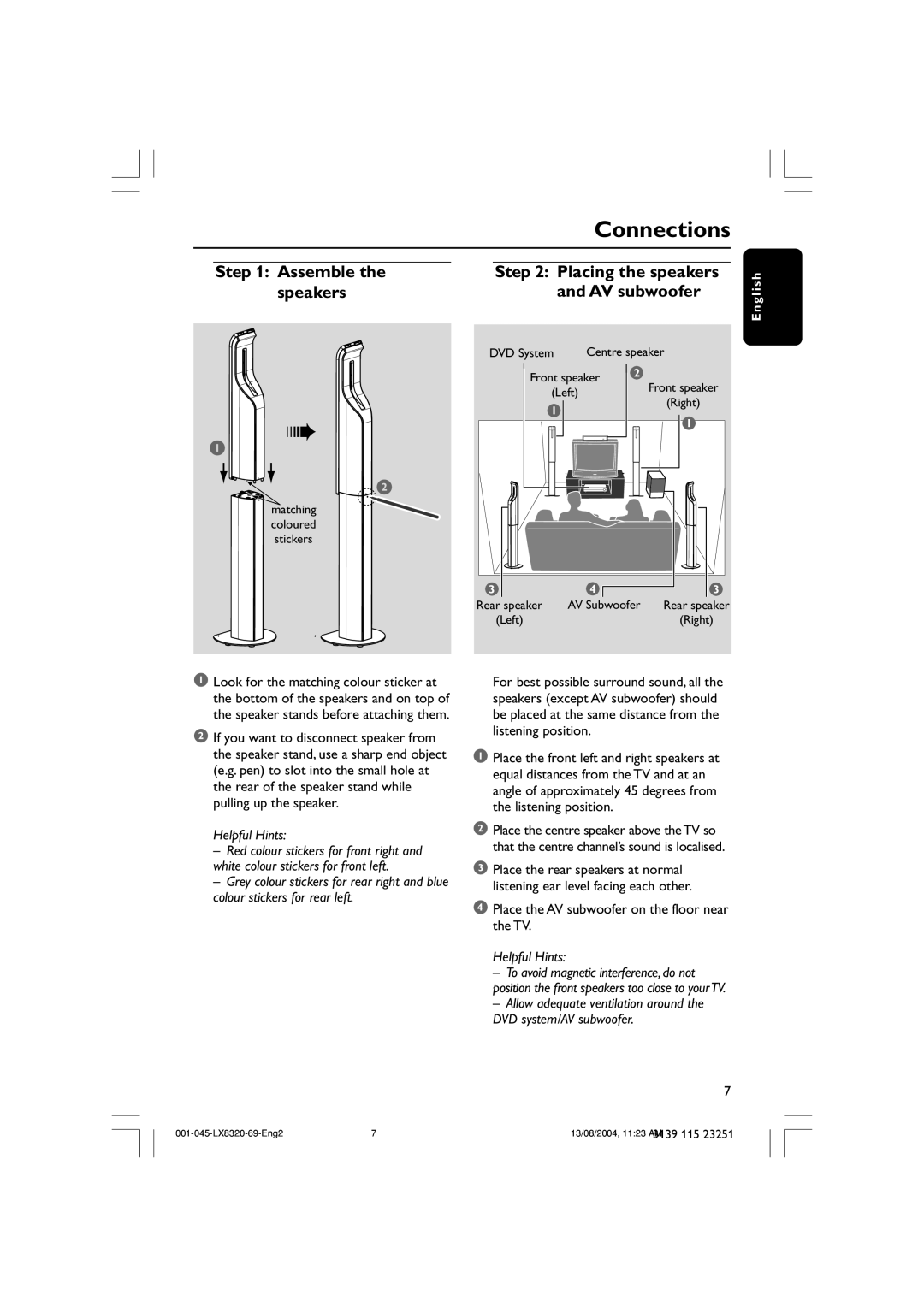|
|
| Connections |
|
|
|
|
| Step 1: Assemble the | Step 2: Placing the speakers | |
| speakers |
| and AV subwoofer |
| DVD System | Centre speaker | ||
| Front speaker | 2 |
| |
|
| Front speaker | ||
| (Left) |
| ||
|
| (Right) | ||
| 1 |
|
| |
1 |
|
|
| |
➠ |
|
| 1 | |
|
|
|
| |
| 2 |
|
|
|
| matching |
|
|
|
| coloured |
|
|
|
| stickers |
|
|
|
| 3 | 4 |
| 3 |
| Rear speaker | AV Subwoofer | Rear speaker | |
| (Left) |
|
| (Right) |
English
1Look for the matching colour sticker at the bottom of the speakers and on top of the speaker stands before attaching them.
2If you want to disconnect speaker from the speaker stand, use a sharp end object (e.g. pen) to slot into the small hole at the rear of the speaker stand while pulling up the speaker.
Helpful Hints:
–Red colour stickers for front right and white colour stickers for front left.
–Grey colour stickers for rear right and blue colour stickers for rear left.
For best possible surround sound, all the speakers (except AV subwoofer) should be placed at the same distance from the listening position.
1Place the front left and right speakers at equal distances from the TV and at an angle of approximately 45 degrees from the listening position.
2Place the centre speaker above the TV so that the centre channel’s sound is localised.
3Place the rear speakers at normal listening ear level facing each other.
4Place the AV subwoofer on the floor near the TV.
Helpful Hints:
–To avoid magnetic interference, do not position the front speakers too close to your TV.
–Allow adequate ventilation around the DVD system/AV subwoofer.
7
7 | 13/08/2004, 11:23 AM | |
|
| 3139 115 23251 |