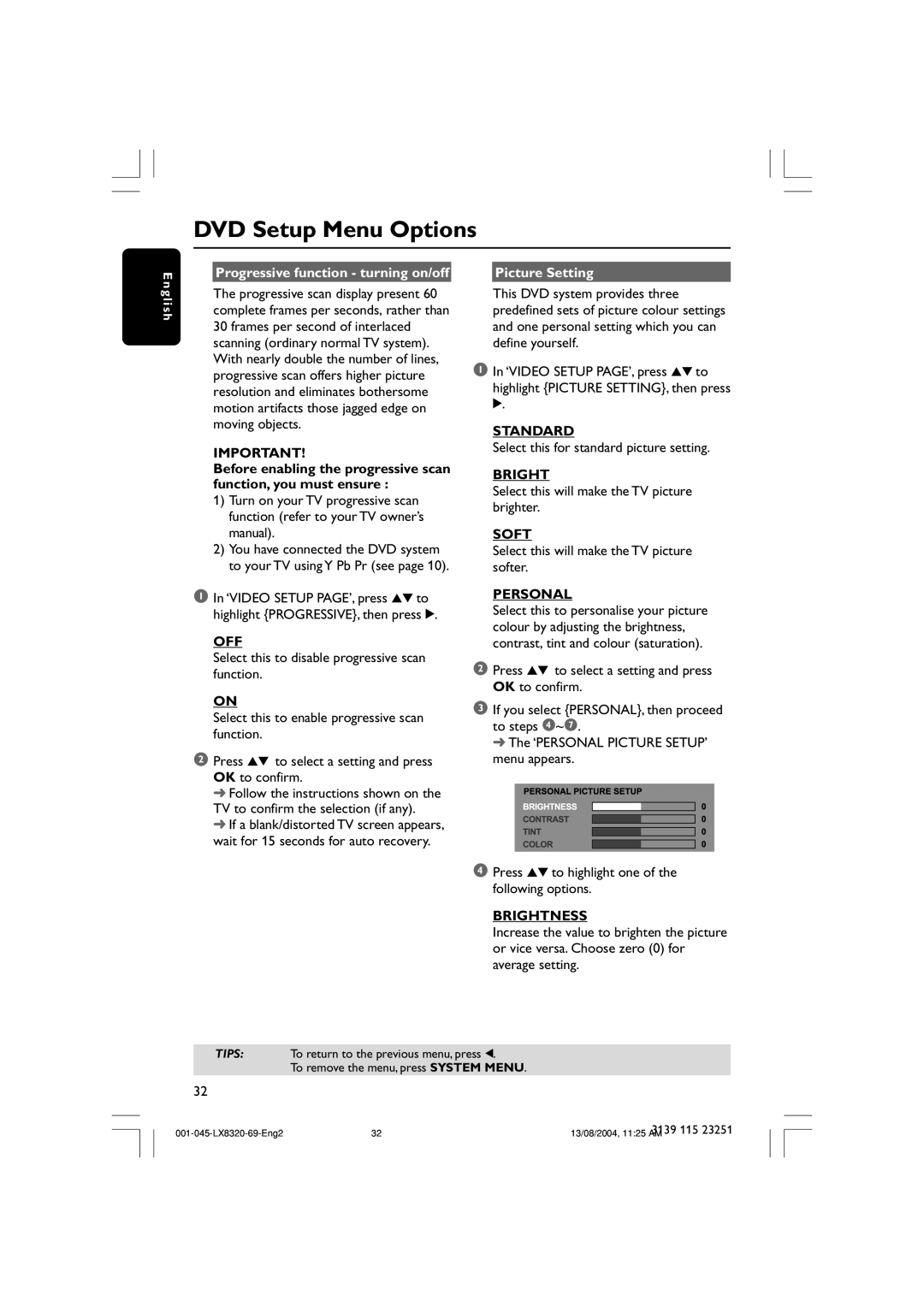DVD Setup Menu Options
E n g l i s h
Progressive function - turning on/off
The progressive scan display present 60 complete frames per seconds, rather than 30 frames per second of interlaced scanning (ordinary normal TV system). With nearly double the number of lines, progressive scan offers higher picture resolution and eliminates bothersome motion artifacts those jagged edge on moving objects.
IMPORTANT!
Before enabling the progressive scan function, you must ensure :
1)Turn on your TV progressive scan function (refer to your TV owner’s manual).
2)You have connected the DVD system to your TV using Y Pb Pr (see page 10).
1 In ‘VIDEO SETUP PAGE’, press 34 to highlight {PROGRESSIVE}, then press 2.
OFF
Select this to disable progressive scan function.
ON
Select this to enable progressive scan function.
2Press 34 to select a setting and press OK to confirm.
➜Follow the instructions shown on the TV to confirm the selection (if any).
➜If a blank/distorted TV screen appears, wait for 15 seconds for auto recovery.
Picture Setting
This DVD system provides three predefined sets of picture colour settings and one personal setting which you can define yourself.
1In ‘VIDEO SETUP PAGE’, press 34 to highlight {PICTURE SETTING}, then press 2.
STANDARD
Select this for standard picture setting.
BRIGHT
Select this will make the TV picture brighter.
SOFT
Select this will make the TV picture softer.
PERSONAL
Select this to personalise your picture colour by adjusting the brightness, contrast, tint and colour (saturation).
2Press 34 to select a setting and press OK to confirm.
3If you select {PERSONAL}, then proceed to steps 4~7.
➜ The ‘PERSONAL PICTURE SETUP’ menu appears.
4Press 34 to highlight one of the following options.
BRIGHTNESS
Increase the value to brighten the picture or vice versa. Choose zero (0) for average setting.
TIPS: To return to the previous menu, press 1.
To remove the menu, press SYSTEM MENU.
32
32 | 3139 115 23251 | |
13/08/2004, 11:25 AM |