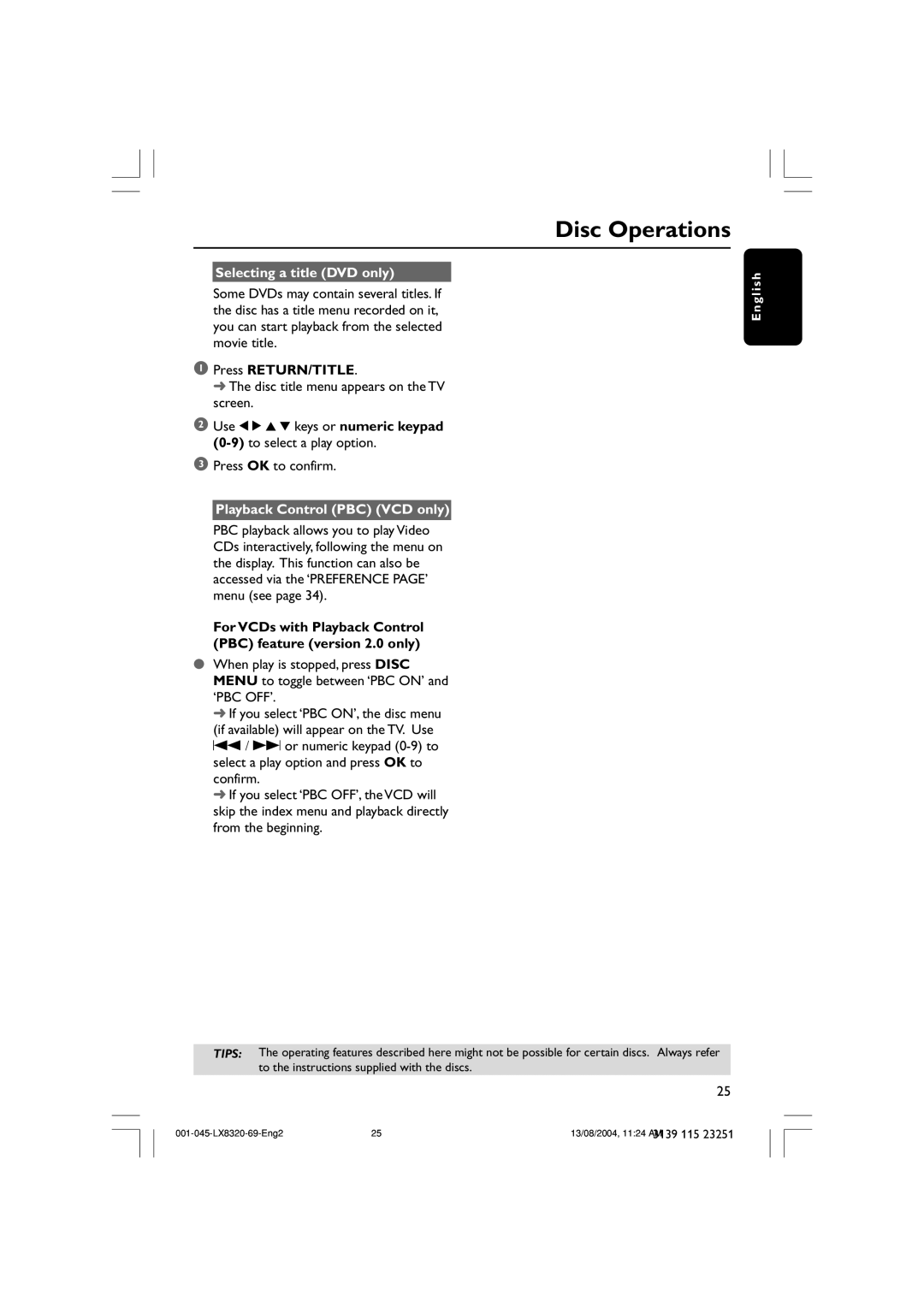Selecting a title (DVD only)
Some DVDs may contain several titles. If the disc has a title menu recorded on it, you can start playback from the selected movie title.
1Press RETURN/TITLE.
➜ The disc title menu appears on the TV screen.
2Use 1 2 3 4 keys or numeric keypad
3Press OK to confirm.
Playback Control (PBC) (VCD only)
PBC playback allows you to play Video CDs interactively, following the menu on the display. This function can also be accessed via the ‘PREFERENCE PAGE’ menu (see page 34).
For VCDs with Playback Control (PBC) feature (version 2.0 only)
●When play is stopped, press DISC MENU to toggle between ‘PBC ON’ and ‘PBC OFF’.
➜If you select ‘PBC ON’, the disc menu (if available) will appear on the TV. Use S / T or numeric keypad
➜If you select ‘PBC OFF’, the VCD will skip the index menu and playback directly from the beginning.
Disc Operations
E n g l i s h
TIPS: The operating features described here might not be possible for certain discs. Always refer to the instructions supplied with the discs.
25
25 | 13/08/2004, 11:24 AM | |
|
| 3139 115 23251 |