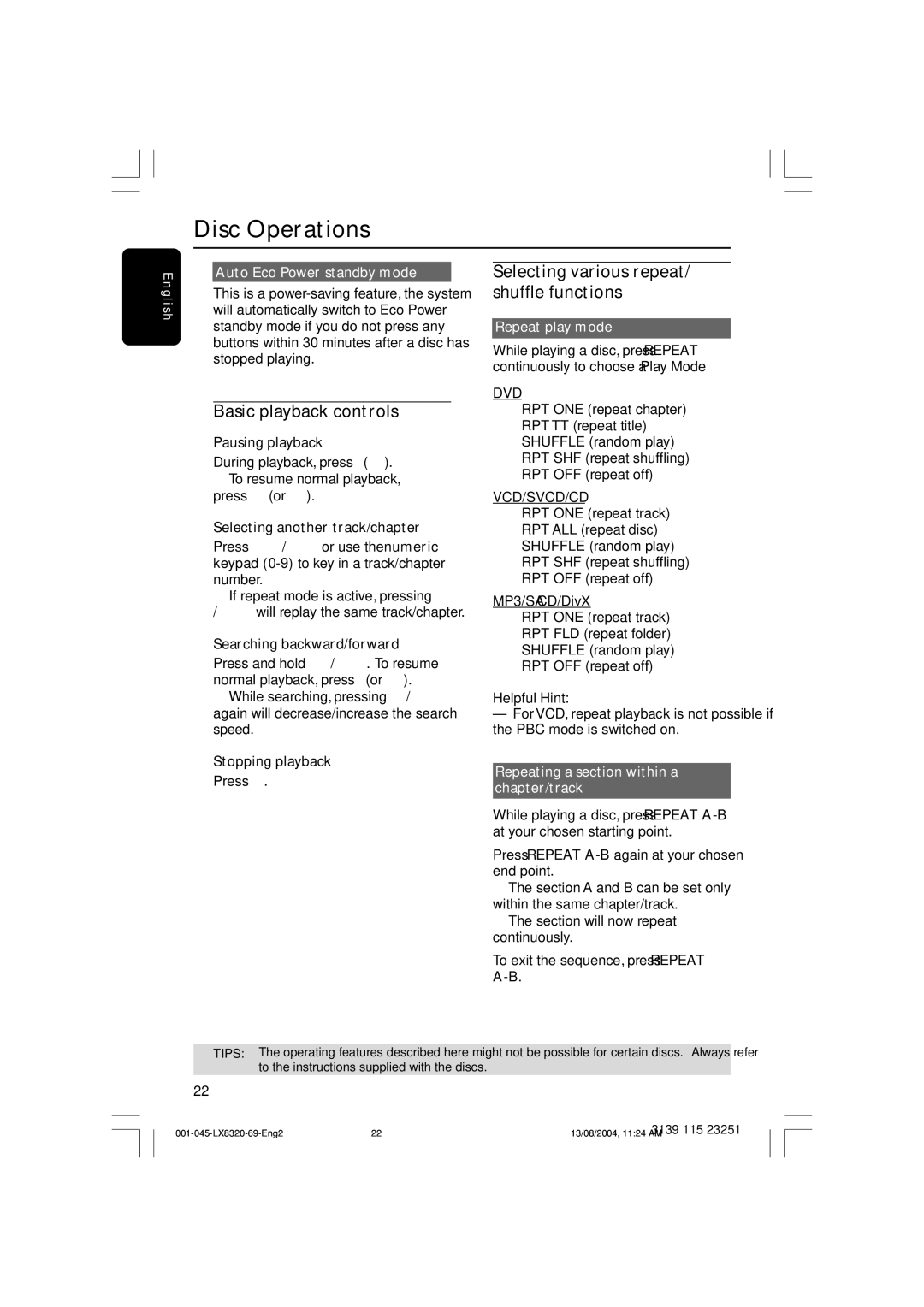Disc Operations
E n g l i s h
Auto Eco Power standby mode
This is a
Basic playback controls
Pausing playback
●During playback, press Å (2;). ➜ To resume normal playback, press B (or 2;).
Selecting another track/chapter
●Press S / T or use the numeric keypad
➜ If repeat mode is active, pressing S / T will replay the same track/chapter.
Searching backward/forward
●Press and hold S / T. To resume normal playback, press B (or 2;).
➜ While searching, pressing S / T again will decrease/increase the search speed.
Stopping playback
●Press Ç.
Selecting various repeat/ shuffle functions
Repeat play mode
●While playing a disc, press REPEAT continuously to choose a ‘Play Mode’.
DVD
™RPT ONE (repeat chapter)
™RPT TT (repeat title)
™SHUFFLE (random play)
™RPT SHF (repeat shuffling)
™RPT OFF (repeat off)
VCD/SVCD/CD
™RPT ONE (repeat track)
™RPT ALL (repeat disc)
™SHUFFLE (random play)
™RPT SHF (repeat shuffling)
™RPT OFF (repeat off)
MP3/SACD/DivX
™RPT ONE (repeat track)
™RPT FLD (repeat folder)
™SHUFFLE (random play)
™RPT OFF (repeat off)
Helpful Hint:
–For VCD, repeat playback is not possible if the PBC mode is switched on.
Repeating a section within a chapter/track
1While playing a disc, press REPEAT
2Press REPEAT
➜The section A and B can be set only within the same chapter/track.
➜The section will now repeat continuously.
3To exit the sequence, press REPEAT
TIPS: The operating features described here might not be possible for certain discs. Always refer to the instructions supplied with the discs.
22
22 | 3139 115 23251 | |
13/08/2004, 11:24 AM |