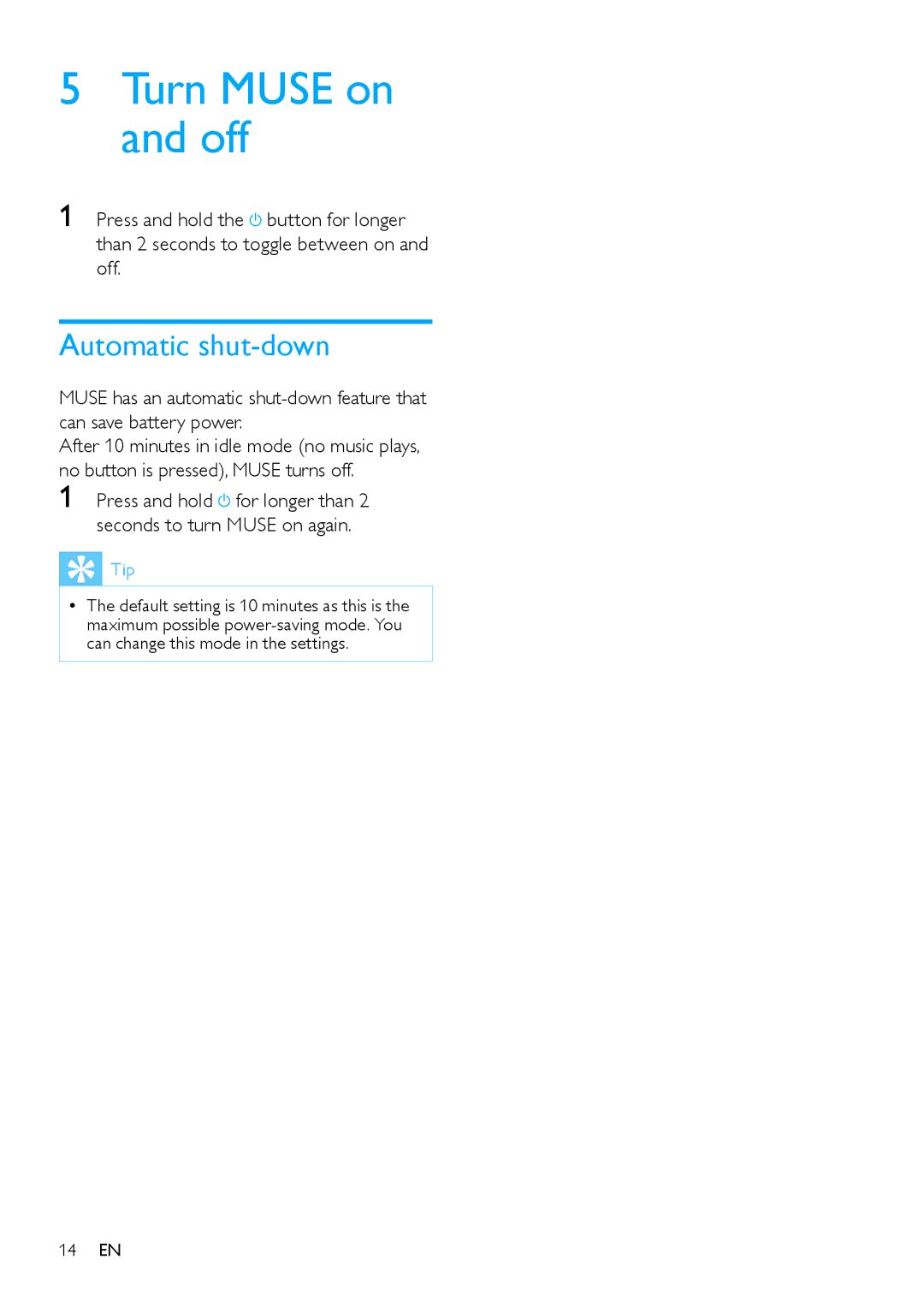Press and hold for longer than 2 seconds to turn MUSE on again.
5Turn MUSE on and off
1 Press and hold the![]() button for longer than 2 seconds to toggle between on and off.
button for longer than 2 seconds to toggle between on and off.
Automatic shut-down
MUSE has an automatic
After 10 minutes in idle mode (no music plays, no button is pressed), MUSE turns off.
1
![]() Tip
Tip
•• The default setting is 10 minutes as this is the maximum possible
14EN