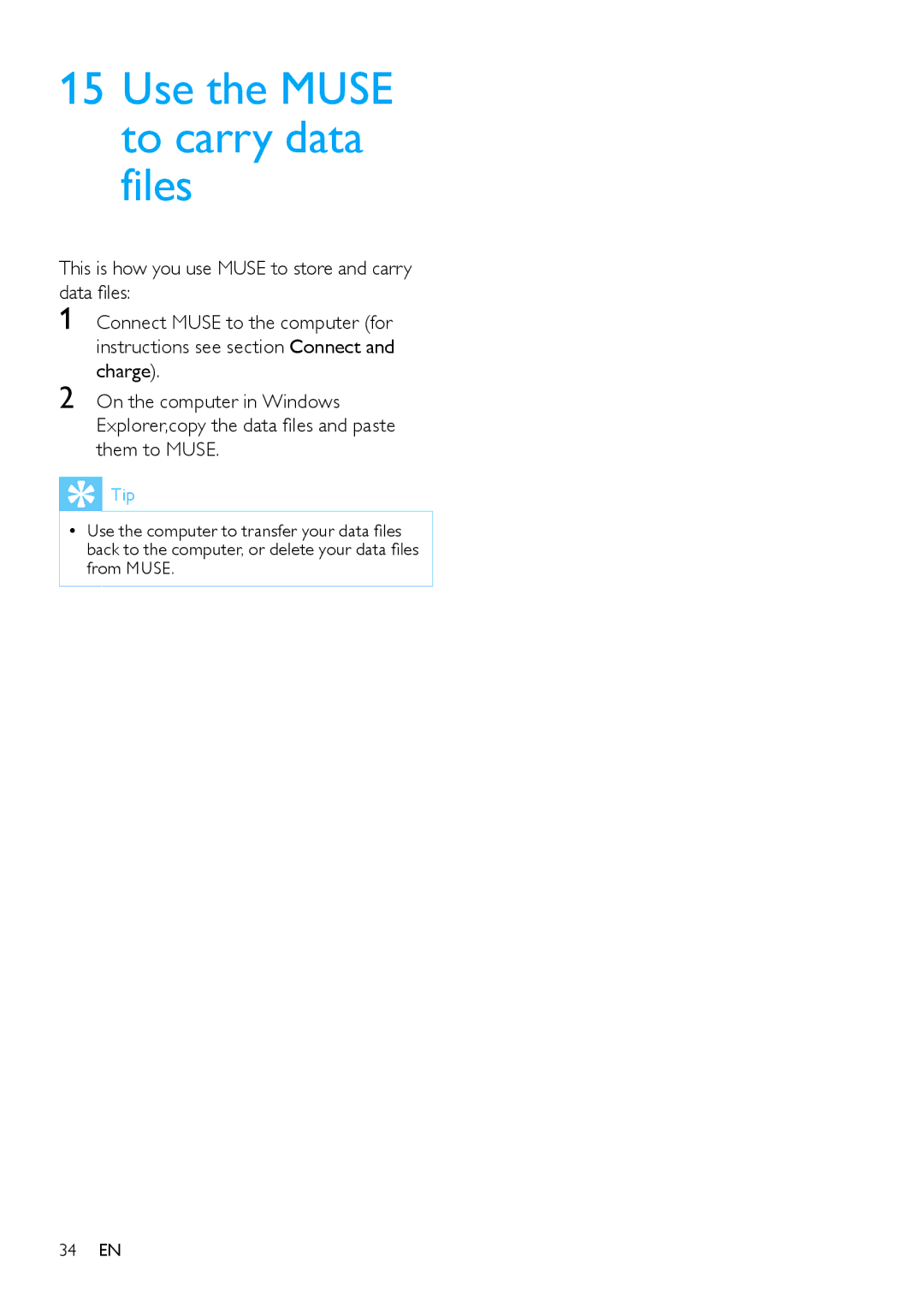Connect MUSE to the computer (for instructions see section Connect and charge).
On the computer in Windows Explorer,copy the data files and paste them to MUSE.
15Use the MUSE to carry data files
This is how you use MUSE to store and carry data files:
1
2
![]() Tip
Tip
•• Use the computer to transfer your data files back to the computer, or delete your data files from MUSE.
34EN