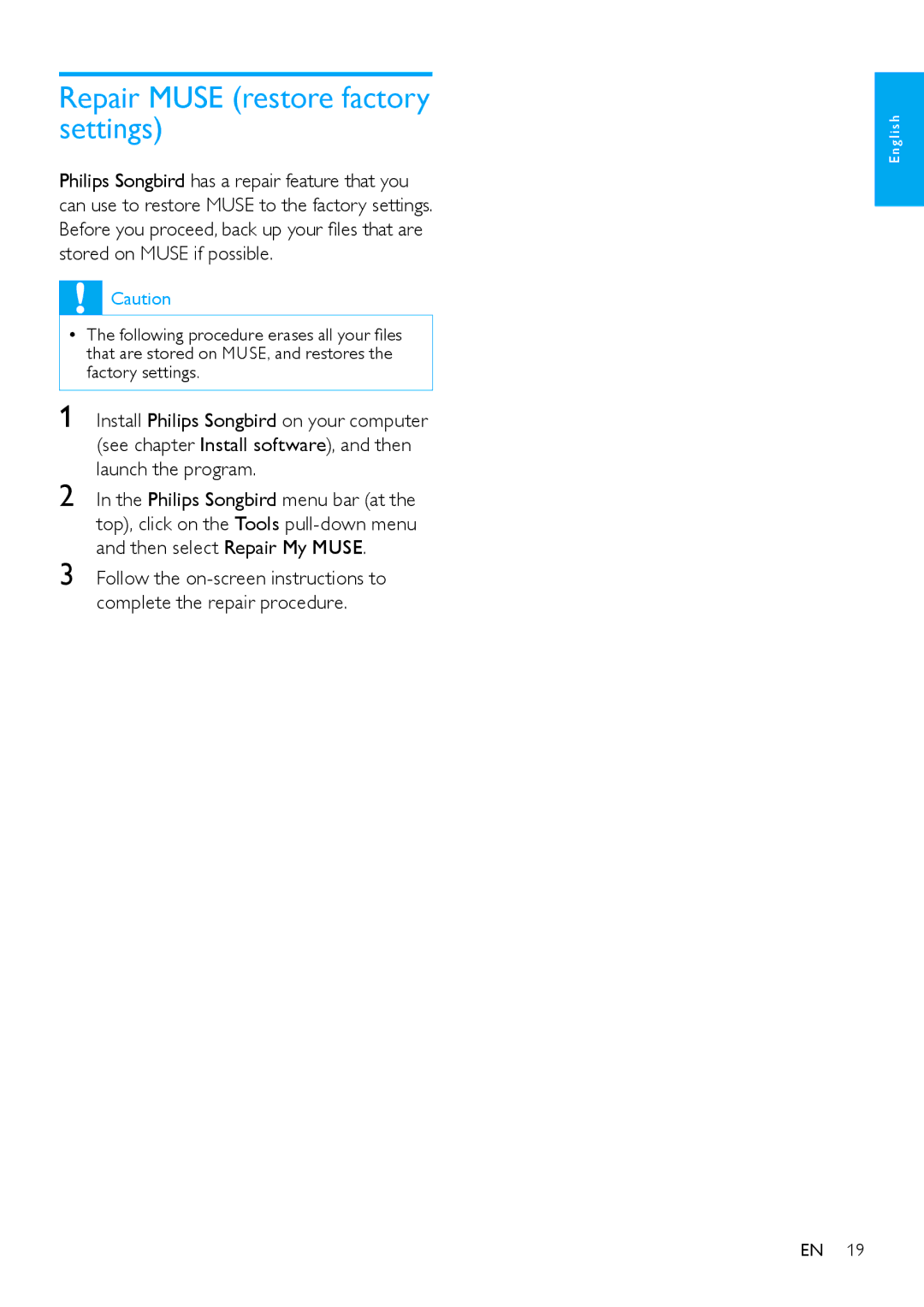Repair MUSE (restore factory settings)
Philips Songbird has a repair feature that you can use to restore MUSE to the factory settings. Before you proceed, back up your files that are stored on MUSE if possible.
![]() Caution
Caution
•• The following procedure erases all your files that are stored on MUSE, and restores the factory settings.
1 Install Philips Songbird on your computer (see chapter Install software), and then launch the program.
2 In the Philips Songbird menu bar (at the top), click on the Tools
3 Follow the
complete the repair procedure.
English
EN 19