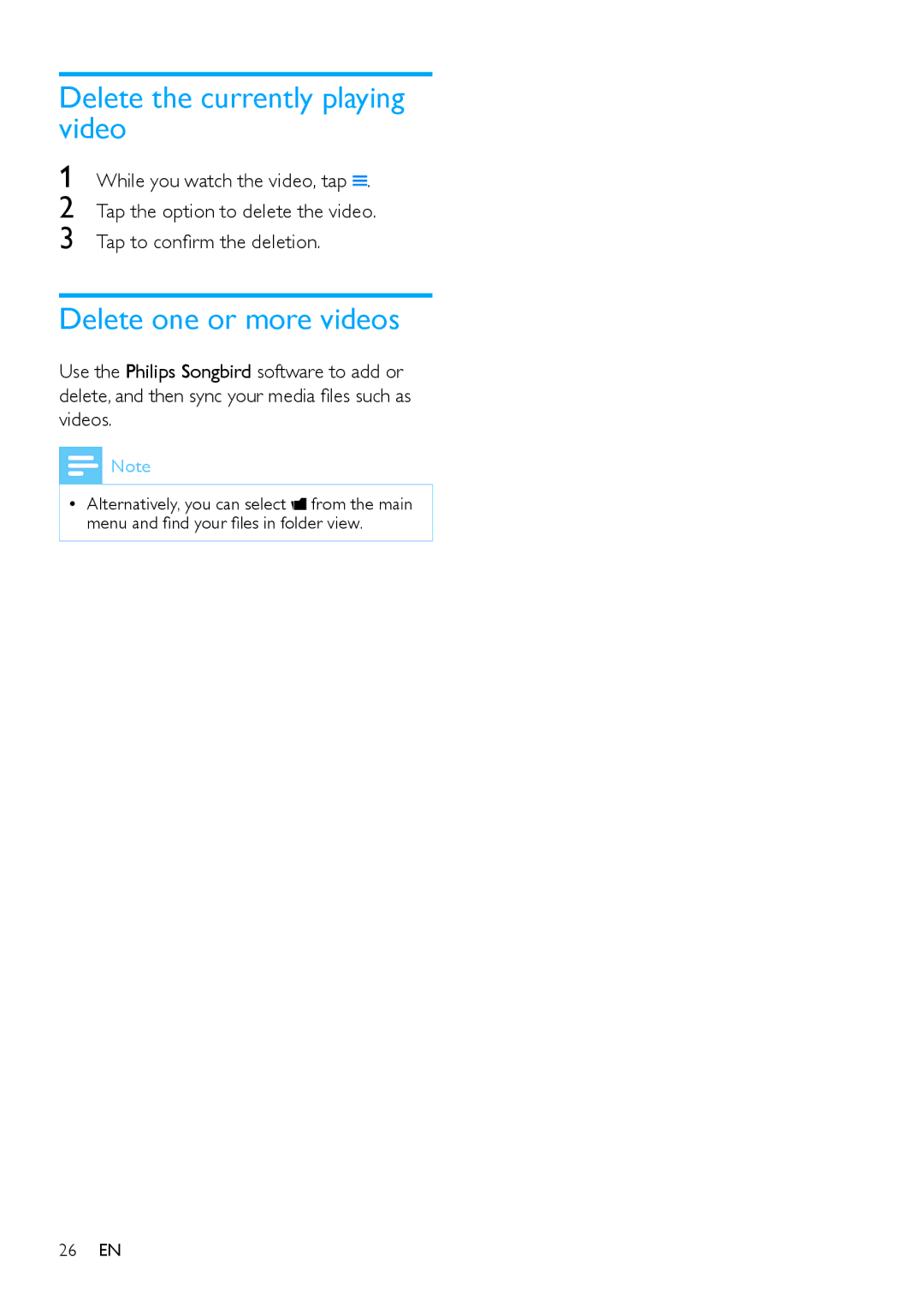Delete the currently playing video
1
2
3
While you watch the video, tap . Tap the option to delete the video. Tap to confirm the deletion.
Delete one or more videos
Use the Philips Songbird software to add or delete, and then sync your media files such as videos.
![]() Note
Note
•• Alternatively, you can select ![]() from the main menu and find your files in folder view.
from the main menu and find your files in folder view.
26EN