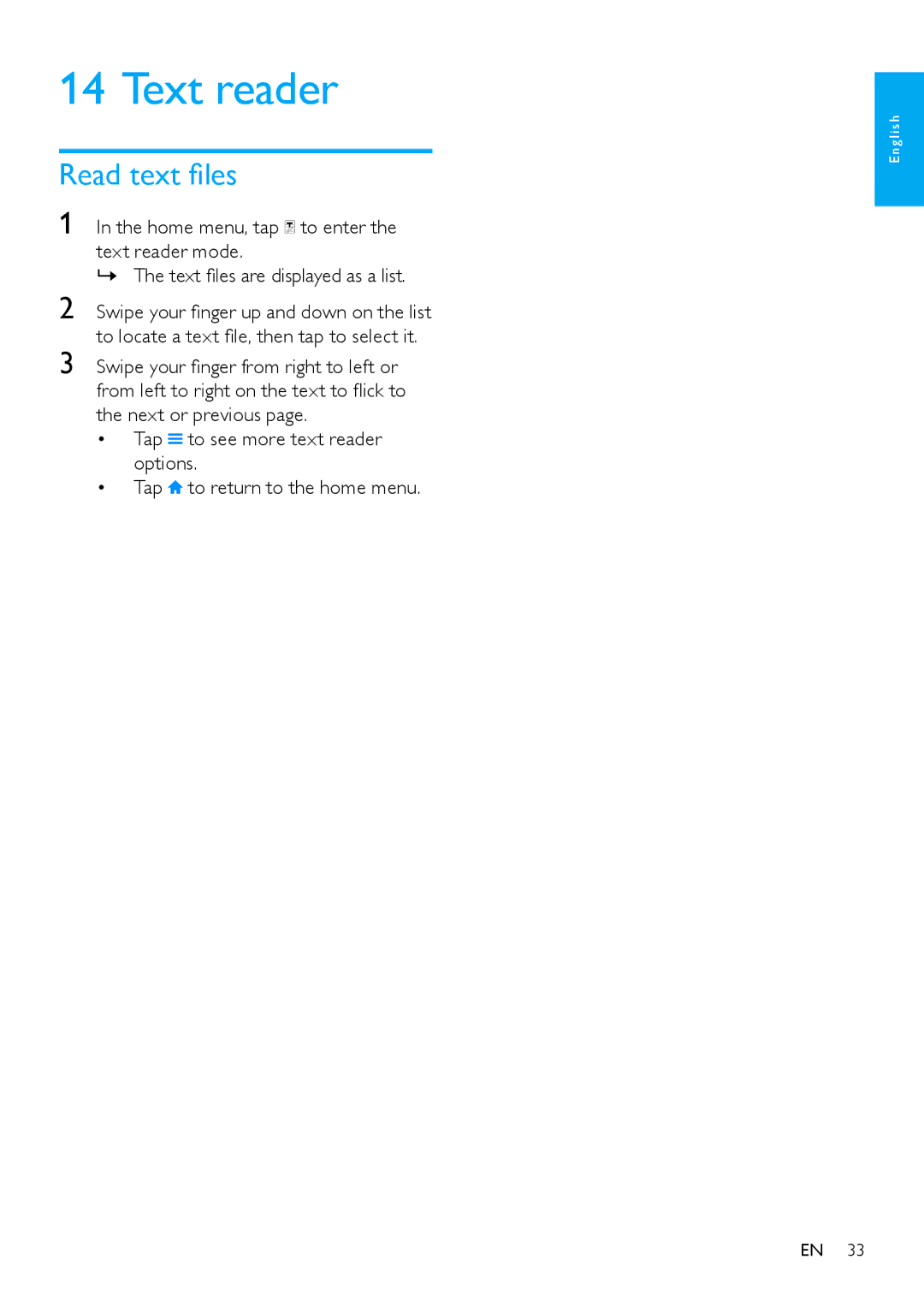14 Text reader
Read text files
1 In the home menu, tap![]() to enter the text reader mode.
to enter the text reader mode.
»» The text files are displayed as a list.
2 Swipe your finger up and down on the list to locate a text file, then tap to select it.
3 Swipe your finger from right to left or from left to right on the text to flick to the next or previous page.
•Tap![]() to see more text reader options.
to see more text reader options.
•Tap![]() to return to the home menu.
to return to the home menu.
English
EN 33