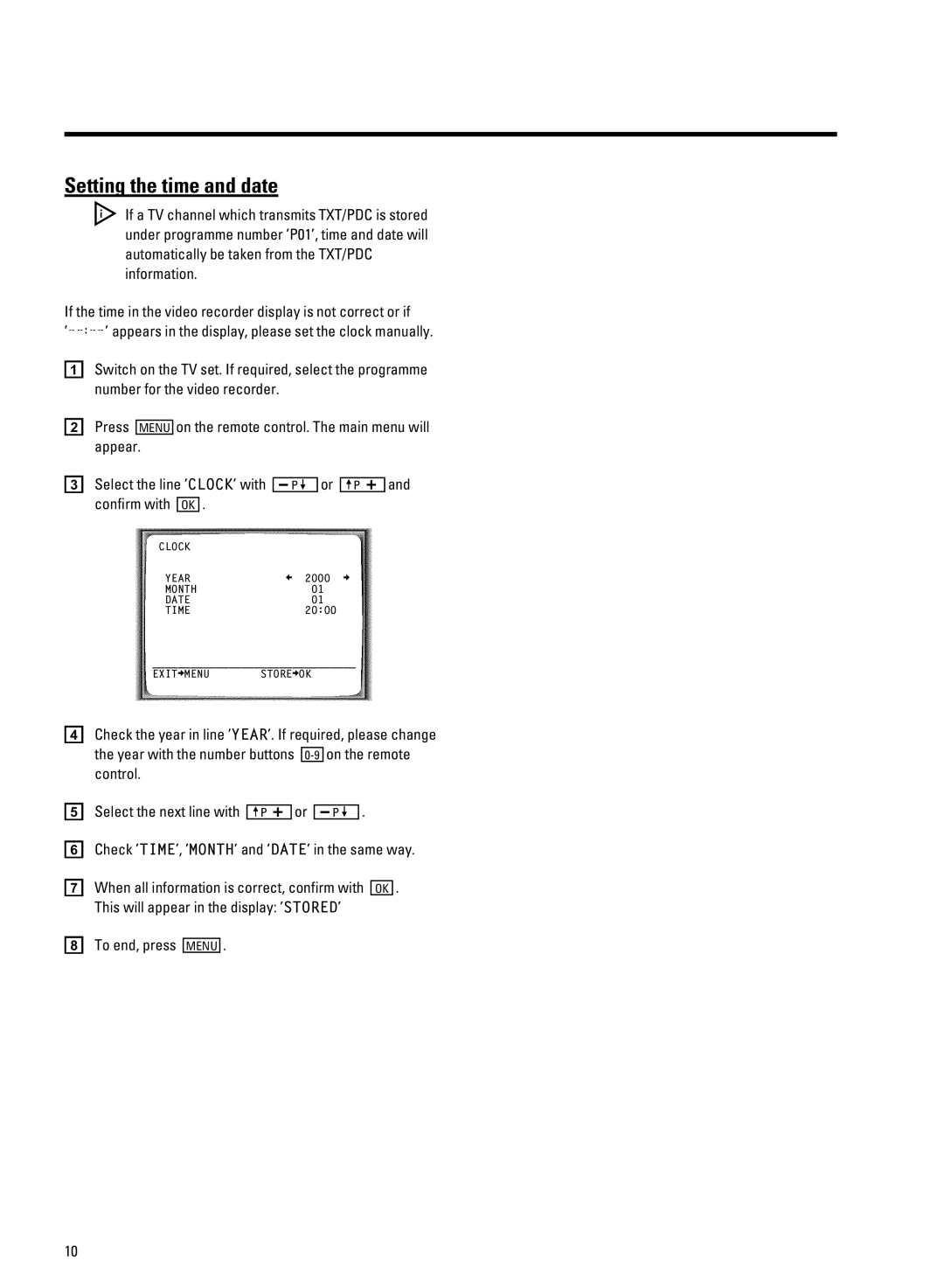hz v yv
If a TV channel which transmits TXT/PDC is stored under programme number ’P01’, time and date will automatically be taken from the TXT/PDC information.
If the time in the video recorder display is not correct or if
aSwitch on the TV set. If required, select the programme number for the video recorder.
bPress MENU appear.
on the remote control. The main menu will
cSelect the line ’CLOCK’ with confirm with OK .
P
or
xP
and
CLOCK |
|
YEAR | è 2000 p |
MONTH | 01 |
DATE | 01 |
TIME | 20:00 |
________________________________
EXITpMENUSTOREpOK
dCheck the year in line ’YEAR’. If required, please change
the year with the number buttons
eSelect the next line with
xP
or
P
.
fCheck ’TIME’, ’MONTH’ and ’DATE’ in the same way.
gWhen all information is correct, confirm with This will appear in the display: ’STORED’
h To end, press MENU .
OK
.
10