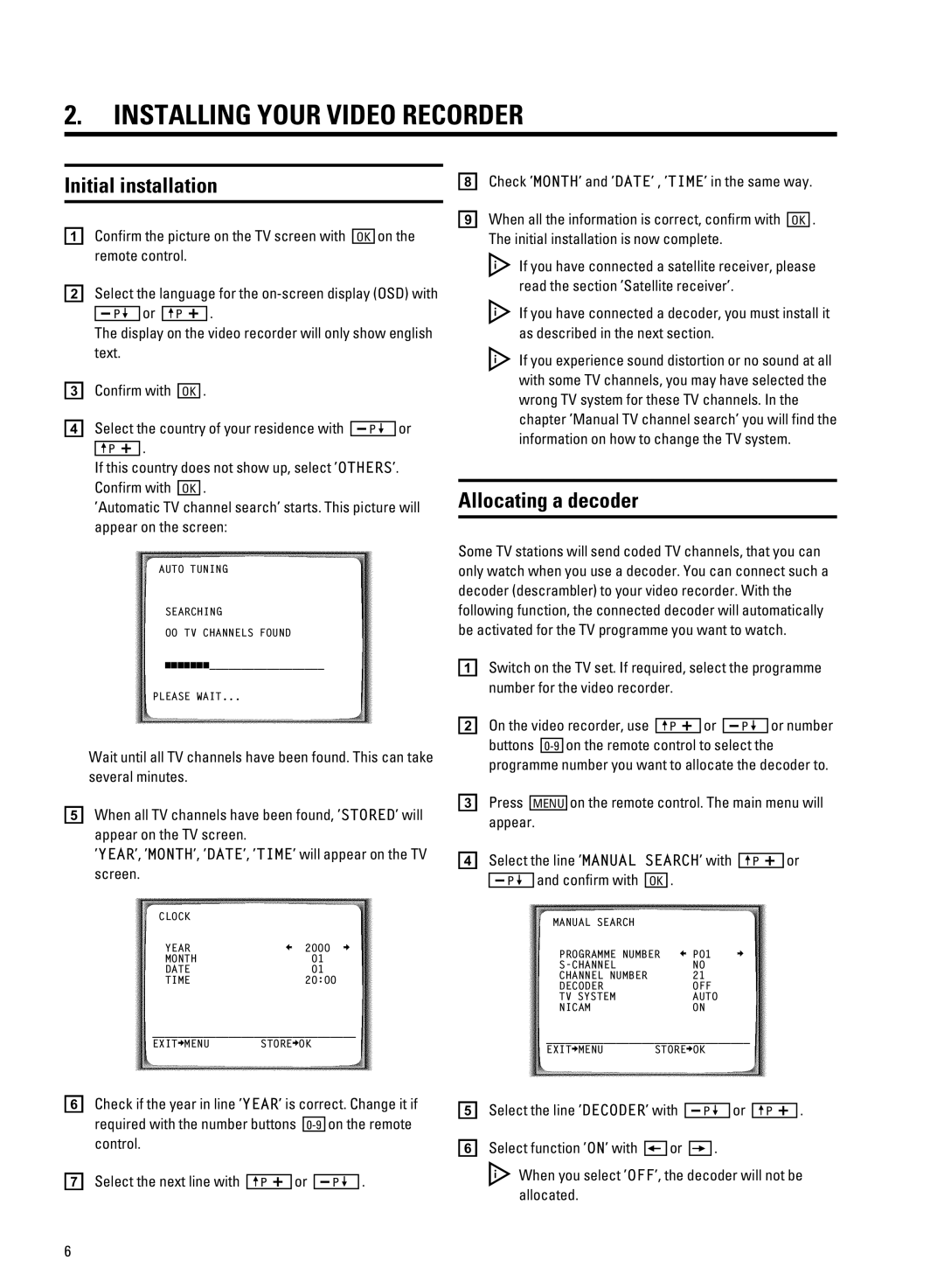:6 XchiOaaXcV ndjg kXSTd gTRdgSTg
X ˚
a Confirm the picture on the TV screen with OK on the remote control.
bSelect the language for the
P or xP .
The display on the video recorder will only show english text.
cConfirm with OK .
d Select the country of your residence with | P | or | ||
|
| . |
|
|
| xP |
|
| |
If this country does not show up, select ’OTHERS’.
Confirm with OK .
’Automatic TV channel search’ starts. This picture will appear on the screen:
AUTO TUNING
SEARCHING
00 TV CHANNELS FOUND
ƒƒƒƒƒƒƒ__________________
PLEASE WAIT...
Wait until all TV channels have been found. This can take several minutes.
eWhen all TV channels have been found, ’STORED’ will
appear on the TV screen.
’YEAR’, ’MONTH’, ’DATE’, ’TIME’ will appear on the TV screen.
CLOCK |
|
YEAR | è 2000 p |
MONTH | 01 |
DATE | 01 |
TIME | 20:00 |
________________________________
EXITpMENUSTOREpOK
hCheck ’MONTH’ and ’DATE’ , ’TIME’ in the same way.
i When all the information is correct, confirm with OK . The initial installation is now complete.
If you have connected a satellite receiver, please read the section ’Satellite receiver’.
If you have connected a decoder, you must install it as described in the next section.
If you experience sound distortion or no sound at all with some TV channels, you may have selected the wrong TV system for these TV channels. In the chapter ’Manual TV channel search’ you will find the information on how to change the TV system.
Oˇˇ v yzx
Some TV stations will send coded TV channels, that you can only watch when you use a decoder. You can connect such a decoder (descrambler) to your video recorder. With the following function, the connected decoder will automatically be activated for the TV programme you want to watch.
aSwitch on the TV set. If required, select the programme number for the video recorder.
b On the video recorder, use | xP | or | P | or number |
buttons
cPress MENU on the remote control. The main menu will appear.
d Select the line ’MANUAL SEARCH’ with |
| or | |||||
xP | |||||||
|
| and confirm with |
|
| . |
|
|
| P |
| OK |
|
| ||
|
| MANUAL SEARCH |
|
|
|
| |
|
| PROGRAMME NUMBER è P01 | p |
| |||
|
|
| NO |
|
| ||
|
| CHANNEL NUMBER | 21 |
|
| ||
|
| DECODER |
| OFF |
|
| |
|
| TV SYSTEM |
| AUTO |
|
| |
|
| NICAM |
| ON |
|
| |
|
| ________________________________ |
| ||||
|
| EXITpMENU | STOREpOK |
|
| ||
fCheck if the year in line ’YEAR’ is correct. Change it if
required with the number buttons | on the remote | |||||
control. |
|
|
|
|
| |
g Select the next line with |
| or |
|
| . | |
xP |
| P | ||||
e Select the line ’DECODER’ with |
| or |
| . | |
P | xP | ||||
f Select function ’ON’ with | or | . |
|
|
|
When you select ’OFF’, the decoder will not be allocated.
6