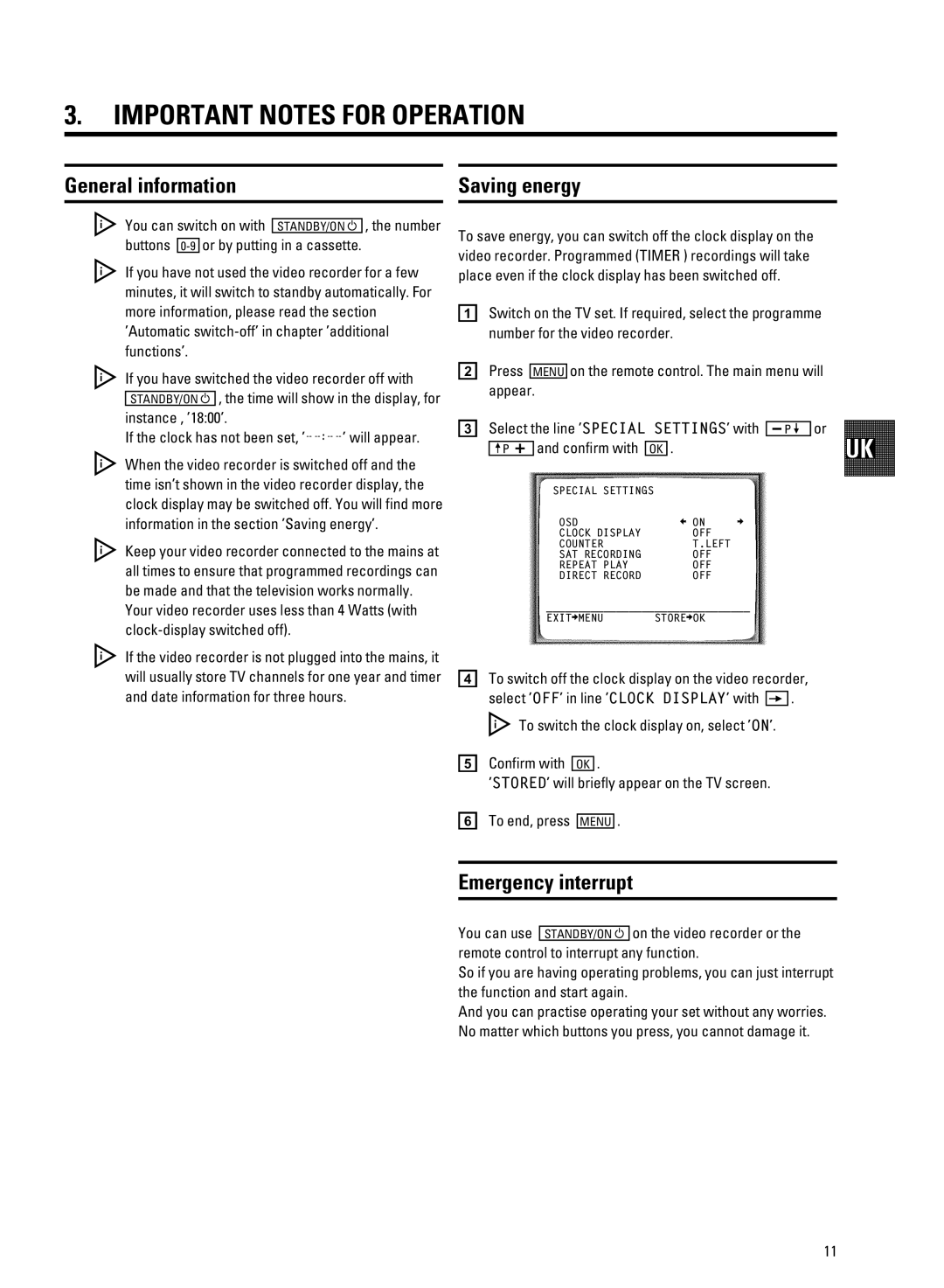A6 XbedgiOci cdiTh Udg deTgOiXdc
Vz ˚ |
| hv z |
You can switch on with STANDBY/ON , the number buttons
If you have not used the video recorder for a few minutes, it will switch to standby automatically. For more information, please read the section ’Automatic
If you have switched the video recorder off with STANDBY/ON , the time will show in the display, for instance , ’18:00’.
If the clock has not been set,
When the video recorder is switched off and the time isn’t shown in the video recorder display, the clock display may be switched off. You will find more information in the section ’Saving energy’.
Keep your video recorder connected to the mains at all times to ensure that programmed recordings can be made and that the television works normally.
Your video recorder uses less than 4 Watts (with
If the video recorder is not plugged into the mains, it will usually store TV channels for one year and timer and date information for three hours.
To save energy, you can switch off the clock display on the video recorder. Programmed (TIMER ) recordings will take place even if the clock display has been switched off.
aSwitch on the TV set. If required, select the programme number for the video recorder.
bPress MENU on the remote control. The main menu will appear.
c Select the line ’SPECIAL SETTINGS’ with |
| or | |||||
P | |||||||
|
| and confirm with |
| . |
|
|
|
| xP | OK |
|
|
| ||
|
| SPECIAL SETTINGS |
|
|
| ||
|
| OSD |
| è ON | p |
|
|
|
| CLOCK DISPLAY |
| OFF |
|
|
|
|
| COUNTER |
| T.LEFT |
|
|
|
|
| SAT RECORDING |
| OFF |
|
|
|
|
| REPEAT PLAY |
| OFF |
|
|
|
|
| DIRECT RECORD |
| OFF |
|
|
|
|
| ________________________________ |
|
| |||
|
| EXITpMENU | STOREpOK |
|
|
| |
dTo switch off the clock display on the video recorder,
select ’OFF’ in line ’CLOCK DISPLAY’ with ![]()
![]() .
.
To switch the clock display on, select ’ON’.
eConfirm with OK .
’STORED’ will briefly appear on the TV screen.
f To end, press MENU .
Tız ˚
You can use STANDBY/ON on the video recorder or the remote control to interrupt any function.
So if you are having operating problems, you can just interrupt the function and start again.
And you can practise operating your set without any worries. No matter which buttons you press, you cannot damage it.
11