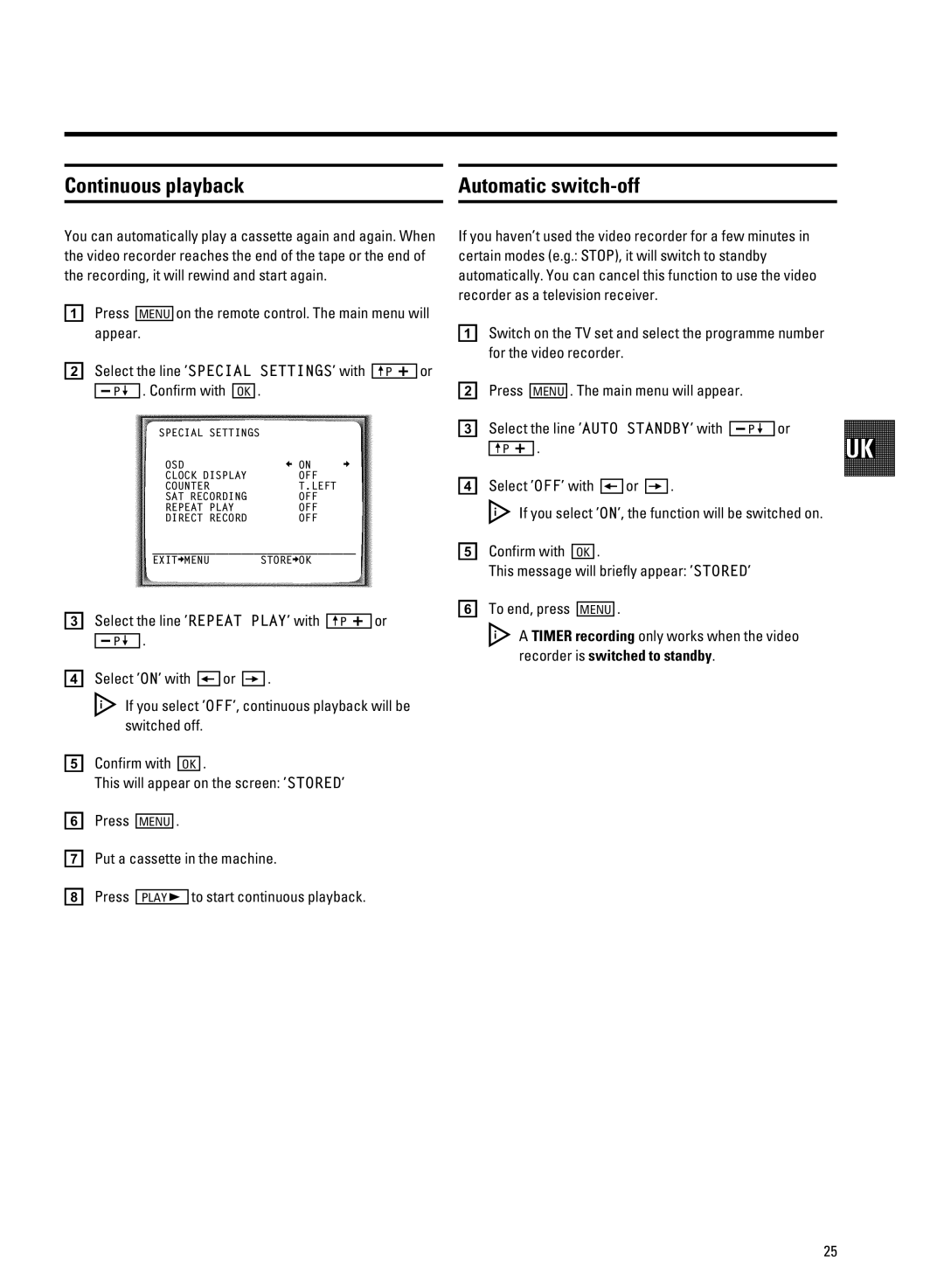RO
You can automatically play a cassette again and again. When the video recorder reaches the end of the tape or the end of the recording, it will rewind and start again.
aPress MENU on the remote control. The main menu will appear.
b Select the line ’SPECIAL SETTINGS’ with | xP | or | ||||||
|
| . Confirm with |
| . |
|
|
| |
| P | OK |
|
|
| |||
|
| SPECIAL SETTINGS |
|
|
|
| ||
|
| OSD | è ON | p |
| |||
|
| CLOCK DISPLAY | OFF |
|
|
| ||
|
| COUNTER | T.LEFT |
|
|
| ||
|
| SAT RECORDING | OFF |
|
|
| ||
|
| REPEAT PLAY | OFF |
|
|
| ||
|
| DIRECT RECORD | OFF |
|
|
| ||
|
| ________________________________ |
|
| ||||
|
| EXITpMENU | STOREpOK |
|
|
| ||
c Select the line ’REPEAT PLAY’ with | xP | or | ||
|
| . |
| |
| P |
| ||
d Select ’ON’ with | or | . |
If you select ’OFF’, continuous playback will be switched off.
eConfirm with OK .
This will appear on the screen: ’STORED’
fPress MENU .
gPut a cassette in the machine.
h Press | PLAY | to start continuous playback. |
If you haven’t used the video recorder for a few minutes in certain modes (e.g.: STOP), it will switch to standby automatically. You can cancel this function to use the video recorder as a television receiver.
aSwitch on the TV set and select the programme number for the video recorder.
bPress MENU . The main menu will appear.
c Select the line ’AUTO STANDBY’ with P or
xP | . |
dSelect ’OFF’ with ![]() or
or ![]() .
.
If you select ’ON’, the function will be switched on.
eConfirm with OK .
This message will briefly appear: ’STORED’
fTo end, press MENU .
A iXbTg | only works when the video |
recorder is | . |
25