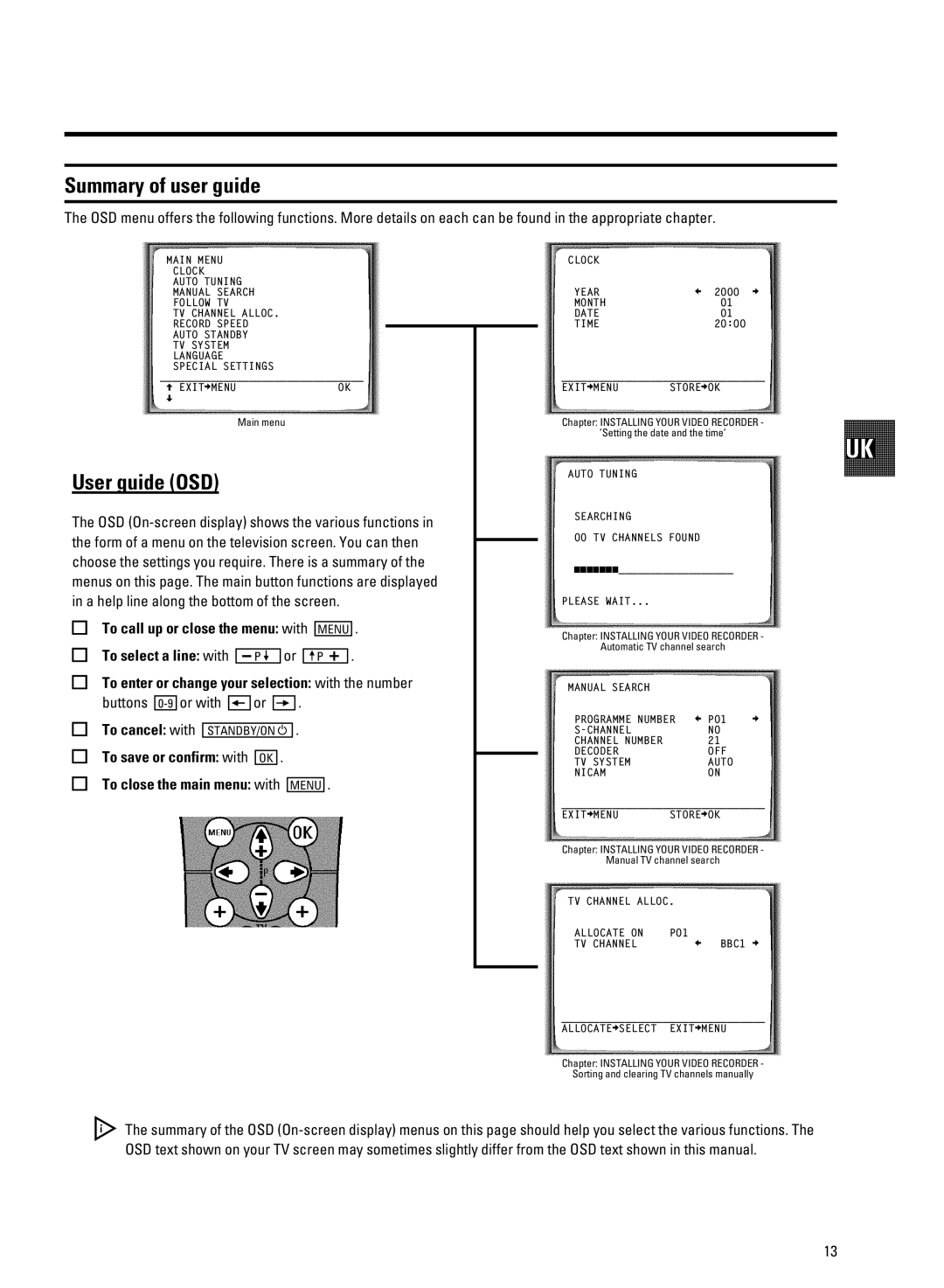h ˙
The OSD menu offers the following functions. More details on each can be found in the appropriate chapter.
MAIN MENU CLOCK AUTO TUNING MANUAL SEARCH FOLLOW TV
TV CHANNEL ALLOC. RECORD SPEED AUTO STANDBY
TV SYSTEM
LANGUAGE
SPECIAL SETTINGS
________________________________
… | EXITpMENU | OK |
† |
|
|
|
| Main menu |
j ˙ 0dhS1
The OSD
i xvˇˇ xˇ ız |
|
|
|
|
|
|
| with |
| MENU | . | |||||||
i v ˇ˚ |
|
| with |
|
|
|
|
| or |
|
|
| . | |||||
|
|
| P |
| xP | |||||||||||||
i z x¨v |
|
|
|
|
|
|
|
|
|
|
|
|
|
| with the number | |||
buttons |
| or with |
| or |
|
|
|
| . |
|
|
|
|
|
| |||
|
|
|
|
|
|
|
|
|
|
| ||||||||
i xv | with |
|
|
|
| . |
|
|
|
|
| |||||||
STANDBY/ON |
|
|
|
|
| |||||||||||||
i x |
|
| with |
|
| . |
|
|
|
|
|
| ||||||
|
|
| OK |
|
|
|
|
| ||||||||||
i xˇ ıv˚ ız |
|
|
| with |
|
| . |
|
| |||||||||
|
|
|
| MENU |
|
| ||||||||||||
CLOCK |
|
YEAR | è 2000 p |
MONTH | 01 |
DATE | 01 |
TIME | 20:00 |
________________________________
EXITpMENUSTOREpOK
Chapter: INSTALLING YOUR VIDEO RECORDER -
’Setting the date and the time’
AUTO TUNING
SEARCHING
00 TV CHANNELS FOUND
ƒƒƒƒƒƒƒ__________________
PLEASE WAIT...
Chapter: INSTALLING YOUR VIDEO RECORDER -
Automatic TV channel search
MANUAL SEARCH |
|
|
PROGRAMME NUMBER | è P01 | p |
NO |
| |
CHANNEL NUMBER | 21 |
|
DECODER | OFF |
|
TV SYSTEM | AUTO |
|
NICAM | ON |
|
________________________________
EXITpMENUSTOREpOK
Chapter: INSTALLING YOUR VIDEO RECORDER -
Manual TV channel search
TV CHANNEL ALLOC.
ALLOCATE ON | P01 |
TV CHANNEL | è BBC1 p |
________________________________
ALLOCATEpSELECT EXITpMENU
Chapter: INSTALLING YOUR VIDEO RECORDER -
Sorting and clearing TV channels manually
The summary of the OSD
13