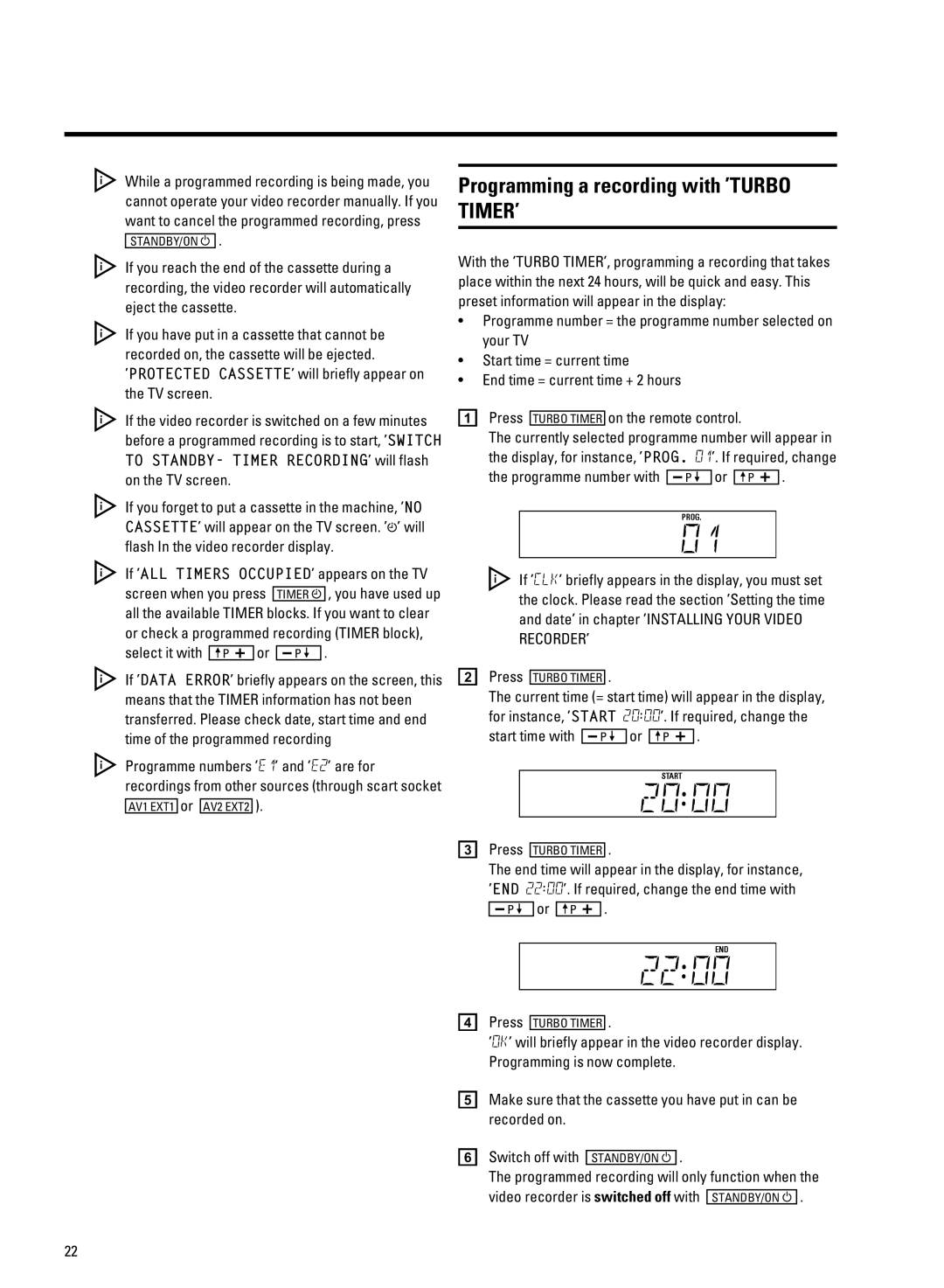While a programmed recording is being made, you cannot operate your video recorder manually. If you want to cancel the programmed recording, press
STANDBY/ON .
If you reach the end of the cassette during a recording, the video recorder will automatically eject the cassette.
If you have put in a cassette that cannot be
recorded on, the cassette will be ejected.
’PROTECTED CASSETTE’ will briefly appear on the TV screen.
If the video recorder is switched on a few minutes
before a programmed recording is to start, ’SWITCH TO STANDBY- TIMER RECORDING’ will flash
on the TV screen.
If you forget to put a cassette in the machine, ’NO CASSETTE’ will appear on the TV screen. ’ ’ will
flash In the video recorder display.
If ’ALL TIMERS OCCUPIED’ appears on the TV
screen when you press TIMER , you have used up
all the available TIMER blocks. If you want to clear or check a programmed recording (TIMER block),
select it with | xP | or | P | . |
If ’DATA ERROR’ briefly appears on the screen, this means that the TIMER information has not been transferred. Please check date, start time and end time of the programmed recording
Programme numbers ’E1’ and ’E2’ are for recordings from other sources (through scart socket AV1 EXT1 or AV2 EXT2 ).
e v /ijgPd iXbTg/
With the ’TURBO TIMER’, programming a recording that takes place within the next 24 hours, will be quick and easy. This preset information will appear in the display:
•Programme number = the programme number selected on your TV
•Start time = current time
•End time = current time + 2 hours
aPress TURBO TIMER on the remote control.
The currently selected programme number will appear in the display, for instance, ’PROG. 01’. If required, change
the programme number with | P | or | xP | . |
01
If ’CLK’ briefly appears in the display, you must set the clock. Please read the section ’Setting the time and date’ in chapter ’INSTALLING YOUR VIDEO RECORDER’
bPress TURBO TIMER .
The current time (= start time) will appear in the display, for instance, ’START 20:00’. If required, change the
start time with | P | or | xP | . |
20:00
cPress TURBO TIMER .
The end time will appear in the display, for instance, ’END 22:00’. If required, change the end time with
P or xP .
22:00
dPress TURBO TIMER .
’OK’ will briefly appear in the video recorder display. Programming is now complete.
eMake sure that the cassette you have put in can be recorded on.
f Switch off with |
| STANDBY/ON | . |
|
|
The programmed recording will only function when the | |||||
video recorder is | with |
| . | ||
STANDBY/ON | |||||
22