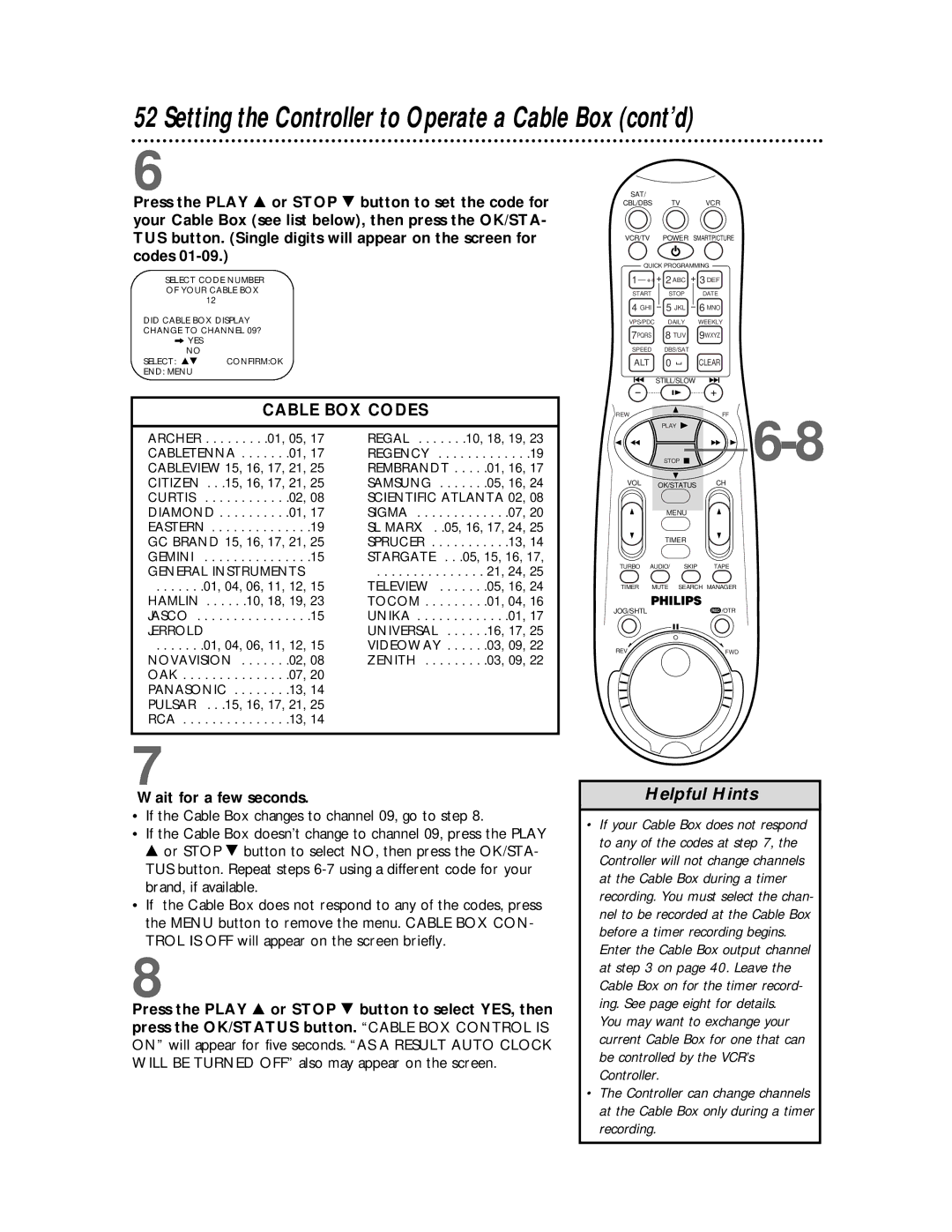52 Setting the Controller to Operate a Cable Box (cont’d)
6
Press the PLAY 8 or STOP 9 button to set the code for your Cable Box (see list below), then press the OK/STA- TUS button. (Single digits will appear on the screen for codes
SELECT CODE NUMBER OF YOUR CABLE BOX 12
DID CABLE BOX DISPLAY
CHANGE TO CHANNEL 09?
AYES NO
SELECT: 89 | CONFIRM:OK |
END: MENU |
|
SAT/
CBL/DBS TV VCR
VCR/TV POWER SMARTPICTURE
QUICK PROGRAMMING
1— +* + 2 ABC + 3 DEF | ||||
START | STOP | DATE | ||
4 GHI - 5 JKL - 6 MNO | ||||
VPS/PDC | DAILY | WEEKLY | ||
7PQRS | 8 TUV | 9WXYZ | ||
SPEED | DBS/SAT |
|
| |
ALT | 0 | CLEAR | ||
- | STILL/SLOW | + | ||
.......... |
| .......... | ||
|
| CABLE BOX CODES |
| REW |
|
|
|
|
|
| FF | ||
|
|
|
|
|
|
|
|
| |||||
|
|
|
|
|
|
| PLAY |
|
|
|
|
| |
ARCHER |
| . . .01, 05, 17 | REGAL | .10, 18, 19, 23 |
|
|
|
|
|
|
| ||
. . . . . . |
|
|
|
|
|
|
|
|
| ||||
.CABLETENNA | . . . . . .01, 17 | . . .REGENCY | . . . . . . . . . .19 |
|
| STOP |
|
|
| ||||
CABLEVIEW 15, 16, 17, 21, 25 | .REMBRANDT | . . . .01, 16, 17 |
|
|
|
| |||||||
CITIZEN | . . .15, 16, 17, 21, 25 | SAMSUNG . . . | . . . .05, 16, 24 | VOL |
| OK/STATUS | CH | ||||||
CURTIS | . . . . . . | . . . . . .02, 08 | SCIENTIFIC ATLANTA 02, 08 |
|
|
|
|
|
|
|
|
| |
DIAMOND | 01, 17 | SIGMA | 07, 20 |
|
|
|
|
|
|
|
|
| |
|
| MENU |
|
| |||||||||
EASTERN | . . . . . . . . .19 | SL MARX . .05, 16, 17, 24, 25 |
|
|
|
|
|
|
|
|
| ||
GC BRAND 15, 16, 17, 21, 25 | SPRUCER . . . . | . . . . . . .13, 14 |
|
| TIMER |
|
| ||||||
GEMINI | . . . . . . | . . . . . . . . .15 | STARGATE . . .05, 15, 16, 17, | TURBO | AUDIO/ |
| SKIP | TAPE | |||||
GENERAL INSTRUMENTS |
| . . . 21, 24, 25 |
| ||||||||||
. . . . . . . . . . . . |
|
|
|
|
|
|
|
|
| ||||
. . . . . . . | 01, 04, 06, 11, 12, 15 | TELEVIEW . . . | . . . .05, 16, 24 | TIMER | MUTE | SEARCH MANAGER | |||||||
HAMLIN |
| 10, 18, 19, 23 | TOCOM | 01, 04, 16 | JOG/SHTL |
|
|
|
|
|
| REC /OTR | |
. . . . . . |
|
|
|
|
|
| |||||||
|
|
|
|
|
|
| |||||||
JASCO . |
| . . . . . . . . .15 | UNIKA | . . . . . .01, 17 |
|
|
|
|
|
| |||
. . . . . . |
|
|
|
|
|
|
|
|
| ||||
JERROLD |
| UNIVERSAL | 16, 17, 25 |
|
|
|
|
|
|
|
|
| |
|
|
|
|
|
|
|
|
|
| ||||
. . . . . . . | 01, 04, 06, 11, 12, 15 | VIDEOWAY . . | . . . .03, 09, 22 | REV |
|
|
|
|
|
| FWD | ||
NOVAVISION . | . . . . . .02, 08 | ZENITH | . . . .03, 09, 22 |
|
|
|
|
|
|
|
|
| |
OAK . . . | . . . . . . | . . . . . .07, 20 |
|
|
|
|
|
|
|
|
|
|
|
PANASONIC . . | . . . . . .13, 14 |
|
|
|
|
|
|
|
|
|
|
| |
PULSAR | . . .15, 16, 17, 21, 25 |
|
|
|
|
|
|
|
|
|
|
| |
RCA . . . | . . . . . . | . . . . . .13, 14 |
|
|
|
|
|
|
|
|
|
|
|
|
|
|
|
|
|
|
|
|
|
|
|
|
|
7
Wait for a few seconds.
•If the Cable Box changes to channel 09, go to step 8.
•If the Cable Box doesn’t change to channel 09, press the PLAY 8 or STOP 9 button to select NO, then press the OK/STA- TUS button. Repeat steps
•If the Cable Box does not respond to any of the codes, press the MENU button to remove the menu. CABLE BOX CON- TROL IS OFF will appear on the screen briefly.
8
Press the PLAY 8 or STOP 9 button to select YES, then press the OK/STATUS button. “CABLE BOX CONTROL IS ON” will appear for five seconds. “AS A RESULT AUTO CLOCK WILL BE TURNED OFF” also may appear on the screen.
Helpful Hints
•If your Cable Box does not respond to any of the codes at step 7, the Controller will not change channels at the Cable Box during a timer recording. You must select the chan- nel to be recorded at the Cable Box before a timer recording begins. Enter the Cable Box output channel at step 3 on page 40. Leave the Cable Box on for the timer record- ing. See page eight for details.
You may want to exchange your current Cable Box for one that can be controlled by the VCR’s Controller.
•The Controller can change channels at the Cable Box only during a timer recording.