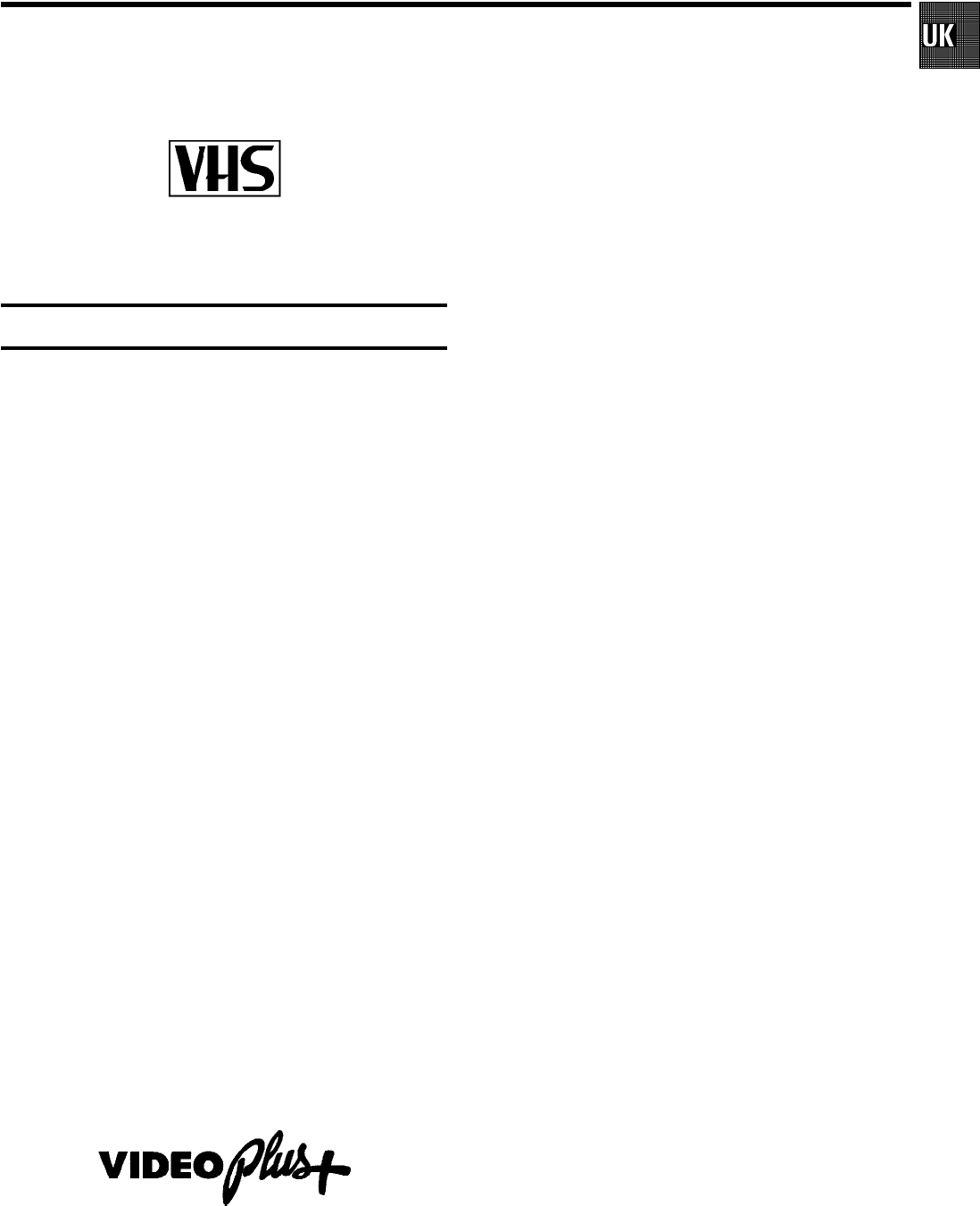
Congratulations! You now have one of the most sophisticated
andeasy-to-use video recorders (VCR) on the market. With
thisVCR you can record and play standard VHS cassettes.
Pleasetake the time to read this manual before you use your
videorecorder.
Safety instructions and other notes
ADanger:High voltage!
Donot remove the top cover on the machine. You may get an
electricshock!
AYouwill not be able to repair any of the parts in this video
recorderyourself. When the machine is plugged in, some of the
partswill be working all the time. To switch off the video
recordercompletely, you must unplug it.
BThisvideo recorder is designed for a power supply of
220-240V/50Hz.
BMakesure that air can flow freely through the ventilation slots
onthe video recorder.
BDonot allow any objects or liquids to get into the video
recorder.If you spill anything on it, unplug itimmediately and
callour After-Sales Service for advice.
BDonot use your video recorder immediately after moving it from
acold area to a hot area or if the room is very humid.
Onceyou have unpacked the video recorder, leave it to stand
forat least three hours before you install it. This gives the
machinechance to get used to the room temperature.
CWehave printed these instructions on environment-friendly
paper.
CPleasetake your old batteries to proper battery collection
points.
CPleasedispose of the packaging from this video recorder in a
waythat will not harm the environment.
CThisvideo recorder contains many materials that can be
recycled.Please ask about recycling your old machine.
DVIDEOPlus+ and PlusCode are registered trademarks of
GemstarDevelopment Corporation. The VIDEO Plus+ system is
manufacturedunder licence from Gemstar Development
Corporation.
1. Installingyour video recorder 2......................
Connectingyour video recorder to the TV set 2.........
Automatictuning (autoinstall) 4.......................
Tuningin your video recorder for the first time 4........
Tuningin your video recorder at other times 4..........
AutomaticTV channel store (FOLLOWTV) 4............
Connectinga decoder or other equipment 5............
ManualTV channel search 5.........................
Monitorfunction 6..................................
Sortingand clearing TV channels manually 6...........
Settingthe time and date 7...........................
On-screendisplay (OSD) 7...........................
Emergencyinterrupt 7...............................
Savingenergy 7....................................
2. Playbackfunctions 8................................
Searchingfor a tape position 8.......................
JOGand SHUTTLE 8................................
Selectingthe picture setting (SMART PICTURE) 9.......
Pictureinterference 9...............................
3. Manualrecording 10................................
Recordingwith and without automatic switch-off 10....
Automaticrecording from a satellite receiver (SAT
RECORDING) 11....................................
Directrecord 11....................................
4. Programmedrecording 12...........................
VPS(video programming system) and PDC (pro-
grammedelivery control) 12..........................
Programmingwith VIDEO Plus+ 12....................
Manualprogramming without VIDEO Plus+ 13..........
Howto check or change a TIMER 13..................
NexTViewLink 14...................................
5. Otherfunctions 15..................................
Changingthe TV system 15..........................
Childlock 15.......................................
Switchingthe remote control command 16.............
Continuousplay 16..................................
Automaticswitch-off 17.............................
Usingyour video recorder remote control with your
TVset 18..........................................
Audiodubbing 19...................................
Selectingthe soundtrack 20..........................
’Synchroedit’ 20....................................
Beforeyou call an engineer 22.......................
Operating instructions PHILIPS VR850/071
SDDHHMMJWWTOPERAT