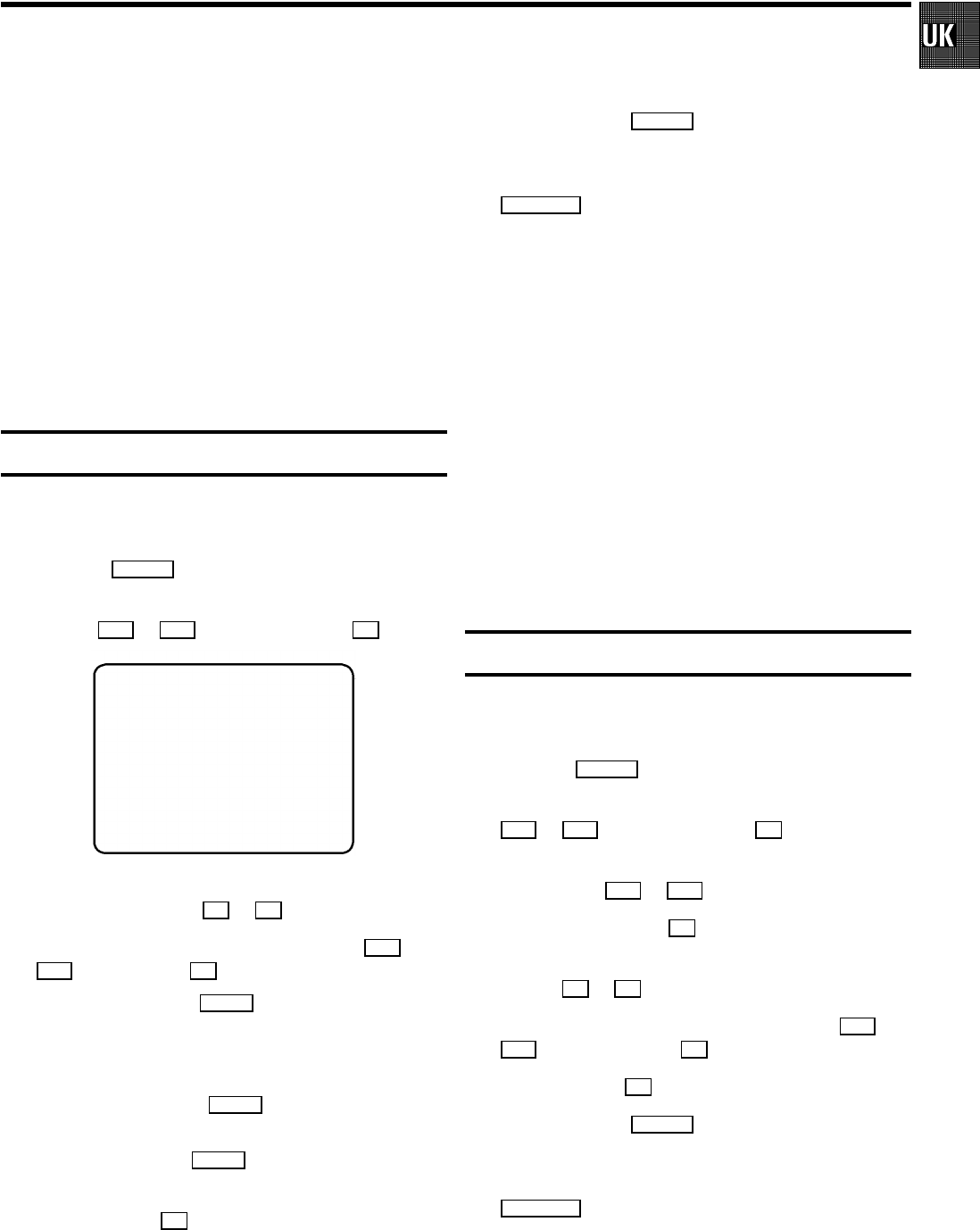
DIfany of the TIMER blocks are in use, ’k’ will light up on
thevideo recorder display.
DIfyou reach the end of the cassette during a recording,
thevideo recorder will automatically eject the cassette.
DIfyou forget to load a cassette, ’NO CASSETTE’ will
appearon the TV screen and ’k’ will flash on the video
recorderdisplay.
DIfyou have put in a cassette which cannot be used for
recording,the video recorder will eject it.
DProgrammenumbers ’E1’ and ’E2’ are not for recordings
fromyour TV.
DProgrammenumbers ’AUX’ and ’MIC’ are for audio
recordings,not recordings from your TV.
Manual programming without VIDEO Plus+aSwitchon the TV set and select the programme number
forthe video recorder.
bPressthe TIMERsbutton on the remote control.
cSelectthe line ’TIMER PROGRAMMING’ with the menu
buttons P=or P;andconfirm with the Pbutton.
TIMER
TIMERPROGRAMMING
VPS
DATE PROG. START PDC END LP
01 01 20:00 21:30
________________________________
TOSTORE
PRESS OK
dSelectthe type of information you want to programme
withthe menu buttons Qor P.
eEnteryour information with the menu buttons P=or
P;orwith buttons 0-9 .
DUnder’DATE’, use the SELECT button to select daily or
weeklyprogramming.
’MO-FR’record from Monday to Friday.
’MO’record every week on the same day.
DUnder’START’, use the SELECT button to switchVPS and
PDCon or off.
DUnder’END’, use the SELECT button to select the
recordingspeed SP or LP.
fConfirmwith the OK button.
DTheprogramming information has been stored in a TIMER
block.
gToend, press the TIMERsbutton.
hMakesure that the cassette you have put in can be
recordedon. Switch off the video recorder with the
mSTANDBY button.
DIfany of the TIMER blocks are in use, ’k’ will light up on
thevideo recorder display.
DIfyou reach the end of the cassette during a recording,
thevideo recorder will automatically eject the cassette.
TheTV set will then switch off after a few minutes.
DIfyou forget to load a cassette, ’NO CASSETTE’ will
appearon the TV screen and ’k’ will flash on the video
recorderdisplay.
DIfyou have put in a cassette which cannot be used for
recording,the video recorder will eject it.
DProgrammenumbers ’E1’ and ’E2’ are not for recordings
fromyour TV.
DProgrammenumbers ’AUX’ and ’MIC’ are for audio
recordings,not recordings from your TV.
How to check or change a TIMERaSwitchon the TV set and select the programme number
forthe video recorder.
bPressthe TIMERsbutton on the remote control.
cSelectthe line ’TIMER LIST’ with the menu buttons
P=or P;andconfirm with the Pbutton.
dSelectthe TIMER you want to check or change with the
menubuttons P=or P;.
ePressthe menu button P.
fSelectwhat you want to check or change with the menu
buttons Qor P.
gChangeany information with the menu buttons P=or
P;orwith the buttons 0-9 .
hConfirmwith the OK button.
iToend, press the TIMERsbutton.
jMakesure that the cassette you have put in can be
recordedon. Switch off the video recorder with the
mSTANDBY button.
13