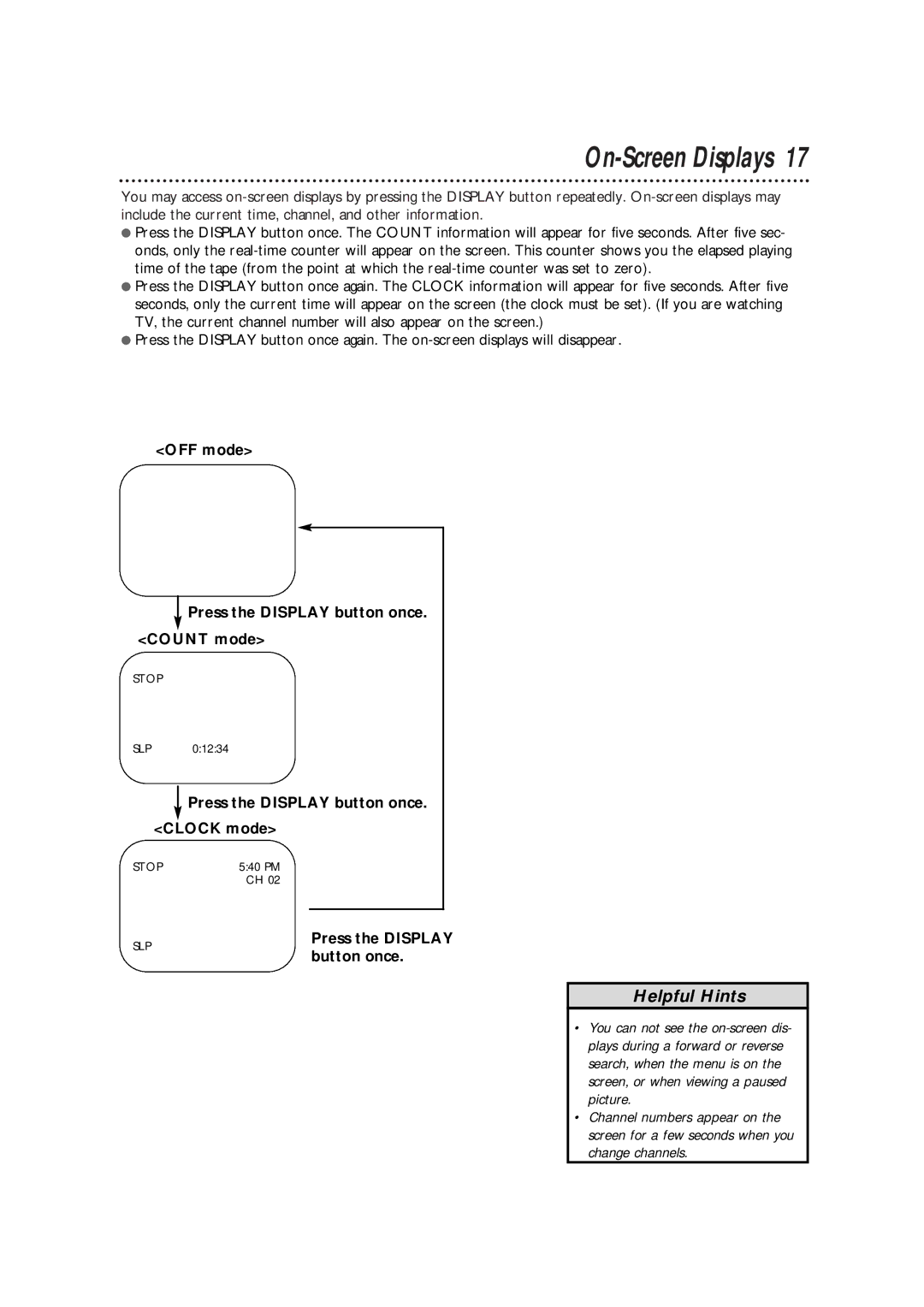On-Screen Displays 17
You may access
●Press the DISPLAY button once. The COUNT information will appear for five seconds. After five sec- onds, only the
●Press the DISPLAY button once again. The CLOCK information will appear for five seconds. After five seconds, only the current time will appear on the screen (the clock must be set). (If you are watching TV, the current channel number will also appear on the screen.)
●Press the DISPLAY button once again. The
<OFF mode>
 Press the DISPLAY button once.
Press the DISPLAY button once.
<COUNT mode>
STOP
SLP 0:12:34
 Press the DISPLAY button once.
Press the DISPLAY button once.
<CLOCK mode>
STOP | 5:40 PM |
CH 02
SLP
Press the DISPLAY button once.
Helpful Hints
• You can not see the
• Channel numbers appear on the screen for a few seconds when you change channels.