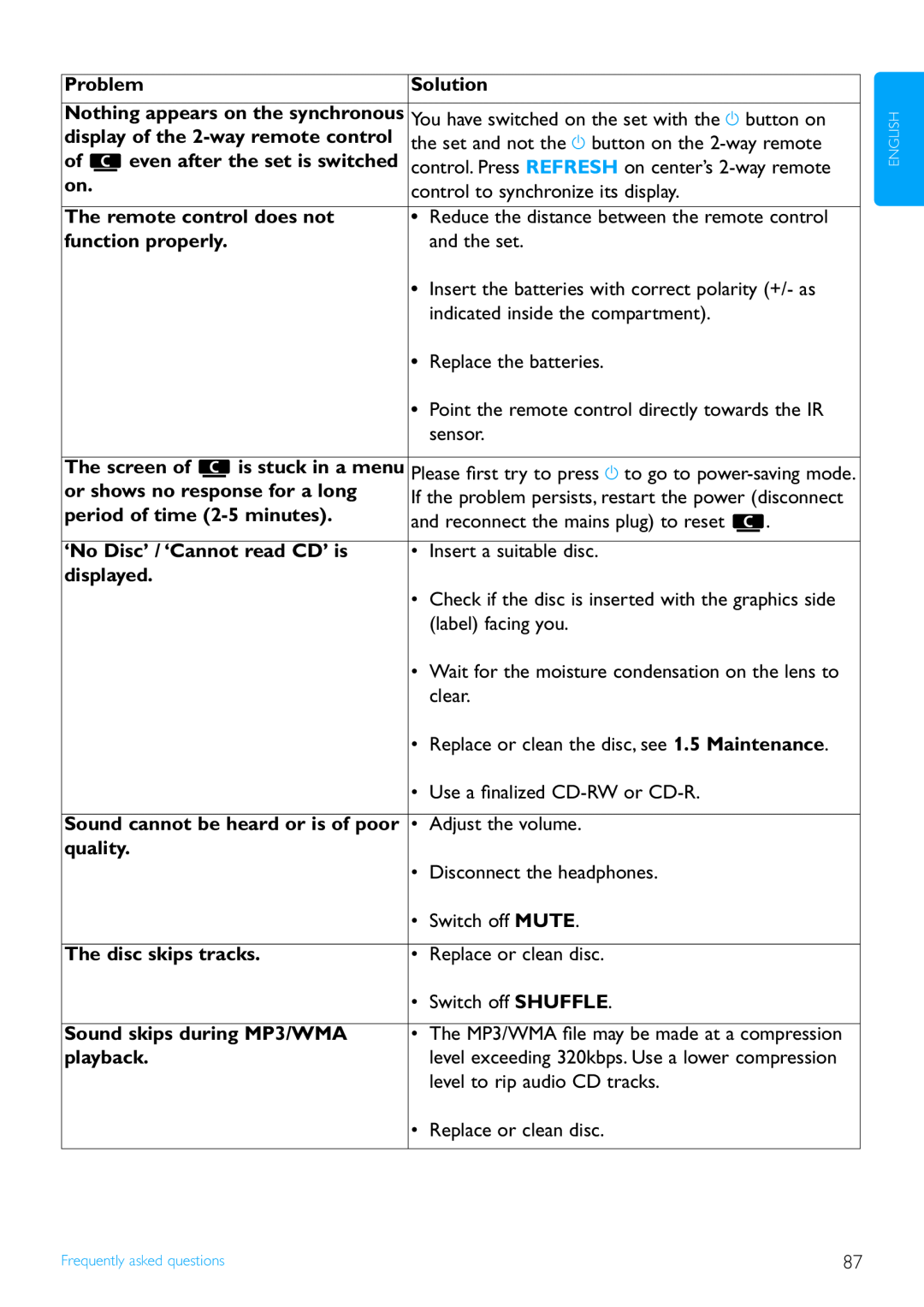WACS7500 WAS7500
Wireless Music Center + Station
For support call
WACS7500/12, /05
EC DECLARATION OF CONFORMITY
Philips Consumer Electronics
Philips
EN Wireless Music Center + Station
CLASS LASER PRODUCT
Norge
Important notes for users in the U.K
Basic functions
Table of contents
Your Wireless Music Center
Installation
Technical data
Network settings
Firmware Upgrade
Reset
1.1Safety
1.3LGPL Library written offer
1.2GPL Package written offer
1.4Environmental information
Care for the HD Hard Disk
1.6Maintenance Clean the set
Clean your discs
1.5Disposal of your old product
Listen for reasonable periods of time
1.7Hearing Safety Listen at a moderate volume
To establish a safe volume level
Important for models supplied with headphones
1.8Register your product
Enjoy your Wireless Music Center & Station
2.1What’s in the box
2 Your Wireless Music Center & Station
Your wireless music centre and station
Supplied accessories
Remote control, 2-way,incl. 4x AAA batteries
FM wire antenna, Mounting kit, 1x for Station
current Genre on or off
2.2Overview Wireless Music Center & Station
2.2.1Controls on Center and Station
Antenna
17HOME Selects
Green indicator light = the set is switched ON
141
16MENU
CD Radio
2.3Overview remote controls
2.3.12-wayremote control
HD Music
26SLEEP 1 .,?!’@
HD Music , CD , Radio
2.3.21-wayremote control
Radio , UPnP , Portable , or AUX
24SLEEP 1 .,?!’@
Icon
2.4Overview display
Icon
Description
3.1Install Center and Station
3 Installation
and are ready for use
3.2Connect AC power
3.4Rear connections
3.4.2Connect a portable USB device
3.4.1Connect antennas
For portable devices with USB cable
sources Tip
Your portable device is displayed
3.4.3Connect your iPod optional
On or
See also 10 External sources
3.4.4Connect additional appliances
On the additional appliance
4.1Set the clock
4 Prepare
RDS auto time sync
Manual time set
4.1.1View the clock
To avoid burn injuries
4.2Remote control
4.2.1Remote control battery installation
To avoid the risk of explosion
IMPORTANT BATTERY INFORMATION
Installing batteries
4.2.2Remote control, 2-way
4.4Alphanumeric keys
4.3Navigation controls
Characteristics
5 Basic functions
5.1Power modes and functions
Button indicator light
Page
5.4Volume control
5.2Eco Standby power-savingmode
5.3Auto-Standby
5.6Sound control 5.6.1Smart equalizer
5.5MUTE
appears Playback continues without sound
The icon disappears
Backlight
5.7Display adjustment
5.6.3DBB Dynamic Bass Boost
5.6.4Incredible surround
5.9Sleep
5.8Selecting languages
The icon disappears
5.10Alarm
Display text box appears
6 HD Hard Disk
6.1Play HD Music
6.2Search 6.2.1Search by keywords
6.2.2Select track of same artist
Display Searching…
6.2.3Select track of same genre
6.3Play modes REPEAT, SHUFFLE
6.2.4Find track in current album during playback
SHUFFLE, then REPEAT
6.4.1Rip music from CDs
6.4Build music library on Center
Rip from a CD at high speed
6.4.2Import from your PC
Display shows CD-Rip and the current track name
2Select Add to Playlist
6.4.3Record from radio or external source
2Press RECORD The recoding starts
6.5Create a playlist
6.7View track information
6.6Delete a playlist, album or track
On the source unit where music is playing
6.8Backup to PC
6.9.1MUSIC FOLLOWS ME
On and
6.9.2MUSIC BROADCAST
On Stations
On Center
1Press MENU to enter the menu screen
bUse 3 or 4 and 2 to select Wireless
cUse 3 or 4 and 2 to select Wired
6.10View system information
through the character list
6.11Edit track information
‘Edit’ is shown on the LCD display
scroll through the character list
Supported formats
7 CD Center only
7.1Supported discs
About MP3/ WMA
CDDA
7.2Play discs
Display shows
Others
Display Searching…
7.2.1Search by keywords
7.3Play modes REPEAT, SHUFFLE
7.2.2Find track in current album during playback
8.1Tune radio stations
8 FM radio
When you are receiving an RDS station, is shown
8.2Store preset radio stations
8.2.2Manual store Manual preset program
8.2.1Autostore Automatic preset program
8.2.3Listen to preset station
8.3RDS
Automatic preset program
8.4NEWS
Internet connection starts
8.5Internet radio
8.5.1First time use
On or
8.5.2Regular use
8.5.2.1Radio services On or
On your PC
On or
8.5.3.2Favorite stations On or
On or
On your PC
8.5.3.1My Media On or
9.1.1About UPnP
9 UPnP
9.1.2About UPnP* enabled devices
9.1UPnP Universal Plug and Play
9.3UPnP playback
9.2Connect to the UPnP device
9.3.1Play music from UPnP device Tip
9.3.2Play music from Center
On or
connection status
Compatible USB mass storage devices
10 External sources
10.1Play or record to USB mass storage device
10.1.1 About USB device
The screen shows ‘USB direct’
10.1.2 Play music from USB device
The list of tracks appears
10.1.3 Transfer music to USB device
Find the transferred tracks on your USB device
On external source
10.2Play your iPod music
10.3Play external sources
On or
11.1Add Stations to Wi-Finetwork of Center
11 Network settings
Station enters automatic installation mode
11.1.1 Delete a Station
Station enters automatic installation mode
The following messages are shown in succession
HD screen appears once is connected to
key for the Wi-Finetwork
11.2Connect to Wi-Fiwireless enabled home network
11.2.1 Network settings on Center
Use the 1-wayremote control
11.2.2 Set network on Station
Install Center and Station
Display Searching for Networks…
If you already know the WEP/WPA
key for the Wi-Finetwork
Wi-Finetwork
11.3Connect to wired home network
12 Connect to your PC
is connected to the external wired network
11.3.2 Set network on Station If there is no DHCP
On the display, the icon changes to
11.5View connection status
11.4Connect to two different home networks
Set DNS and Gateway
3Select Wired or Wireless
11.5.2Viewing the connection with home network
11.6Connect to Internet
Set Gateway
Settings will change
3Type ipconfig/all
Set DNS
Minimum PC requirements
12 Connect to your PC
The installation process starts automatically
Connect Center to PC Wired connection
Launch WADM
Connect Center to PC Wireless connection
4In Connection Wizard screen, select Express Mode
5In Connection Wizard screen, select Express Mode
Launch for Windows XP or Vista
13.1Gracenote music recognition database
13 Gracenote CD Information
13.2Gracenote Internet Queries
13.2.1 Look up CD track information
On Philips Wireless Music Center
14 Firmware Upgrade
14.1Upgrade firmware
HD screen appears on when the is connected to
Connecting to Center appears
14.2Restore previous firmware
Stations start to connect to
The Wi-Ficonnection is being reestablished
15 Reset
When to reset or
The set is rebooted
16 Technical data
16.2 Station
Wired LAN / Ethernet
Headphones
Wireless
During the first-timesetup, the
17 Frequently asked questions
Problem
Solution
Stations react when you operate the
Problem
Solution
Wi-Filink between
even after the set is switched
Problem
Solution
display of the 2-wayremote control
Go to File Refresh Content to refresh the
Problem
Solution
Install the supplied FM wire antenna for better
launching WADM after installation
Problem
Solution
I have problems installing WADM or
WACS7500 to my home wireless
Problem
Solution
go to Menu Information Wireless
18.1.2 What else you’ll need
18 Appendix
18.1How to mount Station to a wall
18.1.1 What’s in the supplied mounting kit
18.1.4 Mounting Station
18.1.3 Preparation
Gracenote MusicID Terms of Use
End-UserLicense Agreement