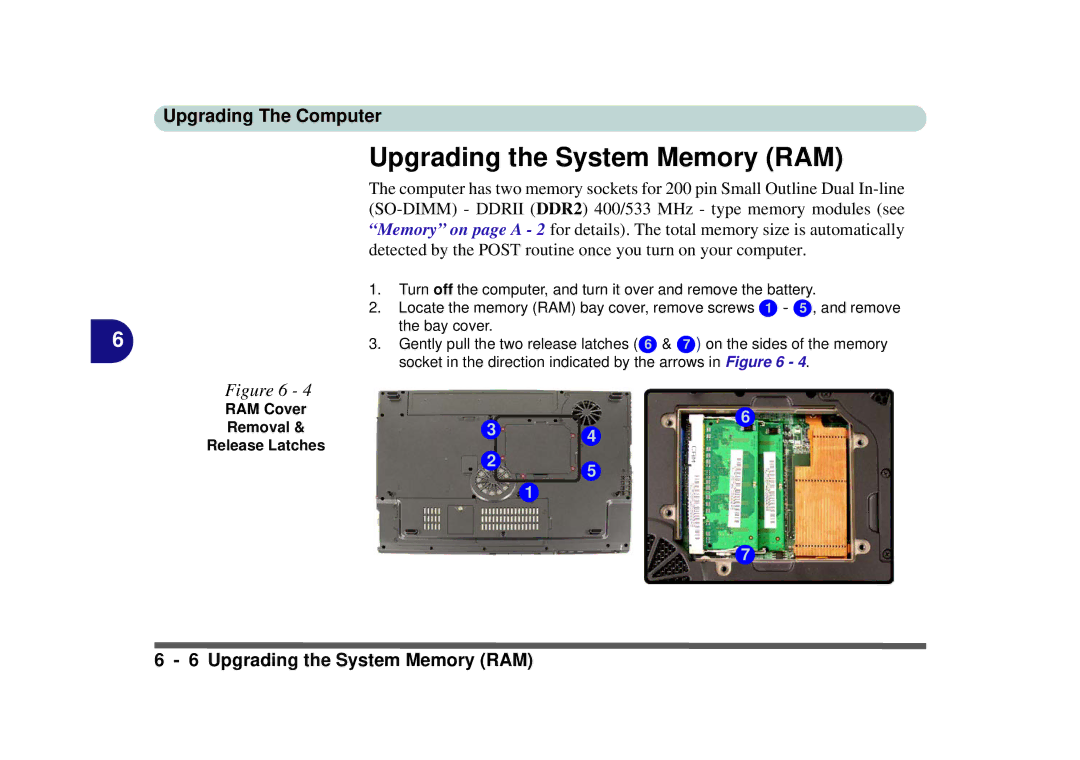Upgrading The Computer
Upgrading the System Memory (RAM)
The computer has two memory sockets for 200 pin Small Outline Dual
| 1. Turn off the computer, and turn it over and remove the battery. | ||
| 2. | Locate the memory (RAM) bay cover, remove screws 1 - 5 , and remove | |
6 |
| the bay cover. |
|
3. | Gently pull the two release latches ( 6 & 7 ) on the sides of the memory | ||
|
| socket in the direction indicated by the arrows in Figure 6 - 4. | |
| Figure 6 - 4 |
|
|
| RAM Cover |
| 6 |
| Removal & | 3 | |
| 4 | ||
| Release Latches |
| |
|
|
| |
25
1
7
6 - 6 Upgrading the System Memory (RAM)