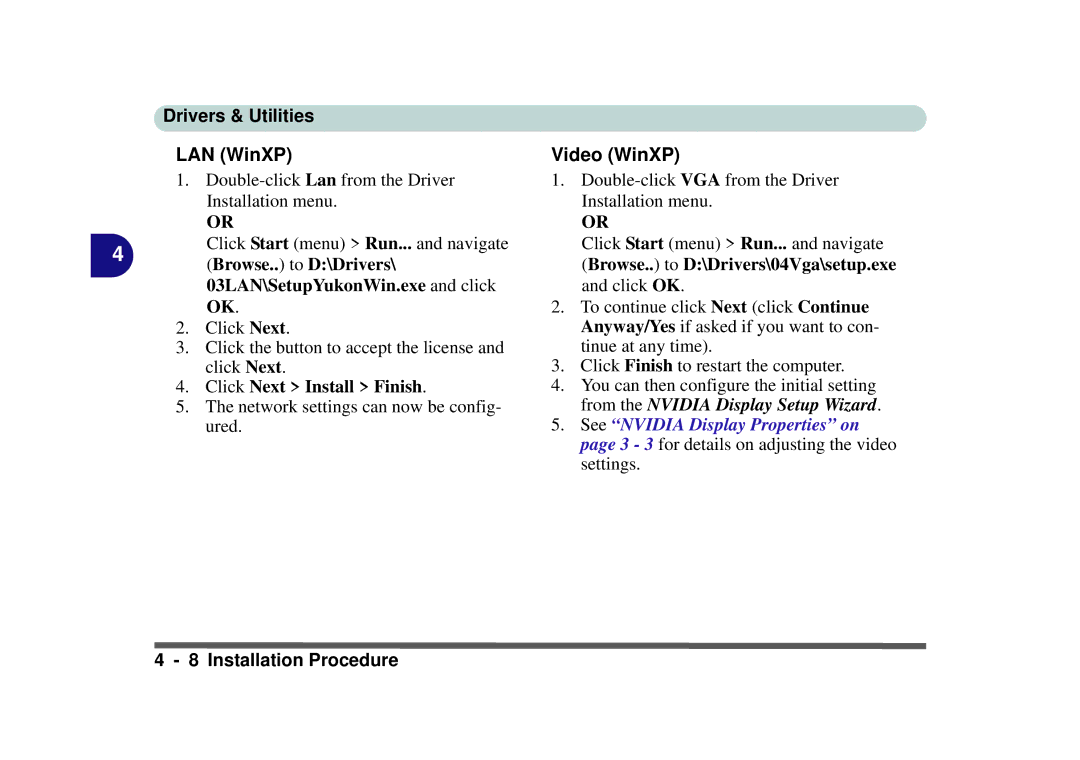Drivers & Utilities |
|
LAN (WinXP) | Video (WinXP) |
1. | 1. |
Installation menu. | Installation menu. |
OR
4Click Start (menu) > Run... and navigate (Browse..) to D:\Drivers\ 03LAN\SetupYukonWin.exe and click OK.
2.Click Next.
3.Click the button to accept the license and click Next.
4.Click Next > Install > Finish.
5.The network settings can now be config- ured.
OR
Click Start (menu) > Run... and navigate (Browse..) to D:\Drivers\04Vga\setup.exe
and click OK.
2.To continue click Next (click Continue Anyway/Yes if asked if you want to con- tinue at any time).
3.Click Finish to restart the computer.
4.You can then configure the initial setting from the NVIDIA Display Setup Wizard.
5.See “NVIDIA Display Properties” on page 3 - 3 for details on adjusting the video settings.
4 - 8 Installation Procedure